Isn't It Time You Replaced Your FTP Server?

FTP is designed as a simple mechanism, which can exchange files between computers when the new network and information security are not yet mature. In the 1970s, if you wanted to protect your server from unnecessary access, you just had to lock the computer room door. User access to data is controlled by the basic user ID and password scheme. At this time, the Internet does not exist yet, and the PC revolution will take ten years.
Nowadays, the security of business file transfer has become the focus of enterprise protection, especially in computing systems, and file transfer between enterprises and even in cross-border transfer has become crucial for the development of global economy.
However, the original native FTP function of TCP/IP is not designed for the file transfer requirements of modern enterprises connecting the whole world. At the same time, due to the progress of network detection technology, the proliferation of hackers, malicious software, and millions of network users, the basic security mechanism of FTP (user ID and password) has long been unable to prevent.
Risks associated with file transfer using FTP:
The native FTP does not encrypt data;
When logging in, the user name and password are transmitted in clear text and are easy to identify;
FTP scripts and batch files save user ID and password publicly, which is vulnerable to hacker attacks;
FTP is used alone, it does not meet the compliance requirements;
When using FTP connection, the transmitted data may be "copied" to the remote computer, and may not even reach the intended destination. This possibility will expose your data to third parties and hackers;
Regular FTP itself does not maintain file transfer records.
Isn't it time you replaced your FTP server?
It's time to make a change. First, check how FTP is applied in the enterprise. Secondly, determine how your enterprise manages and protects everyone's file transfer. Finally, determine whether your enterprise can use a secure file transfer solution (file transfer software Raysync can provide you with a reference for purchase), and then evaluate the software to see how it meets your business needs.
You can find the file transfer solution in this whitepaper
This free whitepaper explores new ways to protect and manage file transfer. You will learn how to integrate FTP's file transfer function into a more modern framework through network security practice, so as to protect key data and help your team realize efficient and complete file transfer, so as to improve the productivity and efficiency of the team.
Click to get Raysync White Paper.
You might also like

Industry news
February 8, 2023Get Rid of These Two Misconceptions and Be Alert to Unsafe Data Transfer
The amount of data generated by companies is increasing. Enterprises hope that data can guide business decision-making. Companies pay more and more attention to data, and more and more data are stored in the cloud.

Industry news
November 8, 2022Isn't It Time You Replaced Your FTP Server?
FTP is designed as a simple mechanism, which can exchange files between computers when the new network and information security are not yet mature.
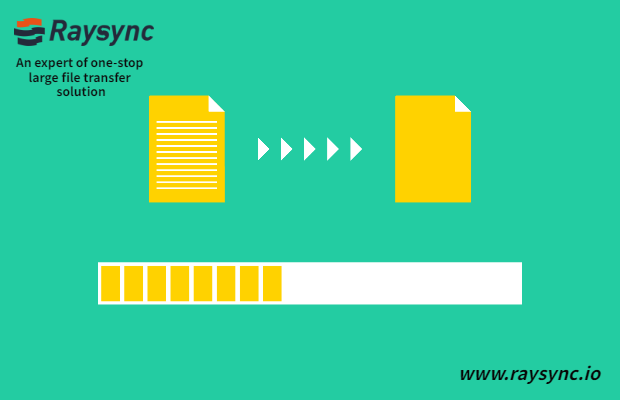
Industry news
October 16, 2020Raysync Tutorial - Three File Sync Modes You Should Know
Raysync is based on Raysync ultra-high-speed transmission protocol, and the synchronous backup function of GB/TB large files is developed, which can increase the speed by more than 30 times.