Redefined the large files transfer, what’s new in raysync.io 2.0?

The new version of the Raysync official website has released last week! The new website has made a comprehensive upgrade in the layout.
So, what’s new in Raysync.io 2.0?
- Reasonable division of each module

After upgrade and adjustment, the new website now is divided into seven modules including the Home, Products, Solutions, Prices, Cases, Support and About Us page. These modules are subdivided according to the specific content and function so that you can quickly find what you need.
- A variety of plans to meet all your needs

In the pricing page, there made a detailed comparison in Raysync Free, Raysync Pro and Raysync Enterprise about network and file transfer capability, link management, user and user group management, some advanced features, and etc. The functions possessed by different plans are clear at a glance, making it convenient for enterprises to choose the appropriate file transfer plan according to their own needs.
- Download the free version directly with one click


In the past, you need to contact sales and offer your info to apply for a free trial. The whole process can be time-consuming and troublesome. The new version has simplified these procedures, you can download the free version directly with only one click.
Besides, we add the video demo to the support page, it teaches you how to install and deploy the software step by step. Product whitepaper, FAQ, and video demo are combined to help enterprises get started with Raysync file transfer.

The website is unchanged but the content has upgraded comprehensively. Raysync provides the most premium transfer service and helps you and your organization relieve the headache in large file transfer. Join us now to explore more in files transfer with Raysync.io!
You might also like

Raysync News
February 21, 2024Raysync Cloud: A High-Speed File Transfer Cloud Service
High-speed file transfer cloud service - Raysync Cloud is newly launched!
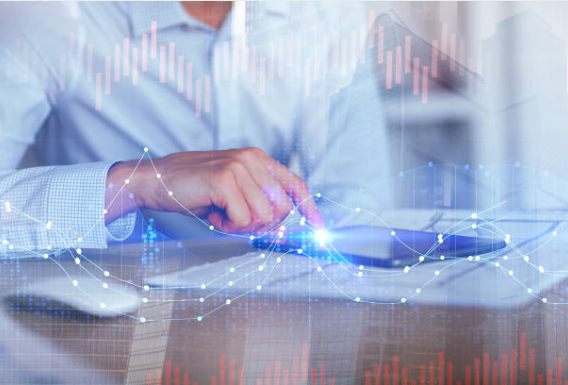
Raysync News
January 5, 2024What are the best alternatives to aspera in 2024?
As technology advances, so do methods of file transfer. Recently, some emerging file transfer tools have attracted attention, including Aspera and many other secure alternatives.

Raysync News
June 17, 2022Top 5 File Synchronization Software for Windows 11
This article details several file sync methods for Window 11, how to choose the most effective file sync method? Click to learn more!