Tutorial | How to Receive Files by Using Point to Point Transfer?
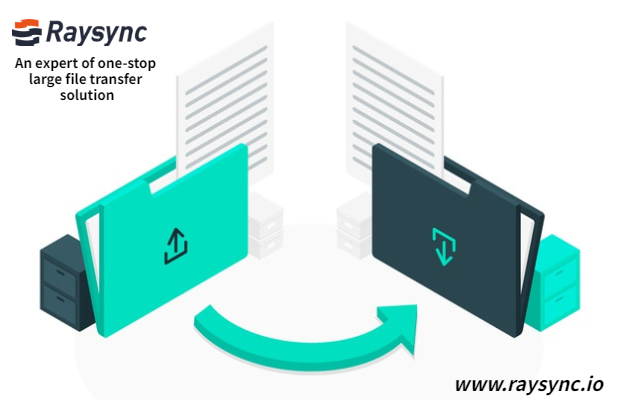
In this article, we will show you how to receive files via point to point as a recipient, and how to delete the point to point task?
The recipient check "Allow to receive direct transfer files from partners" under the Point to Point option, then the Key and ID will display on the left side of the navigation bar.

When the sender sends the files to the receiver, the receiving transfer list will generate the corresponding point to point task record.

If the receiver doesn't want to receive the files from others, uncheck the option "Allow to receive direct transfer files from partners".

How to delete the point to point transfer task?
Select the task you want to delete, and click "Delete" to delete the file.


Note: The task record in the Transfer List will also be deleted if you delete the task on the web page.
You might also like
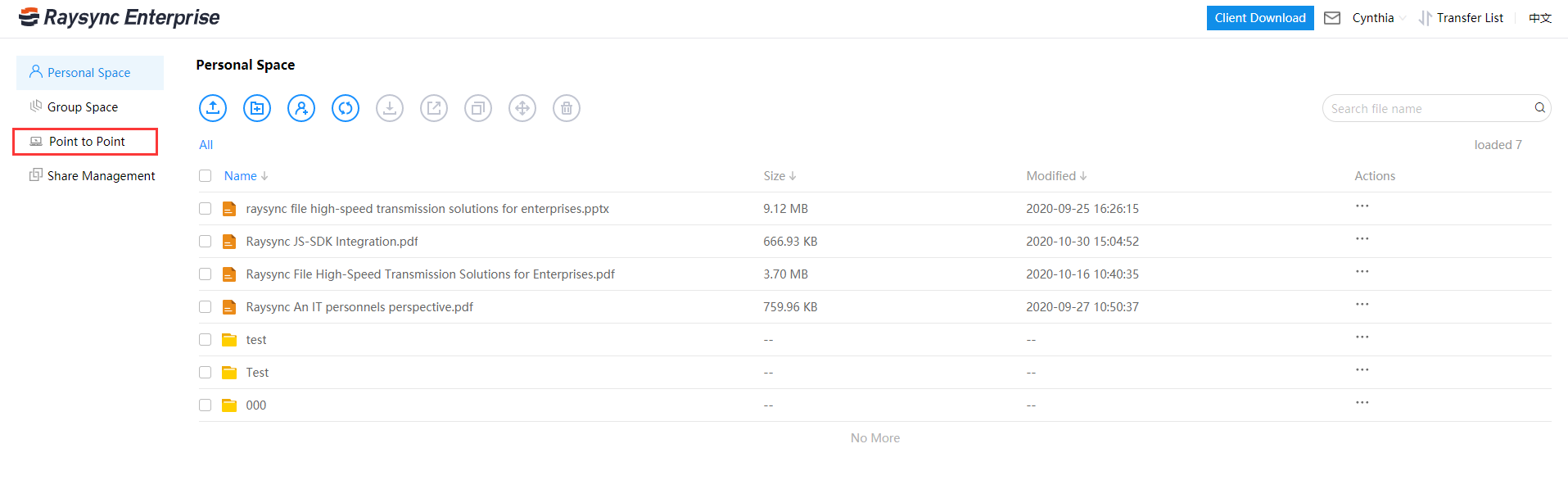
User Guide
December 13, 2022Application of Raysync Point-to-Point Transfer
Click Start to transfer, one record in the direct transfer file list is one task number, and if multiple records are displayed, it will be regarded as multiple tasks.

User Guide
February 23, 2021Powerful Storage Function Does Raysync Large File Transfer System Own
Split a file into individual data blocks, and then store these blocks as separate data. Each piece of data has a different address, so there is no need to store them in a file structure.

User Guide
December 15, 2020Raysync Security Design: Behavioral Audit
The Raysync server completely records the complete behavior logs of users logging in, logging out, uploading, downloading, changing passwords, sharing links, etc., and the administrator can regularly audit the user behavior information.