Accessable under Anonymous Mode? The Enormous Threaten hidden in FTP
FTP is the oldest network tool on the Internet and is used for two-way Internet transfer. People always think of it first when transferring files, but do we really know about it? I have just finished reading a article about the potential threats in the use of FTP servers in the medical industry. This article will expound these threats and provide a solution of Raysync Transmission in the face of these threats.
The State of FTP Servers
The FBI has warned the healthcare sector that the File Transfer Protocol (FTP) can easily expose threats to cyber criminals preying on FTP servers running in “anonymous mode.” If sensitive information such as identifiable health records gets in the wrong hands, criminals may be able to harass, blackmail, or influence patients in a position of power. The FBI has strongly recommended that healthcare and dental entities address their networks and assess any FTP servers running in “anonymous mode.”
The reason “anonymous FTP mode” puts data at risk is that named accounts aren’t required to log into the FTP server. A default anonymous account may have a known default password, this makes unauthorized access easy once an intruder discovers that the FTP server exists. The FBI noted that “research conducted by the University of Michigan found that over 1 million FTP servers were configured to allow anonymous access, potentially exposing sensitive data stored on these servers.”
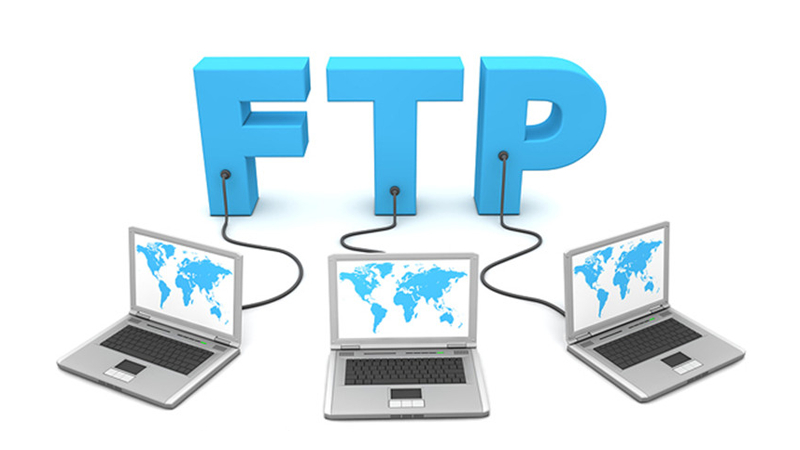
FTP anonymous mode access may expose sensitive data stored or processed by FTP to the eyes of cybercriminals. Enterprise data is subject to theft and network attacks, and personal privacy and safety are threatened. For commercial networks, this is more than just a warning. Hackers threaten to publish data publicly and sell it, or attacks that wipe out data completely if they do not receive ransom occur from time to time. This is not only a cause of concern for the health care industry, but also for many industries, the encrypted transmission is no longer enough, and now it is necessary to ensure the safety of the entire FTP service.
Raysync Transmission Solution
Based on the UDP transmission protocol, Raysync Transmission has overcome the defective of FTP and HTTP. It transfer file 100x faster than FTP with minimal packet loss, the bandwidth utilization is up to 96%, which is the perfect alternative to FTP. In the process of file transfer, enterprises can configure the TCP or UDP freely, thus the transmission performance can be released to a large extent.
Of course, in terms of security control, Raysync Transmission is dedicated to building a solid protective barrier for enterprises. Relied on the SSL encryption protocol and band standard SAES-256 encryption technology, Raysync Transmission adds multiple defense walls for data information, effectively resist external attacks, ensure the privacy of the transmission process, and ensure the integrity and security of file data transmission.

Raysync Transmission solution realizes efficient file transmission and management services through the independently developed Raysync high-speed transmission engine and central control platform, enabling enterprises to efficiently transfer data, smooth business communication, and effectively supervise and ensure data security.
You might also like

Raysync News
April 9, 2024What is the Best Solution for Secure File Transfer 2024?
The data transfer process is a crucial stage for ensuring data security. This article will delve into what secure file transfer entails and specifically focus on leading solutions.

Raysync News
February 13, 2024Challenging File Transfers in the Financial Industry?2024 Latest Solutions
File transfer has become an integral part of the financial services industry. Between this paper, it can be will be explored to deal with big data financial services volume in the transmission industry file transfer.
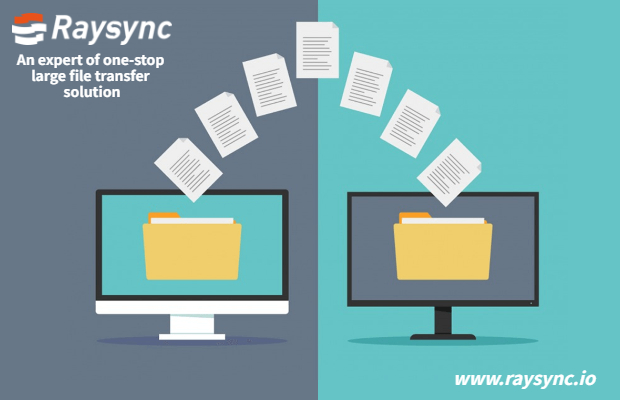
Raysync News
December 21, 2020The Best Way to Fast File Transfer Between Two Computers
This article mainly introduces the best way to fast file transfer between 2 computers.