How to ensure a stable minimum transfer speed during UDP file transfer?
In the field of file transfer, the UDP (User Datagram Protocol) protocol, with its characteristics of no need to establish a connection and low latency, is widely used in real-time data transmission, multimedia stream transmission, and other scenarios. However, the UDP protocol itself does not provide congestion control, flow control, and packet sorting and confirmation, which makes its transmission speed affected by various factors such as network conditions, making it difficult to guarantee a stable minimum transmission speed. Therefore, in the field of file transfer, how to limit the minimum speed of UDP transmission has become a technical issue worth discussing.
Part One: Factors Affecting UDP Transmission Speed
The transmission speed of UDP is affected by various factors, mainly including the following aspects:
-
Network bandwidth: Network bandwidth is one of the important factors limiting UDP transmission speed. When the network bandwidth is low, the UDP transmission speed will naturally be limited.
-
Network congestion: Network congestion is also a key factor affecting UDP transmission speed. When there is a large amount of data transmission in the network, it is easy to cause problems such as packet loss and disorder, which in turn affects the transmission speed of UDP.
-
Packet size: The size of the UDP packet will also affect its transmission speed. Too large packets may exacerbate network congestion, while too small packets may increase overhead during transmission.
Part Two: Technical Means to Limit the Minimum Speed of UDP Transmission
In response to the above influencing factors, we can adopt the following technical means to limit the minimum speed of UDP transmission:
-
Traffic shaping: By implementing traffic shaping at the network device or application layer, the UDP traffic can be rate-limited to ensure that it fluctuates within a certain range, thereby avoiding network congestion. Traffic shaping technology can guarantee the minimum speed of UDP transmission by setting the minimum transmission rate.
-
Packet splitting and recombination: For larger UDP packets, we can adopt a strategy of splitting and recombining, splitting them into multiple smaller packets for transmission. This can not only reduce the risk of network congestion but also improve the stability of UDP transmission to a certain extent, thereby indirectly guaranteeing the minimum transmission speed.
-
Congestion control mechanism: Although UDP itself does not support congestion control, we can implement a simple congestion control mechanism at the application layer. For example, when network congestion is detected, the UDP sending rate is appropriately reduced to reduce the possibility of packet loss and disorder. In this way, the minimum speed of UDP transmission can be guaranteed to a certain extent.
Part Three: Application Scenarios and Actual Effects
In the field of file transfer, especially in application scenarios such as remote backup and big data migration, it is crucial to set the minimum speed threshold for UDP transmission. When the network conditions fluctuate greatly or are unstable, the transmission speed may drop sharply or even lose data due to the deterioration of the network environment. To ensure the stability and integrity of the file transfer process, especially in environments with potential packet loss risks, it is necessary to implement a strategy to forcibly maintain the minimum speed of UDP transmission. For example, the bandwidth is 1Gbps, and the network has 200ms, 10% packet loss. The transmission effects under the default situation and when the minimum sending speed is turned on are respectively.
-
Set packet delay on the server
-
Create a task to check the setting effect. (Take upload as an example)
a. Do not set any parameters, create a transfer task. On the same network, transfer the same file to the same storage, the transmission speed is 779.64Mbps.
b. Adjust the minimum sending speed according to the actual bandwidth situation, create a transfer task. In the same network, transfer the same file to the same storage, and set the minimum transmission speed to 850Mbps. The setting method is as follows: Limit the minimum speed in the Raysync client–transfer settings. (Upload sets the minimum sending speed, and download sets the minimum receiving speed.)
After adjustment, the transmission speed can reach 849.60Mbps.
* (The above test data is for reference only. The actual test effect and parameter configuration, tuning, etc. need to be handled according to the actual situation.)
Conclusion
It is possible to partially guarantee the stability and effectiveness of the transmission process during file transfers by establishing a minimum speed standard for UDP transmission. When transferring files via UDP, Raysync makes use of its reliable and effective network transmission services to guarantee a constant minimum transfer speed. Thus, by using appropriate technical techniques, we can pursue high-speed data transmission while improving the UDP protocol's transmission stability attribute, providing greater dependability and efficient support for a range of file transfer tasks.
You might also like

Raysync News
March 27, 2024How to ensure a stable minimum transfer speed during UDP file transfer?
Due to the inherent limitations of the UDP protocol, it is difficult to guarantee a stable minimum transmission speed. Therefore, how to limit the minimum speed of UDP transmission has become a technical issue worth discussing.

Raysync News
March 19, 20242024 The Best Hosted File Transfer Solution
The increasing volume of data and the growing need for real-time information exchange have set the stage for the rise of hosted file transfer solutions. This article describes the advantages of file hosting methods and the best way to host files.
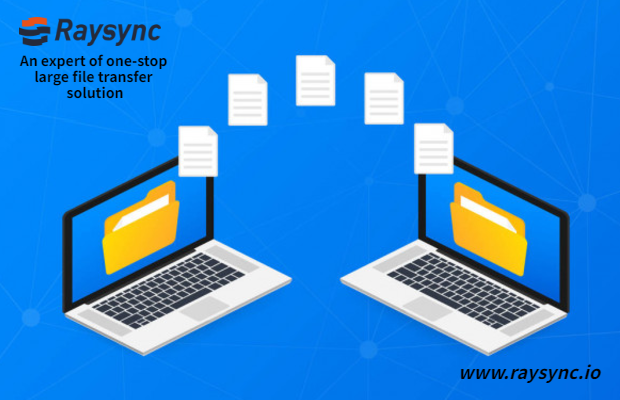
Raysync News
November 23, 202210 Best High-speed File Transfer Software in 2024
In some cases, you need to send important documents to customers asap, but they cannot be sent because the files are too large. This article mainly introduces the top 10 best high-speed file transfer software in 2022, which can meet your multiple needs.