15 Ways to Send Large Files Online
July 21, 2022Today, there are too many ways to share files and documents with anyone and across different platforms. However, most platforms allow limited file sizes to be transferred. For sharing large files, there are some special websites that you can use easily.
Therefore, in this article, we have selected the 15 best websites to transfer large files online for free. Read on to learn more about each service and its interesting features.
Raysync
Raysync is a perfect replacement for traditional file storage and transmission software. It uses Raysync Enterprise Cloud Disk to store and manage important personal or corporate data, easily realize the aggregation, storage, transmission, and standardized management of massive files, and realize effective knowledge precipitation and safety protection.

Pros
100GB free trial.
Fast upload and download speed.
Safe and stable.
Cons
Need to download the client to transfer
MailBigFile
MailBigFile has an engaging step-by-step interface. You can send up to 2GB of data for free, but you can only share a limited number of files at a time.

To deal with data size issues, you can use compression tools such as 7-Zip to convert multiple files into one file. In addition, the shared file will remain online for 10 days, and the recipient can download it before then.
Pros
Step-by-step interface
2GB maximum file size limit
Unlimited bandwidth
No registration required
Cons
Only 5 files can be shared at a time
Limited storage time
Filemail
Filemail provides some reliable features, such as a maximum file size limit of 30GB, which can fully control the expiration time of the download link (within 7 days). You can also track how many times a file has been downloaded without creating an account on the website.
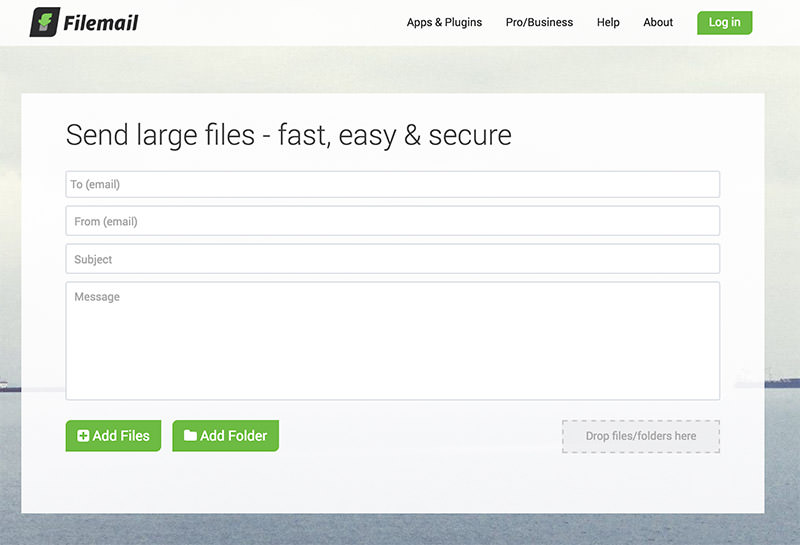
Although there is no limit to how many recipients can be added, the Cons is that it does not provide encryption for files sent for free, so it is not a good choice for confidential files.
Pros
The maximum file size is 30GB
Download management options
Download tracker
Unlimited recipients
No registration required
Cons
Free version without encryption
Limited storage time
SendthisFile
SendthisFile has no restrictions on the file size that can be shared with others. However, you will have to register for a free SendthisFile account to start sending large files. It uses end-to-end 128-bit AES encryption to ensure that your data is safe when shared online.

Pros
Unlimited file size
Reliable end-to-end encryption
Cons
Registration required
Limit on the total number of files that can be sent at one time
Limited file storage period
MediaFire
This is actually a cloud storage service that focuses on making sharing uploading data easier. You will get a total of 10GB of space, which can be increased to 50GB by completing different offers. You will get a dedicated link to the file to share the file with others.

There are no restrictions on downloads, and you can control whether people can still share file links.
Pros
Up to 50 GB of cloud storage space
Full control of shared download links
There is no limit to the number of people who can download shared data
Cons
This is a cloud storage service, not exactly a file sharing service
Registration required
WeTransfer
WeTransfer is one of the simplest file sharing websites, and its free file sharing service is less restricted. You can send up to 2GB of data at a time, and there is no limit to the number of files shared at one time.

Just enter the recipient's email address, your email address, and click "Transfer". The best part of this service is that you can share files without any account registration. To better understand the WeTransfer service, you can read our full review here.
Pros
Easy to use
2GB maximum file size limit
Share unlimited files, no bandwidth limit
No registration required
Cons
Limited storage time
No password protection
FileDropper
Another easy-to-use large file-sharing website that will provide you with links to upload files that you can share anywhere. You can upload files up to 5GB for free, and there is no limit to the amount of file sharing. Uploaded files will expire after 30 days of not being downloaded.

Pros
The maximum file size is 5GB
Easy to use
Unlimited downloads
If you don’t use the link, you can save for 30 days
Cons
Registration is required to get permanent 2GB storage space
Does not provide a built-in method to send files to specific people
Jumbo mail
JumboMail allows you to send files up to 2GB without registering an account. Invite your friends to use JumboMail to increase the 2GB limit to 5GB, but you must register for an account. The uploaded file will last 7 days before it expires.

Unfortunately, JumboMail's free service does not provide much control, and you will have to upgrade to Pro to track downloads that require security features.
Pros
The maximum file size is 5 GB
Easy to use
Cons
Registration is required to increase the file size limit
Need to invite friends to get a larger size limit
No password protection
File to friends
You can use "File Send to Friends" to send multiple files up to 1 GB. The number of files you can send is limited to 10, but you can send files for free without registering an account. Another Cons is that the file can only be shared with 5 recipients.

Pros
1GB maximum file size
No registration required
Cons
Only 10 files can be sent at a time
Allow 5 recipients
Files are only stored for 7 days
TeraShare
It is a combination of a P2P file sharing system and cloud storage. When you start uploading the file, the recipient can start downloading the file without waiting for you to upload the file completely.

You can share files with as many people as you like and share each other's bandwidth to speed up downloads. If the file is less than 10 GB, it will be stored in cloud storage and your recipient can download it at any time.
TeraShare will ask you to download a mini-application to create a P2P connection. The sharing process takes place online via email.
Pros
No limit on maximum file size
The recipient can start downloading the file immediately after starting the upload
Unlimited recipients
Free 10 GB cloud storage space for permanent file storage.
Cons
Need you to download the app
If the file is not completely uploaded, the download speed is slow
A bit complicated to use
Transfernow
You can transfer files larger than 3GB, and there is no limit to how many files you can upload. Although TransferNow does require you to create an account, the free account is very lenient, and it also provides options for password protection of files, obtaining download confirmation, adding contacts, editing, and uploading.

You can also choose to share files as a guest, but the maximum file size is 2GB, and management functions are not available.
Pros
The maximum file size is 3GB
password protection
Track download
No limit on the total number of files and recipients
Cons
Requires registration for 3GB limit and management functions
15 days of file storage time
You can only send files to 20 email addresses (but you can download from the link)
Email Large Files
Large email files provide more control and allow you to expire download links, but the rest of the features are not that interesting.

You can send 5 files per day, the maximum size is 200MB, and you can only specify 3 email addresses. You can password protect the file you send and choose when the link will expire; including 2, 7, and 15 days.
Pros
Control link expiration
Password protect files
No account registration required
Cons
File size limit is only 200MB
Only 5 files can be sent per day
Only send the file to 3 recipients
Sendspace
You can use Sendspace to send files up to 300 MB, which will last 30 days before expiration. This will also limit the download speed, but there is no limit on how many files can be uploaded at once. If you need more security, you can also choose to add a password.

Pros
30 days of file storage time
Password protected transfer
There is no limit to the total number of files sent
Cons
Limit download speed
The maximum file size limit is only 300MB
pCloud Transfer
This is a cloud storage service, but it also provides online large file sharing services. You can send 5GB files at a time, a total of 10 files can be sent. The great thing about pCloud Transfer is that it can password protect files through encryption so that no one can access it.

Pros
The maximum file size is 5GB
Encrypt files with the personal password
No registration required
Cons
Only 10 files can be shared at a time
Cloud Storage Service
Almost all cloud storage services provide the ability to share files/folders with others; whether privately or publicly. Whether you use Google Drive or DropBox, cloud storage is very convenient, you can keep your files organized, you can access and share large files with others.
Pros
You may already be using one
Less restriction
If the file is already in your cloud storage, there is no need to upload the file to other services
Cons
It is not feasible to open a new account with a cloud storage service just to transfer files
Some advanced features may be missing, such as password protection and download tracking
In conclusion
In a world full of data, one must often share large files, especially if you belong to the media or entertainment industry. This is a summary of some of the best large file sharing services online.
Although all the above services are free, the free version has its limitations. If you want to use more features, you can always check the paid versions of these services. According to your own needs, choose the file transfer software that suits your business.