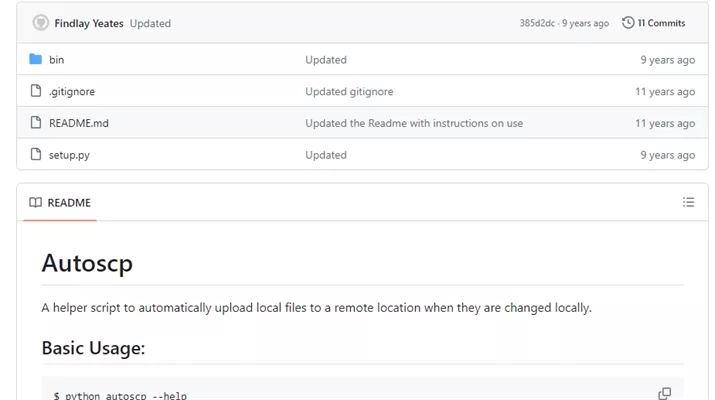Best 3 Managed File Transfer Open Source Tools
Do you want to improve your file transfer processes with secure, efficient, and reliable solutions? This article will be your friendly guide for managed file transfer open-source tools.
We introduce you to four fantastic 3 open-source MFT tools. Each of these tools offers unique features to meet various business needs for B2B file transfer.
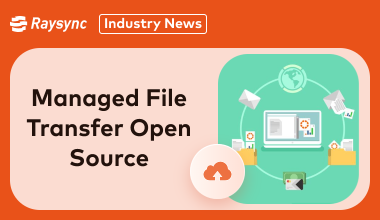
So let‘s dive in and find the perfect MFT tool for your organization!
What Is Managed File Transfer Open Source
Managed File Transfer (MFT) open source refers to software applications that you can download and use for free, with the source code available for modification. These tools automate and secure the transfer of large files between computers or servers.
Open-source MFT solutions provide enhanced security, compliance, and efficiency when compared to traditional file transfer methods such as FTP. One of the many advantages of MFT software is the centralized control it offers.
Top 3 Managed File Transfer Open Source Tools For You
When it comes to selecting a managed file transfer (MFT) solution, open-source tools offer robust functionality, flexibility, and cost-effectiveness. Here are four top-rated open-source MFT tools that can help you streamline and secure your file transfer processes.
1. OpenSSH
OpenSSH is a powerful and secure suite of tools for secure remote login and file transfer. It leverages SSH (Secure Shell) for encrypted communication and SFTP (SSH File Transfer Protocol) for secure file transfers.
While not a complete MFT solution itself, OpenSSH provides a solid foundation for building secure file transfer workflows through scripting and integration with other tools.
- Pros: Mature, widely used, secure, free
- Cons: Limited MFT functionalities without scripting or integration
2. AutoSCP
AutoSCP is a free, open-source command-line tool that simplifies secure file transfers using SCP (Secure Copy) over SSH.
It excels at automating repetitive file transfer tasks through scripting. Due to its reliance on SCP, AutoSCP might not be suitable for scenarios requiring features beyond basic file copy.
- Pros: Free, lightweight, easy to automate tasks
- Cons: Limited to SCP protocol, command-line interface only
3. OpenFTP
OpenFTP is a free, secure, and standards-compliant FTP server that offers a solid foundation for file transfers.
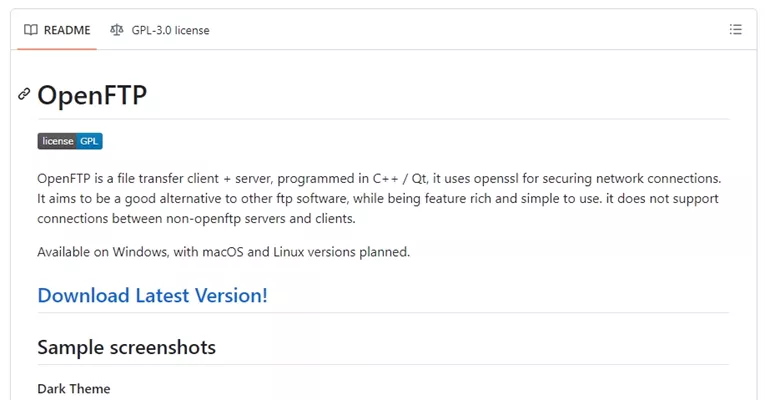
It can be integrated with scripting tools or custom applications to provide basic MFT functionalities like user authentication, access controls, and logging.
However, OpenFTP on its own lacks features like workflow automation and monitoring typically found in comprehensive MFT solutions.
- Pros: Free, secure, standards-compliant FTP server
- Cons: Not a full MFT solution, requires integration for automation
Best Alternative for Open Source MFT Solution - Raysync Cloud
When considering an alternative to open source MFT solution, Raysync Cloud emerges as a top contender, offering an unparalleled blend of speed, security, and ease of use.
Designed specifically for small teams and businesses, Raysync Cloud leverages a Software as a Service (SaaS) model that eliminates the need for complex deployment, allowing users to quickly start transferring files with high efficiency and reliability.
- High-Speed Transfers: Utilizing advanced transfer protocols, Raysync can achieve bandwidth utilization rates of up to 96%.
- Security and Reliability: It employs AES-256 bank-standard encryption technology and TLS data transmission encryption to secure all data transfers.
- Cost-Effective and Flexible: Start from just $99 per month, users get access to a comprehensive suite of features, including 2TB of transfer traffic and 1TB of storage.
- Ease of Deployment and Integration: With customized images available on major cloud platforms, users can initiate the service with just one click.
FAQs about Managed File Transfer Open Source
Curious about managed file transfer (MFT) and how it compares to other file transfer methods, here are some answers for you.
Q1: What is the Difference Between MFT and SFTP
Managed File Transfer (MFT) and Secure File Transfer Protocol (SFTP) serve different purposes in the file transfer ecosystem.
MFT is a comprehensive solution designed for the secure and reliable transfer of files with added features like automation, monitoring, and reporting. It supports various protocols, including SFTP, to ensure secure transmission.
On the other hand, SFTP is a protocol specifically for securely transferring files over a network, offering encryption and data integrity. While SFTP focuses on the secure transfer of individual files, MFT provides a broader suite of tools to manage and streamline large-scale file transfer operations.
Q2: What is the Difference Between EDI and MFT
Electronic Data Interchange (EDI) and Managed File Transfer (MFT) are both used for exchanging information, but they serve different functions.
EDI is a standardized method for electronically exchanging business documents between organizations in a structured format. It's primarily used in supply chain management to automate and streamline transactions like purchase orders and invoices.
Managed file transfer, however, is a broader solution designed to securely transfer any type of file, not just business documents. MFT includes features like encryption, automation, and compliance, making it suitable for a wide range of industries and file types beyond just structured business documents.
Q3: What is a Managed File Transfer
Managed File Transfer (MFT) is a technology solution designed to secure, automate, and streamline the process of transferring digital files within an organization or between organizations.
MFT solutions provide enhanced security features like encryption and secure protocols, ensuring that files are transmitted safely.
They also offer tools for automation, enabling scheduled transfers, and monitoring capabilities to track the status of transfers and ensure compliance with regulatory standards. MFT server open-source systems support various file transfer protocols and can handle large volumes of data, making them ideal for complex and sensitive file transfer needs across different industries.
The Bottom Line
Managed file transfer open source tools like OpenFTP offer robust features, flexibility, and cost savings, making them excellent choices for many organizations.
Whether you choose an open-source solution or Raysync Cloud, implementing a solid MFT strategy is crucial for seamless and secure file transfers in all your digital transactions.
You might also like

Industry news
December 24, 2022What Technology does Raysync Adopt to Transfer File Cross-border?
Cross-border file transfer and transnational transfer have to face the network transfer environment of ultra-long distance and weak network. If you want to transfer files fast, read on to learn how professional file transfer software Raysync transfers.

Industry news
July 24, 2020Raysync - the Fast Transfer Solution for Large Files Transfer
In the Internet market, more and more enterprises realize that innovative software and mobile applications can be used to gain or maintain valuable competitive advantages, and enterprises must try to integrate "business" with IT departments.

Industry news
June 23, 2020Raysync Transmission: 4 Ways to Improve Security of the File Transfer Solution
In recent years, data leakage and privacy incidents have become more and more common and costly.