Best 3 Massive File Transfers [from 1GB to 100TB]
June 5, 2024Got a big file to send over the internet? By big we mean 100MB, 1GB, or even 1TB and more. Traditional methods like WhatsApp cap at 100MB, and email tops out at 25MB. So, what's the game plan for these hefty files?

We have got just the right solution for our readers. We will discuss the three specialized massive file transfers that can handle the load effortlessly, ensuring your giant files get where they need to go without a hitch!
When Should Enterprise Use Massive File Transfer
Enterprises should use massive file transfer solutions when dealing with large data volumes that exceed traditional transfer limits, such as 100MB, 1GB, or even up to 100 TB.
This is crucial for industries like media and entertainment, where high-resolution video files are common, or in scientific research, where large datasets are regularly exchanged.
Massive file transfers ensure secure, efficient, and reliable delivery of big files, maintaining productivity and collaboration without the bottlenecks associated with traditional transfer methods.
Top 3 Massive File Transfers for Enterprise
Let's look over the top massive file transfer that will work great for enterprises:
No. 1 MASV
MASV is a massive file transfer service that is designed specifically for large file sharing. It's an ideal application for industries that require the transfer of massive data volumes quickly and securely.

Features
- Provides a frictionless upload: Users can upload their files without making an account on MASV.
- Cloud Storage: It provides the feature of uploading to over 20 different storage providers with the automated portal.
- Free File size: One can transfer files as large as you need.
- High speed: Provides Fast uploads and downloads with no throttling
- Security: Has End-to-end encryption to ensure file safety
- User-friendly interface: Easy to use with no technical expertise required
Pricing
MASV operates on a pay-as-you-go model, charging $0.25 per GB transferred. There are no subscription fees, making it cost-effective for large file transfers.
How is people talk about MASV (Pros and Cons)
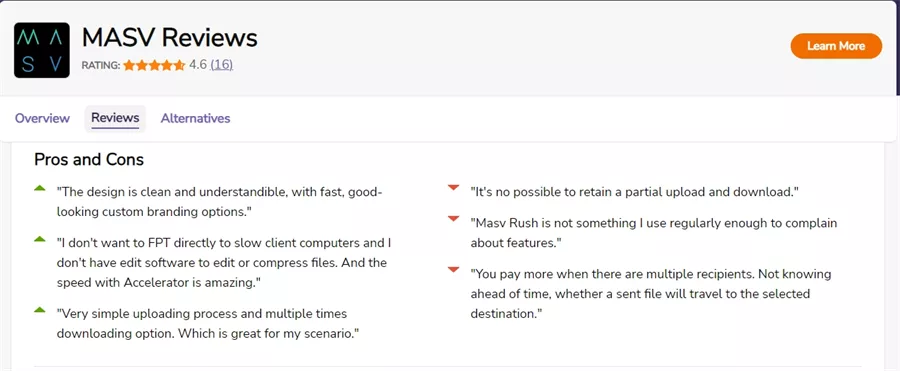
No. 2 Dropbox
Dropbox is a cloud storage service that simplifies file sharing and collaboration, allowing users to store and send massive files seamlessly.
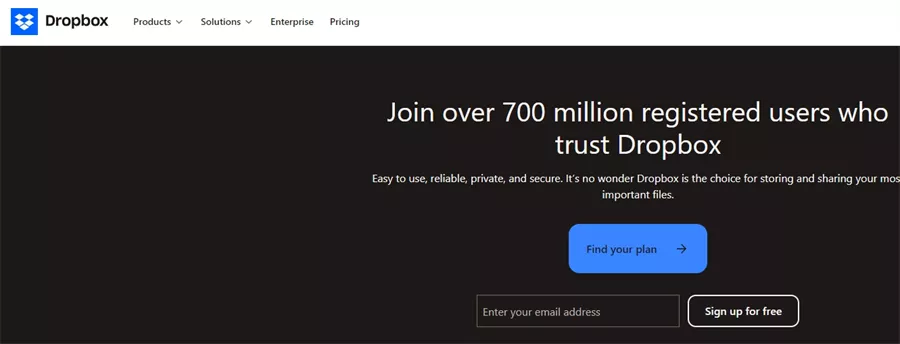
Features
- Auto File Sync: Automatically syncs files across devices
- Easy Sharing: Gives users the feature of easy sharing using links. There is no need for the receiver to have a separate account.
- Integration: Works well with numerous third-party apps and services
Pricing
Three pricing plans are offered by Dropbox:
- Basic: Free with 2GB of storage.
- Plus: $9.99/month with 2TB of storage.
- Professional: $16.58/month with 3TB of storage.
- Business Plans: Starting at $12.50/user/month with advanced features
How people talk about Dropbox Business (Pros and Cons)
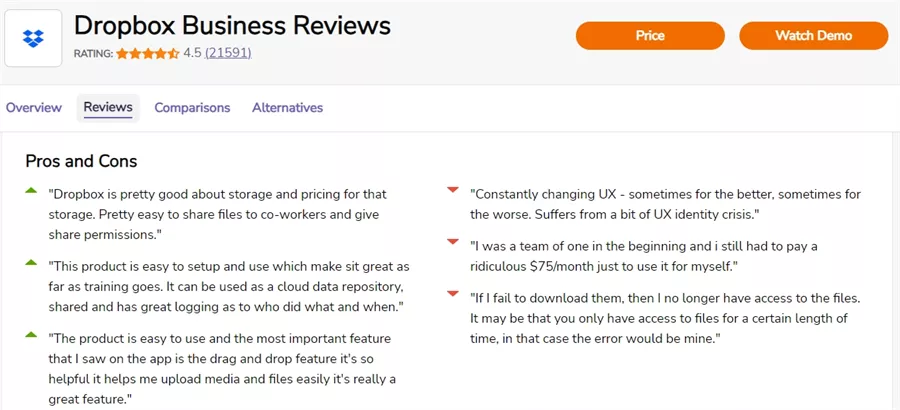
No. 3 Raysync
Raysync is a high-speed file transfer solution for enterprises, designed to handle large files and massive file sharing with speed and security. It enhances productivity with efficient protocols and robust security features, making it a reliable choice for businesses needing efficient data transfer.

Function
- Raysync utilizes advanced technology and is 100 times faster than all traditional file transfer methods.
- It also implements AES-256 encryption and TLS which means maximum protection and security.
- It's capable of handling large-scale data transfer.
- It's also available for on-premises, Managed file transfer cloud services, and hybrid environments.
- Support seamless integration.
Price
- Raysync offers 3 pricing options to its customers. These are Raysync cloud where users need to pay 99 dollars per month.
- For SMB service there is an annual fee of 1,599 Dollars. Then the category of enterprise is there where users can customize their package and then they will be guided about the charges.
Each category has its various set of specifications and characteristics.
How people talk about Raysync
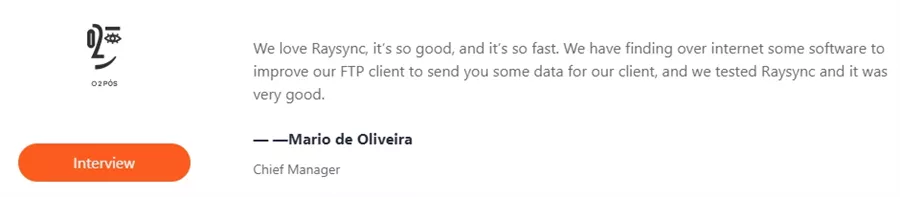
2 User Cases of Raysync Massive File Transfer
Here is some experience of organizations that used Raysync:
1. Studio 51
Studio 51 improved their file transfer processes using Raysync, achieving faster and more stable transfers. The solution's efficiency and comprehensive features significantly enhanced their workflow.

2. O2 Pós
O2 Pós utilized Raysync to expedite and secure the transfer of advertising and entertainment project materials. This optimization of transfer times and the ease of sharing raw materials and dailies, especially remotely, greatly benefited their operations.

How to Use Massive File Transfer
Using massive file transfer tools like Raysync, MASV, or Dropbox mostly involves these steps:
- Sign Up/Log In: Create an account or log in to the service.
- Upload Files: Use the platform's interface to select and upload large files from your device.
- Set Transfer Parameters: Choose options like encryption, speed, and recipient details.
- Initiate Transfer:Start the transfer process and monitor its progress.
- Notify Recipients: The recipient gets a link or notification to download the file.
FAQS about Massive File Transfer
This FAQ section provides answers to common questions about Massive File Transfer, a service designed to handle large file transfers quickly and securely.
How Do I Transfer a 100 GB File
To transfer a 100 GB file, use a dedicated large file transfer service like Dropbox, Signiant Media Shuttle, or MASV. These platforms are designed to handle massive file transfer with speed and security.
How Do I Transfer Very Large Files
If you need send files from 100GB to 100TB, then Raysync is a great option for transferring very large files! Here's why it stands out:
Built for Speed: Unlike traditional methods (FTP, HTTP) that struggle with large files, Raysync uses a proprietary protocol to maximize your network bandwidth. This can significantly increase transfer speeds compared to other options.
Large File Friendly: There are no file size limitations with Raysync, so you can transfer even the biggest files without worrying about interruptions or errors.
Is MASV Free
MASV is not free but operates on a pay-as-you-go model, charging $0.25 per GB transferred, making it cost-effective for occasional massive file transfer.
Conclusion
In this article, we discussed some massive file transfers for you. These platforms are equipped with the features that they can transfer large data volumes safely and it will smooth out the operations of industries.
You might also like

Industry news
July 24, 2020In the Internet market, more and more enterprises realize that innovative software and mobile applications can be used to gain or maintain valuable competitive advantages, and enterprises must try to integrate "business" with IT departments.
![Best 8 File Backup Programs [Free/Paid]](http://images.ctfassets.net/iz0mtfla8bmk/75mGLDtGRFNt1vheyFjvaX/c6e182b3fa9d724946ed54d405ced198/file-backup-programs.png)
Industry news
October 31, 2024Secure your digital life with top-rated file backup programs. Find the perfect solution for personal and business needs.

Industry news
January 9, 2025Ensure business continuity with robust data backup strategies. Protect your valuable data from cyber threats, hardware failures, and other unforeseen events.