Remote Work File Sharing: Overcoming Google Drive's 15GB Storage Limitation
November 25, 2025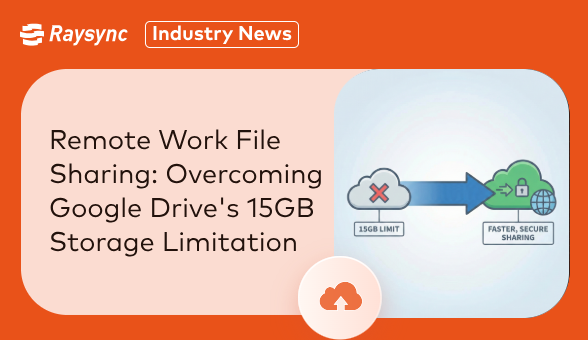
Introduction
Google Drive provides 15 GB of free storage that is shared across Gmail, Google Drive, and Google Photos. While this generous allocation has served millions of remote workers well, modern business demands are pushing these boundaries. As distributed teams increasingly handle large media files, design assets, and extensive datasets, the 15GB limitation has become a significant bottleneck in remote collaboration workflows.
This article explores practical strategies for remote teams to overcome Google Drive's storage constraints while maintaining seamless collaboration and productivity.
Understanding Google Drive's Storage Limitations
The 15GB Reality
The free 15GB storage quota encompasses all content across Gmail, Google Drive, and Google Photos. This means that email attachments, photo backups, and document storage all draw from the same pool. For remote workers juggling multiple projects, this limit can be reached surprisingly quickly.
What Happens When You Hit the Limit
When you exceed your storage quota, you cannot upload new files or images to Google Drive, cannot back up any photos and videos to Google Photos, and your ability to send and receive email in Gmail can be impacted. This creates immediate operational challenges for remote teams who rely on these services for daily communication and collaboration.
Additional Enterprise Restrictions
For Google Workspace users, there is an additional 750 GB daily upload limit between My Drive and all shared drives. This restriction particularly affects organizations that need to transfer large volumes of data regularly, such as media production companies, engineering firms, or research institutions.
Common Remote Work File Sharing Challenges
Large File Transfer Bottlenecks
Remote work introduces several challenges that can hinder productivity and collaboration, including file size limitations where teams working with large files such as design assets often struggle to manage and share them efficiently. Video production teams, CAD designers, and software development groups regularly encounter files that far exceed typical cloud storage capabilities.
Security Vulnerabilities
Remote environments introduce security vulnerabilities, including unauthorized access and data breaches. When teams resort to using personal email accounts or consumer-grade file sharing tools to circumvent storage limitations, they inadvertently expose sensitive business data to security risks.
Collaboration Gaps and Version Control
Remote teams report significant struggles with version confusion and coordination. 52% of remote workers experience version confusion, leading to duplicated efforts, lost work, and productivity drain. Without adequate storage and proper file management tools, maintaining a single source of truth becomes nearly impossible.
Distance and Network Performance
Organizations need to share large video files across departments and standard file transfer protocols can struggle with large file transfers across geographic distances. Traditional TCP-based file transfers become increasingly inefficient as distance and latency grow, sometimes taking days to complete transfers that could be accomplished in hours with the right technology.
Strategic Solutions Beyond Google Drive's Limitations
1. Implement Accelerated File Transfer Solutions
Modern accelerated file transfer technologies address the fundamental limitations of traditional cloud storage by optimizing how data moves across networks.
UDP-Based Transfer Acceleration
UDP-based file acceleration solutions can maintain smooth file transfer speeds even with network impairments, while TCP-based protocols have a peak and valley-type transfer speed which gets worse as geographic distance grows. These solutions combine the reliability of TCP with the speed of UDP, making them essential for transferring large files across distributed teams.
Raysync utilizes advanced UDP-based acceleration technology to overcome the distance and file size barriers that plague traditional file sharing methods. With transfer speeds that can exceed 10 Gbps, Raysync enables teams to move terabytes of data in hours rather than days, regardless of geographic location.
Real-World Performance Benefits
Benchmarks show that UDP transfer acceleration is sometimes up to 200 times faster than FTP, HTTP, and other transfer methods based on TCP. For remote teams handling 4K video files, engineering blueprints, or large datasets, this performance difference translates directly into hours saved and deadlines met.
2. Adopt Hybrid Cloud Storage Strategies
Rather than relying solely on Google Drive, successful remote teams implement multi-layered storage strategies that match tools to specific use cases.
For Active Collaboration:
-
Use Google Drive or Microsoft 365 for documents under 100MB that require real-time co-editing
-
Leverage built-in version control and commenting features for ongoing projects
For Large File Transfers:
-
Implement dedicated file transfer solutions like Raysync for files exceeding 1GB
-
Use accelerated transfer technology for time-sensitive deliverables
-
Maintain security compliance with enterprise-grade encryption
For Archive and Backup:
-
Store completed project files in cost-effective cold storage
-
Implement automated backup workflows to prevent data loss
-
Maintain regulatory compliance with audit trail capabilities
3. Optimize File Management Practices
Organizations should structure folders logically with folders for different departments, projects, or types of work, and use consistent naming conventions including things like dates, project owners, or versions.
Best Practices Include:
-
Regular cleanup of temporary files and duplicates
-
Compression of archival materials before storage
-
Clear file retention policies that define when to delete obsolete data
-
Automated workflows that move completed projects to appropriate storage tiers
4. Enhance Security Across All Transfer Methods
For work-specific data sharing, especially for organizations that contend with strict compliance requirements, enterprise file sync and sharing can provide the features of cloud services with the security and tracking your data needs.
Essential Security Measures:
-
End-to-end encryption for all file transfers
-
Multi-factor authentication for access control
-
Detailed audit trails for compliance reporting
-
Granular permission settings for shared resources
Raysync incorporates military-grade AES-256 encryption, ensuring that sensitive business data remains protected throughout the entire transfer process, from source to destination.
5. Consider Google Workspace Upgrades Strategically
For teams deeply integrated with Google's ecosystem, upgrading to Google One plans provides additional storage ranging from 100GB to 30TB. However, this approach should be evaluated against specialized file transfer solutions for large files.
Cost-Benefit Analysis:
-
Google One 2TB plan costs approximately $10/month per user
-
Specialized file transfer solutions often provide better ROI for teams regularly handling files above 1GB
-
Consider whether you need storage or transfer capability—these are distinct requirements
Why Raysync Excels for Remote Work File Sharing
Purpose-Built for Large File Transfers
Unlike general-purpose cloud storage platforms that accommodate file sharing as a secondary feature, Raysync is specifically engineered for high-speed, secure transfer of large files across distributed teams.
Key Advantages:
-
Unlimited File Sizes: Transfer files of any size without arbitrary restrictions
-
Transfer Speed Optimization: Accelerated file transfer technology results in much faster transfer speeds, especially over high-latency or unreliable networks
-
Automatic Resume Capability: Interrupted transfers automatically resume from the point of failure
-
Cross-Platform Compatibility: Seamless integration across Windows, Mac, Linux, and mobile devices
Enterprise-Grade Security and Compliance
Remote work demands robust security measures that protect intellectual property and sensitive business data. Raysync delivers comprehensive security features that meet international compliance standards:
-
AES-256 encryption for data in transit and at rest
-
SSL/TLS secure transmission protocols
-
Detailed access controls and permission management
-
Comprehensive audit logs for regulatory compliance
-
Support for HIPAA, GDPR, and other regulatory frameworks
Flexible Deployment Options
Raysync offers both cloud-based and on-premises deployment options, allowing organizations to maintain control over their data infrastructure while enabling seamless remote collaboration:
-
Cloud Deployment: Quick setup with minimal IT overhead
-
On-Premises: Complete control over data location and infrastructure
-
Hybrid Solutions: Balance between convenience and control
Seamless Integration with Existing Workflows
Raysync integrates smoothly with existing enterprise systems through:
-
RESTful API for custom workflow automation
-
SDK support for application integration
-
Web portal for browser-based access
-
Desktop clients for direct file system integration
-
Mobile apps for on-the-go file access
Conclusion
Google Drive's 15GB limitation, while suitable for basic document collaboration, presents genuine obstacles for remote teams handling large files and complex projects. By understanding these limitations and implementing strategic solutions—particularly specialized file transfer platforms like Raysync—organizations can maintain productivity, security, and collaboration efficiency regardless of file size or team distribution.
The key is recognizing that different tools serve different purposes. Google Drive excels at real-time document collaboration on smaller files, while accelerated file transfer solutions like Raysync are purpose-built for moving large files quickly and securely across distributed teams.
Remote work is here to stay, and the organizations that thrive will be those that equip their teams with the right tools for every task. For large file transfers, that means moving beyond storage limitations and embracing solutions designed specifically for high-performance, secure data movement.
You might also like

Industry news
August 2, 2024In this blog we will discover the top 6 solutions for secure cloud based file sharing and learn about their features, pros and cons, and free trial policies.

Industry news
March 14, 2025Upload speed very slow? Learn how to diagnose and fix slow upload speeds with these 6 expert steps.
![Comprehensive File-Sharing Platforms for Business [Latest Update]](http://images.ctfassets.net/iz0mtfla8bmk/5TNMTFaQ4E6ltFcldJ2DvE/96b07a2dcabf4a1c4c1b8ea8041a87bf/file-sharing-platforms-for-business.png)
Industry news
January 27, 2025Explore secure, high-speed file-sharing platforms for business with Raysync. Scalable SaaS and on-premises platforms tailored to enhance collaboration and productivity.