SSH TCP Port Forwarding: A Powerful Technique Explained
June 27, 2025.png)
Securing Your Connections: The Role of SSH TCP
Have you ever wondered how your computer securely connects to a remote server? That’s where SSH, or Secure Shell, comes into play. It’s like a secure tunnel between your device and another, ensuring that all the data passing through is encrypted and safe from prying eyes.
SSH primarily uses the TCP protocol, which is known for its reliability. This means that when you send data, TCP ensures it arrives in the correct order and without errors. This SSH TCP reliability is crucial for remote server management or securely transferring files.
One of the powerful features of SSH is port forwarding. Think of it as redirecting network traffic from one port to another, allowing you to securely access services on a remote server as if they were running on your local machine. This technique is especially useful for accessing databases or internal web applications securely.
In this blog, we will delve deeper into how SSH leverages TCP, the significance of port 22, and the nuances between TCP and UDP in SSH communications.
The Secure Shell (SSH) Protocol: An Overview
SSH, or Secure Shell, is a protocol designed to provide secure remote access over unsecured networks. It allows users to log into another computer over a network, execute commands, and transfer files securely. SSH operates over the TCP protocol at its core, ensuring a reliable and ordered data delivery. This is essential for maintaining the integrity of the information being transmitted.
System administrators and developers widely use SSH to manage servers, perform backups, and execute remote commands. Its encryption capabilities ensure that sensitive data remains confidential during transmission.
Whether you are accessing a server from across the office or halfway around the world, SSH provides a secure and efficient means to do so.
The Direct Answer: Is SSH Port 22 TCP or UDP
SSH typically uses port 22 over the TCP protocol. TCP, or Transmission Control Protocol, is known for its reliability and ordered data delivery, making it ideal for SSH’s requirements.
While port 22 can technically support both TCP and UDP, SSH predominantly utilizes TCP. This choice ensures that data packets are delivered sequentially and without errors, crucial for maintaining secure and consistent connections.
In summary, SSH operates over TCP on SSH TCP port 22 to provide secure and reliable communication between devices.
Advantages of Using TCP for SSH Connections
Using TCP for SSH offers several benefits, such as:
- Reliable Data Transmission: TCP ensures that data packets are delivered in the correct order and without errors.
- Connection-Oriented: TCP establishes a connection before data transfer begins, ensuring both devices are ready for communication.
- Error Checking: TCP includes mechanisms to detect and retransmit lost or corrupted data packets.
- Flow Control: TCP manages data flow to prevent overwhelming the receiving device.
- Congestion Control: TCP adjusts data transmission rates based on network congestion, optimizing performance.
- Security: While TCP itself isn’t encrypted, SSH adds a layer of encryption over TCP, ensuring data confidentiality.
These features make TCP suitable for SSH, providing a stable and secure SSH TCP communication channel.
Are There Scenarios Where SSH Uses UDP on Port 22
While SSH primarily operates over TCP, there are scenarios where UDP is involved:
- Port Assignments: The Internet Assigned Numbers Authority (IANA) has assigned both TCP and UDP port 22 for SSH.
- Tunneling Applications: Some advanced configurations may encapsulate UDP traffic within SSH tunnels, allowing applications that use UDP to benefit from SSH’s encryption.
- Custom Implementations: Certain SSH implementations or tools might utilize UDP for specific functionalities, though this is less common.
However, these SSH TCP UDP scenarios are exceptions, and standard SSH operations rely on TCP for their communication needs.
The History Behind SSH Using Port 22
In the mid-1990s, Tatu Ylönen developed SSH as a secure alternative to protocols like Telnet and FTP, which operated on ports 23 and 21, respectively. When choosing a port for SSH, port 22 was available and conveniently situated between them, making it a logical choice.
Assigning SSH to port 22 provided a distinct and easily identifiable port for secure shell operations. Over time, this assignment became standardized, and port 22 is now universally recognized for SSH communications.
Best TCP and UDP Large File Solution for Business - Raysync
Transferring large files over networks can be challenging, especially when dealing with unreliable connections or bandwidth limitations. Raysync offers a solution tailored to businesses, optimizing TCP and UDP protocols to ensure fast and secure file transfers.
Designed with enterprise needs, Raysync accelerates data transmission, reduces latency, and ensures data integrity, making it an ideal choice for organizations handling significant data volumes.
Pros:
- High-Speed Transfers: Optimized protocols ensure rapid data movement.
- Secure Encryption: Advanced encryption methods protect data during transit.
- Cross-Platform Support: Compatible with various operating systems and devices.
- Scalability: Handles increasing data loads without compromising performance.
- User-Friendly Interface: Intuitive design simplifies file management tasks.
- Robust Error Handling: Automatically detects and rectifies transmission errors.
Con:
- Cost Consideration: Advanced features may be an overkill for smaller businesses.
- Pricing Model of this product:
- Small Business Plan: $99/month — Suitable for growing companies that need fast & secure file transfers.
- Enterprise Plan: $699/year — Ideal for bigger teams that need advanced features, more storage, and detailed reporting.
- Custom Plans: Best for large enterprises with specialized needs.
Final Words
Understanding the intricacies of SSH and its reliance on TCP provides valuable insights into how secure SSH TCP communications are established over networks. From its inception, SSH has prioritized reliability and security, making it a cornerstone in modern digital communications.
While SSH predominantly uses TCP on port 22, being aware of its capabilities and configurations ensures optimal usage and security. For businesses seeking efficient and secure file transfer solutions, tools like Raysync offer enhanced performance, leveraging both TCP and UDP protocols to meet enterprise demands.
Embracing such technologies not only streamlines operations but also fortifies data security in an increasingly connected world.
You might also like
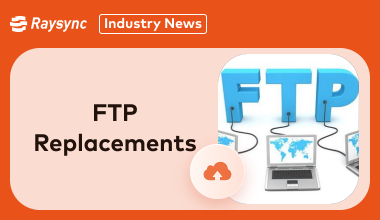
Industry news
August 2, 2024Discover the top 5 FTP replacements to improve your file-sharing speed and security.
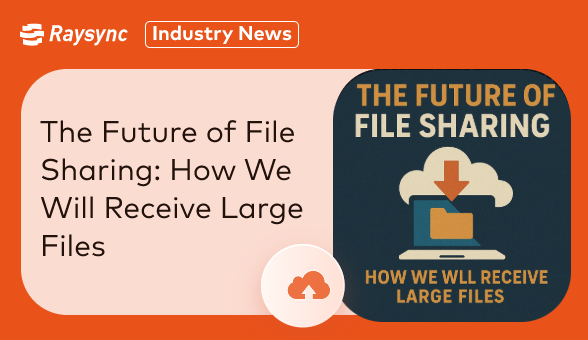
Industry news
July 19, 2025Discover the best ways to receive large files quickly and securely with tools built for speed, ease, and reliability.
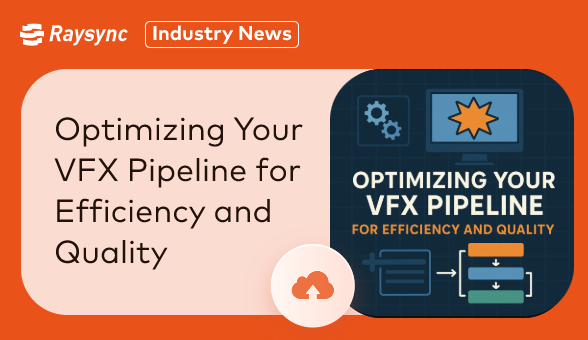
Industry news
July 2, 2025Discover the stages, tools, and tips to optimize your VFX pipeline for smooth, high-quality visual effects production from start to finish.