Everything about TCP File Transfer in 2025
May 9, 2025
Ever wonder how your files magically zip across the internet? It's mostly thanks to something called TCP! Think of it as the super-reliable postal service of the internet.
Whether you're sending off a resume or sharing photos, TCP makes sure every single bit of your file gets to the right place, in the correct order, and without any mistakes. It's a big deal for making sure your downloads and uploads are smooth and trustworthy.
This blog will break down how TCP file transfer works its magic with file transfers, using simple examples to make it crystal clear.
Part 1: Understanding the Basics of TCP File Transfer
Transmission Control Protocol (TCP) is a core internet protocol that provides a reliable, connection-oriented service for data exchange, including files. It ensures all data is received successfully, without errors, and in the correct order.
TCP establishes a connection using a three-way handshake. Reliability is achieved through mechanisms like sequence numbers, acknowledgments (ACKs), and retransmission of lost data.
TCP also includes error control (checksum), flow control (using a receive window), and congestion control. This makes it suitable for file transfers via protocols like FTP, SFTP, and FTPS.
While slower than UDP due to these features, its reliability is crucial for file integrity. Optimizations like TCP window scaling can improve performance.
Part 2: How to Implement TCP File Transfer
Whether trying to move a file from one server to another or build your own mini app, TCP ensures it all happens with reliable data transfer.
Let’s walk through a simple TCP data transfer example:
- Step 1: Set Up the Server: First, the server must create a socket and bind it to a specific port number. Think of it as setting up a dedicated phone line and saying, “I’m ready to accept calls!”
- Step 2: Listen and Accept Connections: The server listens for incoming requests. When a client reaches out, the server accepts the connection.
- Step 3: Client Initiates Connection: The client (the sender) creates its socket and connects to the server using its IP address and port.
- Step 4: Transfer Data: Once connected, the client can start sending file data in small chunks. TCP ensures every chunk arrives safely and in the correct order.
- Step 5: Confirmation and Closing: After the file is fully transferred, the server and client close their sockets to end the session neatly.
And that’s it! With TCP’s built-in systems like acknowledgments and retransmissions, you get a smooth and reliable file transfer, even if some hiccups happen.
Part 3: TCP File Transfer Alternatives
While reliable data transfer in TCP is incredibly dependable, it’s not the only player on the field. You might consider other options depending on your needs: speed, security, or simplicity. Some situations require faster, less reliable transfers; others demand tight security or decentralized control.
Let’s look at common alternatives that suit your needs:
1. UDP
UDP (User Datagram Protocol) is the speedy sibling of TCP. While TCP is about reliable data transfer, UDP says, "Let's go fast and not worry too much about perfection."
Here’s what makes UDP different:
- No Connection Setup: UDP doesn’t establish a connection before sending data. It just sends packets without checking if they arrive safely.
- Speed First: Without handshakes or acknowledgments slowing it down, UDP is much faster than TCP.
- No Sequencing or Error Checking: If packets get lost, duplicated, or arrive out of order, UDP won’t fix it. It’s a “send it and forget it” model.
When to use UDP:
- Streaming video or audio
- Online gaming
- Real-time communications like VoIP (Voice over IP)
UDP shines when speed matters more than 100% accuracy. However, TCP is still the go-to if you are transferring critical files because you don’t want your data missing!
2. SFTP
SFTP (Secure File Transfer Protocol) is like TCP’s high-security cousin. If you need safe and encrypted file transfers, SFTP has your back.
Here’s what makes SFTP remarkable:
- Encryption: SFTP encrypts commands and data, ensuring no one can snoop on your file transfer.
- Authentication: You can require passwords or even SSH keys for added security.
- Reliable and Organized: SFTP operates over a secure connection and includes reliable data transmission, error handling, and directory operations like creating folders or renaming files.
When to use SFTP:
- Transferring sensitive documents (financial records, health records, etc.)
- Business operations where privacy is essential
- Uploading website files securely to a server
SFTP uses the strengths of TCP but layers security on top. It’s the gold standard for businesses handling confidential information.
3. MFT
Managed File Transfer (MFT) solutions take file sharing to a whole new level. Think of it as a TCP file transfer, but it is supercharged for businesses.
Here’s what MFT brings to the table:
- Automation: Schedule transfers, automate tasks, and eliminate human error.
- Security: Like SFTP, MFT encrypts data during transit and at rest.
- Monitoring and Reporting: Get real-time insights, logs, and alerts so you know exactly what's happening with your files.
- Compliance: Many MFT solutions help businesses comply with data regulations (like GDPR or HIPAA).
When to use MFT:
- Large organizations with complex file transfer needs
- Industries with strict regulatory requirements
- Enterprises wanting full control, security, and visibility over data movements
If your business has serious file transfer needs, an MFT platform might be a smarter, scalable option than simple TCP setups.
4. P2P
P2P (Peer-to-Peer) file transfer skips the middleman. Files are shared directly between devices instead of going through a central server.
Here’s how P2P works:
- Direct Sharing: Your device connects directly to someone else's without a server acting as an intermediary.
- Load Distribution: In big networks (like torrents), files are split into chunks and downloaded from multiple sources simultaneously.
- Resilience: Even if one peer disconnects, others can continue sharing the file.
When to use P2P:
- Distributing large files to many users (e.g., software updates)
- Sharing media files
- Collaborative projects
P2P is decentralized, fast, and efficient for the right use cases. However, it can also pose security risks if the network isn’t well-managed.
Part 4: High-speed TCP File Transfer Solution for Business - Raysync
When your business needs file transfers that are not only reliable but also lightning fast, basic TCP setups might not cut it. That’s where Raysync steps in.
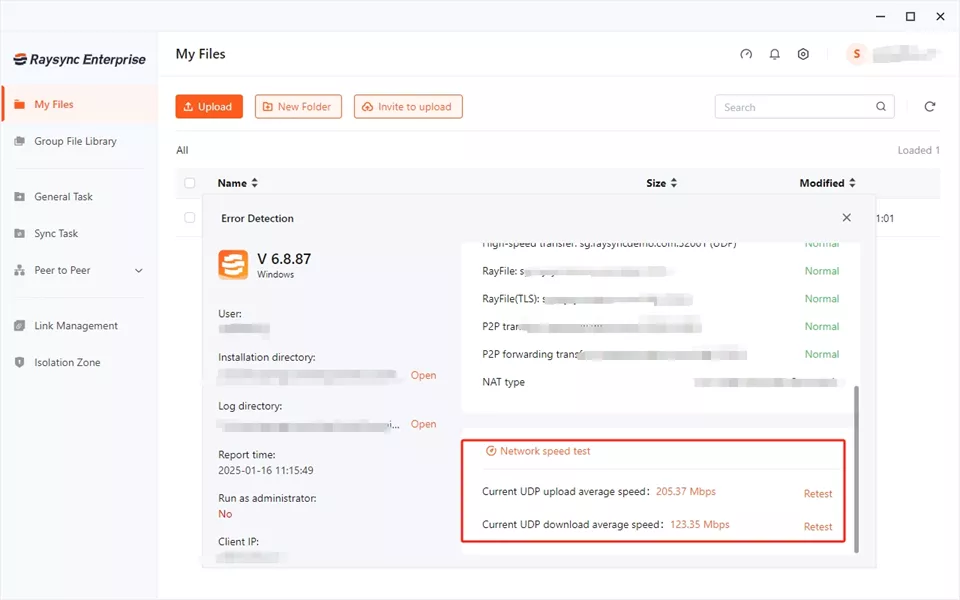
Built to optimize TCP file transfer speeds without compromising on security or reliability, Raysync offers a solution tailored for modern businesses handling large-scale data transfers. It’s like TCP, but with a rocket booster attached!
Whether dealing with multimedia files, confidential client data, or internal business documents, Raysync ensures that your files are delivered faster, safer, and more efficiently than traditional methods. Plus, it has features perfect for remote teams and global operations.
If you’re tired of slow transfers, frequent timeouts, or data bottlenecks, Raysync could be the high-speed alternative you have been looking for.
Pros and Cons of Raysync
Pros:
- Ultra-fast TCP acceleration technology
- Enterprise-grade encryption for secure transfers
- Easy to deploy and manage
- Supports massive file sizes and cross-border transfers
- Flexible scaling from small teams to large enterprises
Cons:
- Might be overkill for very small file transfer needs
Pricing Model of Raysync:
- Raysync Cloud: $99/month — Ideal for growing companies needing fast, secure file transfers.
- Raysync SMB: $1,599/year — Perfect for bigger teams requiring advanced features, more storage, and detailed reporting.
- Custom Plans: If you are a large enterprise with specialized needs, Raysync offers tailored solutions to your specific demands.
Conclusion
Knowing your data transfer options, from reliable TCP to faster UDP and secure SFTP, is smart. But when you need top speed, security, and reliability all in one, solutions like Raysync really shine with their boosted TCP and business-level protection. Ready to say goodbye to slow transfers? Raysync is worth a look!
You might also like
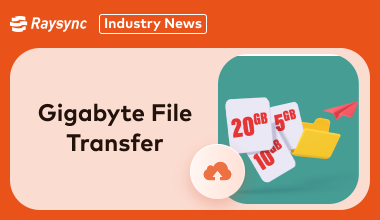
Industry news
January 9, 2025Explore the most effective methods for transferring terabytes of data. Discover the best tools and techniques for fast, secure, and reliable gigabyte file transfer.

Industry news
September 27, 2024Data dilemma? Find your storage solution match. Discover the 3 essential steps to choose the best data storage solution for your business.

Industry news
February 13, 2026Compare SFTP vs FTPS encryption, performance, and firewall compatibility—and discover why modern enterprises choose accelerated secure file transfer solutions like Raysync.