TCP Over UDP: Maximum Speed and Rock-solid File Delivery
May 9, 2025
Ever feel like you need to get a bunch of files from point A to point B online, and you're stuck choosing between the speed of UDP and the dependability of TCP?
What if I told you there's a way to kind of have your cake and eat it too? Let's dive into the world of "TCP over UDP" and see how it aims to bring together the best of both worlds for faster, yet reliable, file transfers.
Short Introduction of TCP and UDP
TCP (Transmission Control Protocol) is a reliable sibling of Internet communication. It ensures that data is delivered in order, without errors, and completely.
Think of it like sending a package with a tracking number – you know exactly where it is and when it arrives. But it takes a bit longer because of all those careful checks.
UDP (User Datagram Protocol) is a fast and free-spirited system. It sends data quickly without worrying too much about perfect delivery. It doesn’t check whether the packet made it or not. It’s like tossing a note to a friend and hoping they catch it. Fast? Yes. Reliable? Not always.
UDP is preferred in many online activities like video calls or gaming because speed is more important than perfection. However, TCP’s accuracy is a must for tasks like downloading a file or transferring business data.
Understanding both protocols makes it easier to see why combining them can be such a powerful strategy.
Relationship between TCP and UDP
The relationship between TCP (Transmission Control Protocol) and UDP (User Datagram Protocol) is fundamental to how applications communicate over the internet.
Both operate at the Transport Layer (Layer 4) of the TCP/IP model, sitting above the Internet Protocol (IP) which handles addressing and routing.
However, they offer distinctly different approaches to data transmission, catering to various application needs.
TCP and UDP are Transport Layer protocols with distinct characteristics:
TCP (Transmission Control Protocol):
- Connection-oriented: Establishes a reliable connection.
- Reliable: Guarantees ordered and error-free delivery through acknowledgements and retransmissions.
- Higher overhead: Due to connection management and reliability mechanisms.
- Slower speed: Compared to UDP.
- Used for: Web browsing, email, file transfer.
UDP (User Datagram Protocol):
- Connectionless: No prior connection setup.
- Unreliable: Offers "best-effort" delivery without guarantees.
- Lower overhead: Simpler header and no connection tracking.
- Faster speed: Suitable for time-sensitive applications.
- Used for: Streaming, online gaming, VoIP, DNS.
Why Use TCP over UDP
Here’s why using TCP over UDP is gaining popularity:
- Faster Transfers: UDP is lightweight so it can move data quickly. Adding TCP features on top keeps it safe and organized.
- Bypass Latency Issues: Traditional TCP struggles with high-latency networks. UDP helps reduce that delay.
- Better for Large Files: You need speed and control when sending massive files. This combo delivers both.
- Custom Reliability Controls: You can build exactly what your system needs instead of relying on default TCP behaviors.
- Reduced Overhead: Less control data is needed compared to full TCP, making it more efficient for specific applications.
Industries like media, finance, and tech startups love this approach because it helps them move large volumes of critical data in less time, across long distances, without constantly worrying about failures or slowdowns.
How to Use TCP over UDP
Setting up TCP over UDP isn’t something you do manually in most cases – you use specialized software or protocols built for it.
But here’s how the general process works:
- Choose a Protocol or Tool: Tools like Raysync, QUIC, or UDT use TCP-like control over UDP.
- Install and Configure the Tool: Most come with simple UI dashboards or command-line instructions. Pick your file, set the destination, and configure your transfer rules.
- Set Up Network Conditions: Make sure your firewall allows UDP traffic, especially on the tool’s port.
- Initiate the Transfer: Start your file transfer. The tool will use UDP to send packets and apply TCP-like logic to ensure everything is received correctly.
- Monitor and Optimize: Most tools offer live dashboards to track progress, performance, and errors.
And that’s it! You need not be a tech wizard to benefit from this powerful setup.
Pros and Cons of Using TCP over UDP
While the concept of "TCP over UDP" might sound like getting the best of both worlds, it's not a standard protocol and typically involves implementing TCP-like reliability features within an application that's using UDP as its underlying transport. Here's a breakdown of the potential pros and cons of such a custom implementation:
Potential Pros:
- Faster Initial Connection/Data Transfer: UDP's connectionless nature avoids the three-way handshake of TCP, potentially leading to quicker initial data transmission. This could be beneficial for applications needing rapid data exchange.
- Customized Reliability Mechanisms: Developers can tailor reliability features to the specific needs of the application. This might allow for more efficient retransmission strategies or error correction than standard TCP in certain scenarios.
- Bypassing Network Limitations: In some constrained network environments or firewalls that might restrict TCP traffic, using UDP as a base could offer a way to establish communication, with reliability added at the application level.
- Multicast/Broadcast Capabilities: UDP inherently supports multicast and broadcast, which TCP does not. Building reliability on top of UDP could enable reliable multicast/broadcast data delivery.
- Reduced Overhead (Potentially): Depending on the implemented reliability mechanisms, the overhead could theoretically be lower than standard TCP in specific use cases.
Potential Cons:
- Complexity of Implementation: Building reliable mechanisms on top of UDP is complex and error-prone. Developers need to handle sequencing, acknowledgements, retransmissions, congestion control, and more, which are all built into TCP.
- Increased Development and Maintenance Effort: Implementing and debugging a custom reliability layer requires significant development effort and ongoing maintenance.
- Potential for Inefficiency: If not implemented correctly, the custom reliability mechanisms could be less efficient than TCP's well-tested and optimized algorithms.
- Lack of Standardization and Interoperability: A custom TCP-over-UDP solution is unlikely to be compatible with standard TCP-based applications or network infrastructure.
- Potential Security Vulnerabilities: Implementing security features on top of UDP requires careful consideration and can introduce vulnerabilities if not done correctly. Standard TCP benefits from well-established security protocols like TLS/SSL.
- Reinventing the Wheel: TCP has been refined over decades and is highly optimized for various network conditions. Trying to replicate its functionality on top of UDP might lead to reinventing a less efficient version of existing solutions.
- Congestion Control Challenges: Implementing effective congestion control, a crucial aspect of TCP for preventing network overload, is non-trivial and often overlooked in custom UDP-based solutions.
In summary, while "TCP over UDP" might offer theoretical advantages in specific niche scenarios, the significant complexity, development overhead, and potential for inefficiency and lack of interoperability generally make it a less practical approach compared to using standard TCP or carefully selecting UDP for applications where reliability is less critical or handled differently at the application layer.
Ultimate High-speed File Transfer Solution with TCP over UDP - Raysync
When it comes to using TCP over UDP for business file transfers, Raysync is one of the best tools out there. It takes the lightweight speed of UDP and overlays TCP-style reliability to give you blazing-fast, rock-solid data transfers.
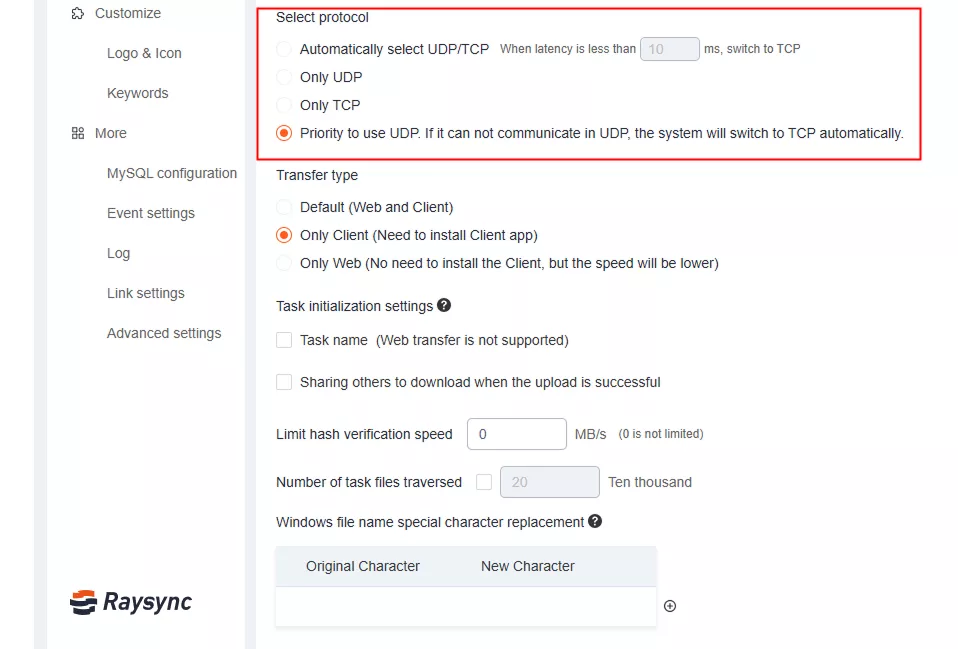
Whether you are sending large video files to a client or syncing data between global offices, Raysync handles everything smoothly. It doesn’t rely on traditional FTP or plain TCP, which often choke under pressure. Instead, it uses its high-speed engine that works on the principles of TCP over UDP.
With Raysync, your data transfer isn’t just fast, it’s brilliant. The tool offers real-time monitoring, intelligent compression, customizable permissions, and military-grade encryption. And it’s scalable too – whether you’re a small team or a global enterprise, Raysync can handle your data load without breaking a sweat.
Pro of Raysync:
- Ultra-fast speeds: UDP is used to deliver data at lightning speed.
- Reliable delivery: TCP-like features ensure nothing is lost in transit.
- Bank-grade security: End-to-end AES-256 encryption.
- Intuitive UI: No coding required. Start transferring in minutes.
- Scalable solution: Grows with your business.
Cons of Raysync:
- You need a subscription to use the advanced premium solution.
Pricing Model of this product:
|
Raysync Cloud |
SMB |
Enterprise |
|
|
Price |
USD $99/ Month |
USD $1,599/ Annual |
Tailored Plans |
|
Type of Service |
Cloud |
On-premise |
On-premise |
|
UDP Bandwidth |
1Gbps |
1Gbps |
By license |
|
Storage |
1 TB |
Unlimited |
Unlimited |
The Bottom Line
Tired of slow file transfers? TCP over UDP mixes speedy UDP with reliable TCP, making things faster and safer for big files or teamwork across the globe. For an even easier, super-fast solution that handles it all, check out Raysync. It takes the headache out of file transfers – give it a shot!
You might also like

Industry news
July 2, 2024Learn how ibm aspera high speed transfer server maximizes speed, security, and reliability in various network conditions.
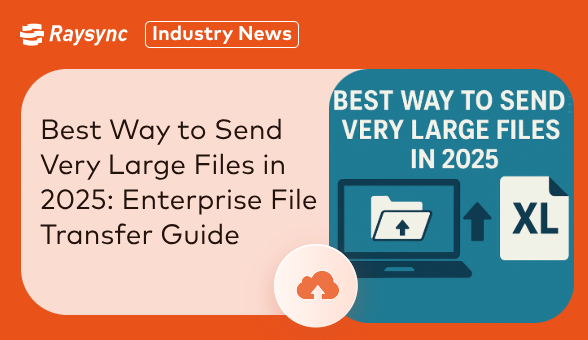
Industry news
August 26, 2025Discover the best large file transfer solutions for 2025. Compare enterprise platforms like Raysync, Signiant & MASV. Speed, security & reliability guide.

Industry news
January 31, 2023aysync not only has powerful enterprise file synchronization function, but also has powerful file synchronization function and is easy to use, which makes people bid farewell to the tedious manual copying.