Optimizing Your VFX Pipeline for Efficiency and Quality
July 2, 2025Key Stages of a Modern VFX Pipeline Explained
Whether you’re crafting stunning visuals for a blockbuster or creating CGI for a short film, a solid VFX pipeline is the secret behind smooth production. This visual effects pipeline ensures every artist, animator, and editor knows exactly what to do and when, making the pipeline post production more efficient and stress-free.
In the competitive content landscape of 2025, delays or breakdowns in the pipeline can mean missed deadlines and overblown budgets. That’s why understanding and optimizing the pipeline of your VFX production is more important than ever. Add to that the right software, and you’re on your way to creating jaw-dropping visuals without the chaos.
This blog will take you through the key stages of a modern VFX pipeline, break down each component, and explore how tools like Raysync can supercharge your workflow.
Let’s unlock the secrets of the VFX world—simple, clear, and creative!
Unlocking the Secrets of the VFX Pipeline
So, what exactly is a VFX pipeline? Think of it as a carefully planned roadmap that guides a visual effects project from start to finish. It connects every creative and technical department—like modeling, rigging, animation, rendering, and compositing—into one smooth workflow.
The visual effects pipeline is a collaboration powerhouse. Artists, technical directors, and editors rely on it to stay in sync. Each stage has defined tasks, and work is passed along like a baton in a relay race. If even one part of the process is unclear or unoptimized, the whole post production pipeline can slow down.
With today’s demand for high-quality content and fast turnaround times, using the right pipeline software is key. It helps teams manage assets, track versions, and automate repetitive tasks. A smart VFX production pipeline can allow creative experimentation without sacrificing deadlines.
In short, a strong VFX pipeline ensures that your ideas move from imagination to screen with precision and efficiency.
Journey Through the VFX Production Lifecycle
The VFX production pipeline follows a structured lifecycle—each phase building on the last. Let’s take a look at how a typical visual effects pipeline unfolds.
1. Pre-Production: This is where planning happens. Storyboards, concept art, and technical requirements are nailed down. Artists figure out what effects are needed and how they’ll be achieved.
2. Production: During this phase, footage is shot (often with green screens or motion capture). Important data like camera angles and lighting are captured so the VFX team can match the CGI perfectly.
3. Post-Production: Here’s where the magic happens! The post production pipeline kicks in with modeling, animation, rendering, compositing, and more. This is the longest and most technical stage of the process.
Each step relies on specialized VFX pipeline software to keep things moving smoothly—from asset tracking to real-time previews. Having a well-organized pipeline ensures tasks are handed off efficiently and revisions don’t derail progress.
By understanding the full lifecycle, teams can spot bottlenecks early and adjust workflows before problems snowball. The result? Smoother collaboration and high-quality output—every time.
Deep Dive into Key VFX Pipeline Stages
Let’s break down the key stages of the VFX pipeline to understand better how it all comes together:
1. Asset Creation
This is where models, textures, and environments are built. Artists use 3D modeling software to create digital elements that will appear in the scene.
2. Rigging and Animation
Once assets are ready, rigging gives characters and objects a skeleton for movement. Animators then bring them to life with movement and expression.
3. Simulation and Effects
Here’s where explosions, water splashes, fire, or magic effects are simulated using physics-based tools. These are critical to making scenes feel real and engaging.
4. Lighting and Rendering
Lighting artists ensure digital elements match the live footage regarding shadows and color. Then everything is rendered, converting 3D scenes into 2D frames.
5. Compositing
This final step blends all elements—live footage, CGI, effects, and color grading—into a seamless shot.
At every step, the pipeline software for VFX helps manage files, automate processes, and reduce the chance of errors. An optimized pipeline for visual effects makes each stage more productive and creative. If your post production pipeline feels clunky, it’s time to rethink the tools you are using.
Building and Optimizing a VFX Pipeline
Designing a custom VFX production pipeline that fits your team’s size and workflow can dramatically improve your output.
Here’s how to build and optimize a pipeline that works for you:
1. Map Your Workflow:
Start by identifying all the stages your project needs. Whether you’re working on feature films or ad content, a clear map keeps everyone on track.
2. Standardize File Naming and Version Control:
Confusing file names lead to chaos. Set naming conventions and use tools that allow easy version tracking to avoid confusion.
3. Choose the Right VFX Pipeline Software:
Look for tools that support collaboration, asset tracking, and automation. Software like ShotGrid, Houdini, and Raysync can boost efficiency.
4. Enable Remote Access and File Syncing:
Modern teams work globally. Using tools like Raysync allows fast, secure file transfers no matter where your team is.
5. Review and Refine:
Keep optimizing. After each project, gather feedback and improve the pipeline for the next one.
A thoughtful visual effects pipeline saves time, reduces stress, and lets creatives focus on what they do best—creating awesome effects. Your post production pipeline should serve your creativity, not limit it.
Pro Tips: Supercharging VFX Production with Raysync
When working on high-resolution VFX projects, file size and speed can be serious issues. That’s where Raysync steps in. Raysync is a high-speed, large file transfer solution designed for businesses in media and entertainment, especially those managing complex production pipelines for VFX.
Whether you are sending massive renders between teams or syncing files globally in real time, Raysync’s advanced protocol ensures fast, secure, and reliable transfers. It’s a game-changer for optimizing your pipeline post production, especially when working remotely or across multiple locations.
By integrating Raysync into your VFX pipeline software stack, you can minimize downtime and focus on creativity. It’s like giving a turbo boost to your pipeline for visual effects.
Pros of Using Raysync for VFX:
- Ultra-fast file transfers with its own optimized protocol
- Military-grade security with full encryption
- Simple user interface for teams of all sizes
- Seamless integration into existing VFX pipeline software
- Excellent for remote teams and distributed VFX workflows
- Supports automated, scheduled transfers for better efficiency
Cons of Using Raysync for VFX
- It requires initial setup and configuration (though it’s pretty user-friendly once done)
- Pricing Model of Raysync:
|
|
Raysync Cloud |
SMB |
Enterprise |
|
Price |
USD $99/ Month |
USD $699/ Annual |
Tailored Plans |
|
Type of Service |
Cloud |
On-premise |
On-premise |
|
UDP Bandwidth |
1Gbps |
1Gbps |
By license |
|
Storage |
1 TB |
Unlimited |
Unlimited |
The End
A powerful VFX pipeline is more than just a checklist of tasks—it’s the backbone of your entire pipeline for visual effects. From planning and asset creation to rendering and final compositing, a streamlined pipeline post production helps teams stay productive and creative.
By choosing the right VFX pipeline software and staying organized, you can tackle even the most complex VFX shots with confidence. And when it comes to handling large files without bottlenecks, Raysync is the smart choice.
Give your VFX production pipeline the tools it needs to shine—because when the pipeline flows, the visuals glow.
You might also like
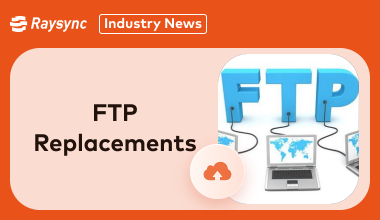
Industry news
August 2, 2024Discover the top 5 FTP replacements to improve your file-sharing speed and security.
![What Is Enterprise File Sharing in 2025 [The Ultimate Guide]](http://images.ctfassets.net/iz0mtfla8bmk/4LxlHB6HckWxiApdIfB4EC/cf92c383017688f938f9eca6fbb0b85c/enterprise-file-sharing.png)
Industry news
May 29, 2024Learn about the best practices and solutions for secure enterprise file sharing in 2025 with secure collaboration methods like cloud storage, managed file transfer, and on-premises solutions.

Industry news
June 24, 2022This article introduces 4 basic file transfer scenarios, including Temporary file transfer, Regular file transfer, File transfer between people, Server-to-server file transfer, click to learn more!
.png)