What is Managed File Transfer?
There has been an increased buzz around what Managed File Transfer (MFT) is and how it improves security, speed, and manageability of moving large files.
Managed file transfer (MFT) is a technology platform that uses administrative controls, support for security protocols (like HTTPS, SFTP, FTPS), and automation capabilities to help companies securely share various types of data, including sensitive or compliance-protected data as well as high-volume data.

MFT provides performance enhancements at a bare minimum to these areas listed below:
Large Files and volumes of files can be sent effortlessly using MFT solutions, and often with little or no downtime, a far improved alternative to traditional file transfer solutions, such as FTP. Some MFT solutions, like Raysync Transmission, allows users to send files of any size or format, removing the hassle of using complicated and time-consuming FTP solutions or email servers that are unable to handle large files.
Security comes in the form of encrypting data in transit and at rest, which is just one aspect often necessary to achieve compliance both for internal and external stakeholders. According to Wikipedia, managed file transfer applications also “generate detailed reports on user and file transfer activity.” Furthermore, MFT comes with authorization policies which grant users different levels of clearance to files that can be accessed or transferred. As a professional enterprise-level file transfer solution, Raysync Transmission provides features like datacenter and network security including firewall and intrusion protection devices. All the details of the operation will be visible, controllable, and traceable. There are still other security functions available and functions continue to accumulate rapidly.
Integration with third-party applications enables MFT solutions to be implemented with little or no change in workflow. Raysync Transmission protocol runs in the application layer and user space of the system without modifying the kernel configuration of the operating system. Raysync Transmission provides a series of easy-to-use SDK (Software Development Kit/Software Development Kit), API (Application Programming Interface/Application Programming Interface), and the complete development files to help users integrate quickly.

As a professional software provider, Raysync MFT is strived to provide reliable and secure file acceleration and management service for clerks. Raysync transfers your files at maximum speed with minimal packet loss and latency regardless of the influence of the traditional transfer solutions, and at the same time makes full use of network bandwidth resources to meet customer's demand for accelerated file transfer.
You might also like

Industry news
June 9, 20225 Best Software for Transnational File Transfer [2024]
Transnational file transfer software helps solve the various difficulties of big data transmission. Here are the 5 types of file transfer software.

Industry news
August 3, 2020Large File Transfer Software - The key Factors in Life Science
At present, all over the world, people are increasingly confused about the expected timetable for the elimination of novel coronavirus. In the long wait, we are at least looking forward to a solution.
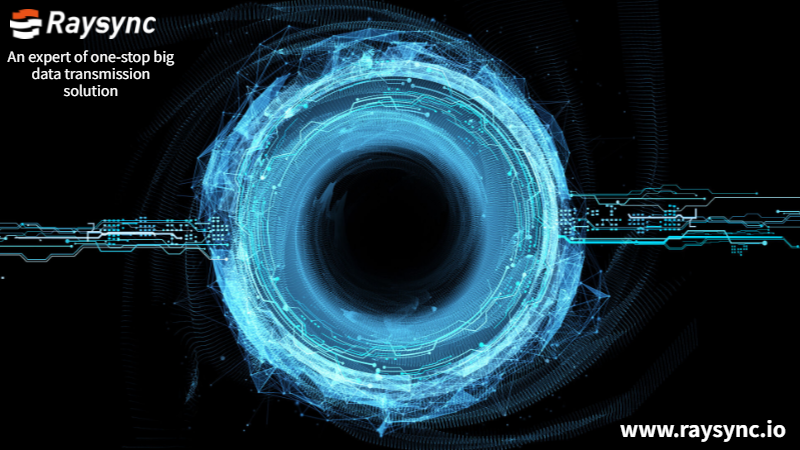
Industry news
June 22, 2020A Useful List of Large File Transfer Tools
Large file transfer: It is optimized for enterprise-level big data, and solves the problem of TB and PB file transfer.