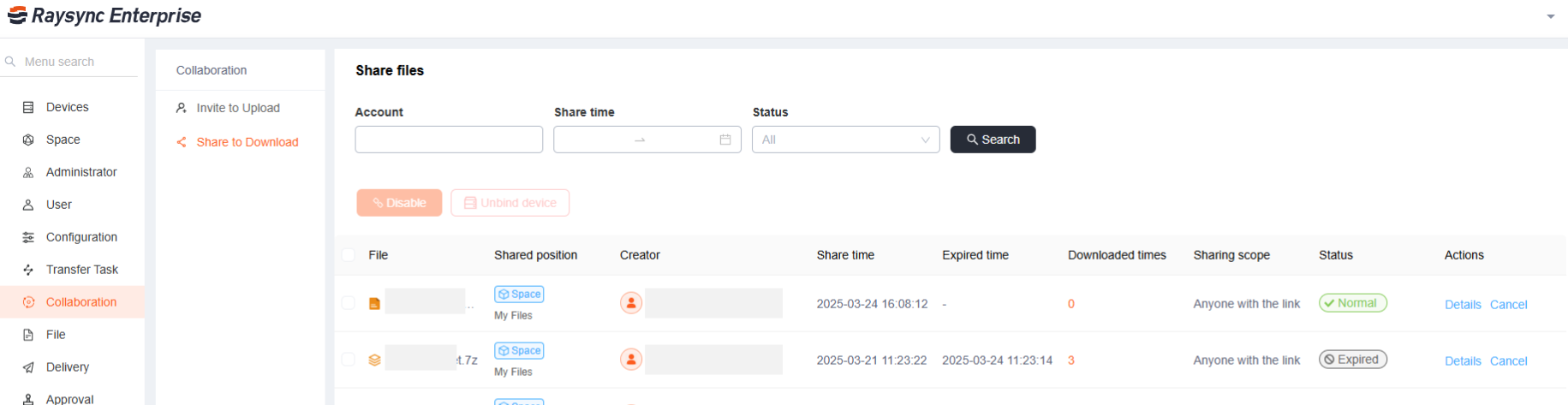1.1 Invite to upload
Click Collaboration - Invite to Upload, double-click to select the link of any user you want to view, it will display the link's invitation directory, username, sharing time, expiration time, and link status. Copy, cancel and delete links are supported.
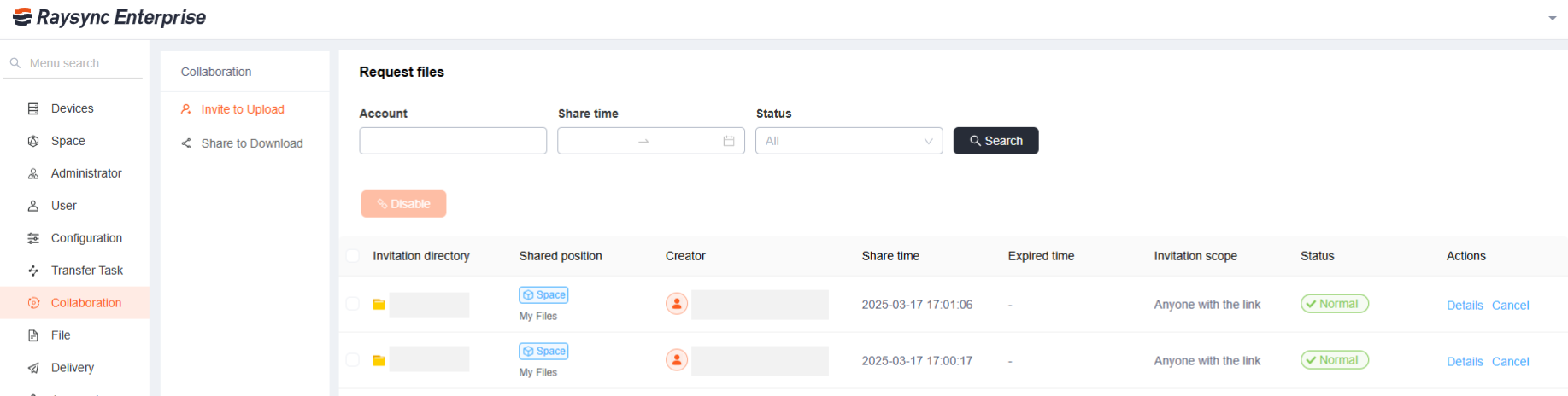
1.2 Share to download
Click Collaboration - Share to download, select any link of the user you want to view. It will display the link's shared file, user name, sharing time, expiration time, download times, link status, whether to bind the first device, and device identification number. Copy, cancel and delete links are supported.