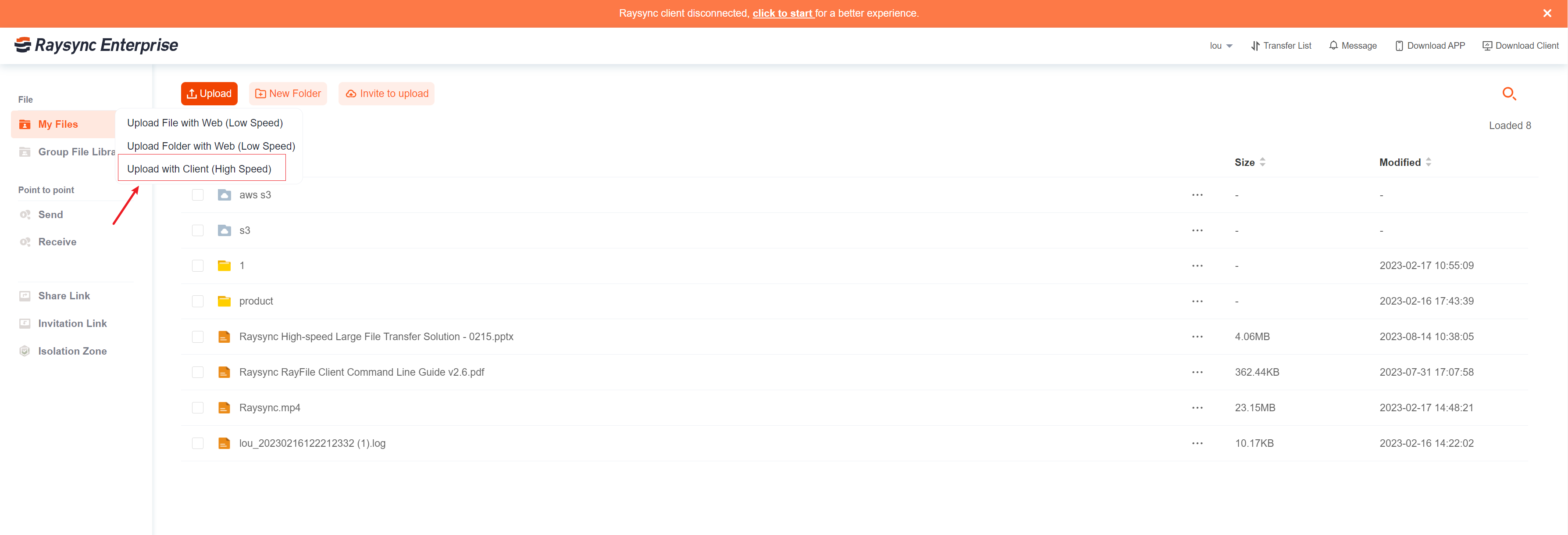1. Login the user portal
Enter the server address (the default server IP address + port number 8090, for example, http://192.168.1.1:8090), as well as your account and password to log in.
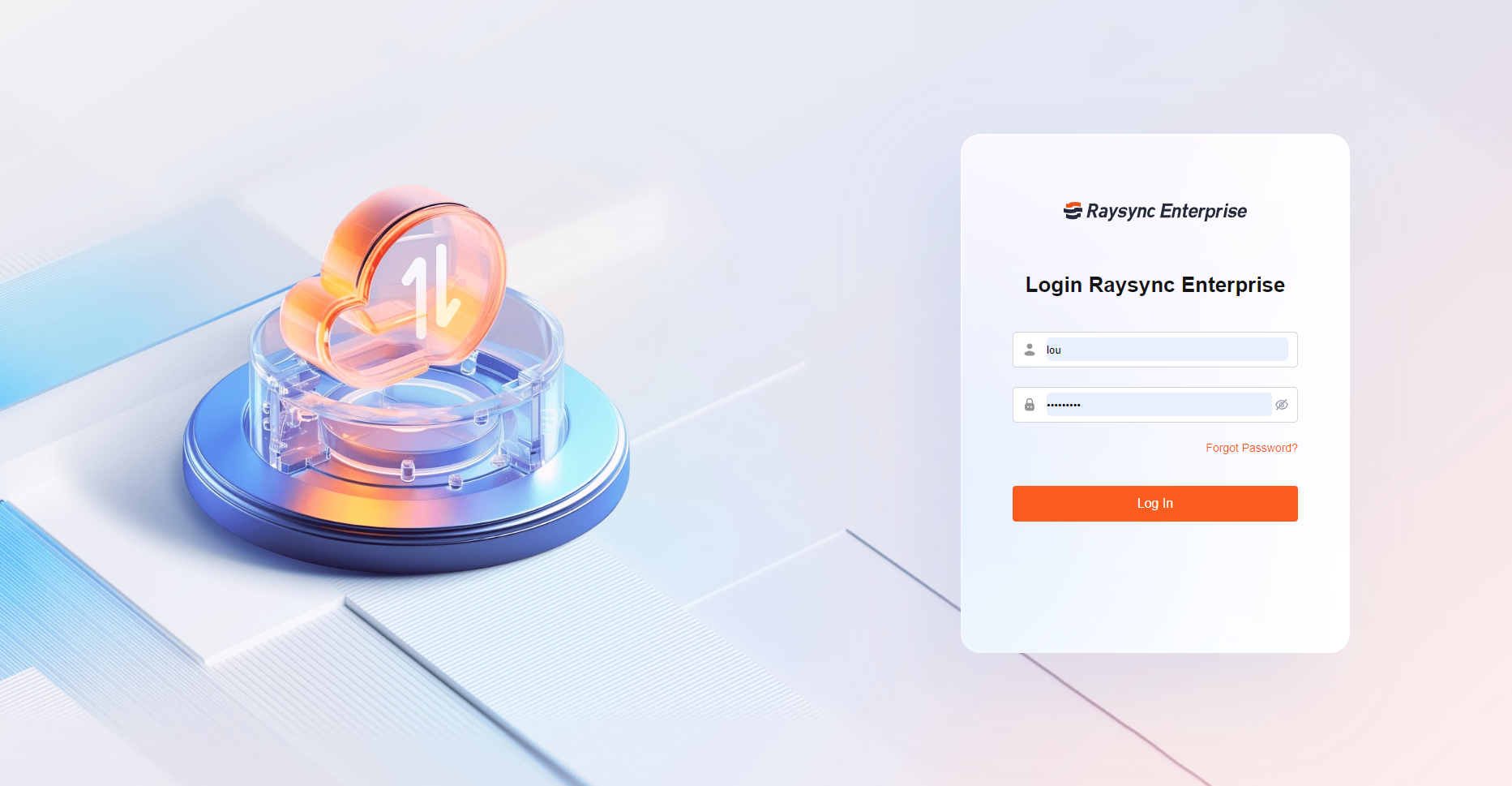
2. Download the client
Download Raysync desktop client or browser plugin client, install, start.
1) Desktop client: High-speed file transfer without web;
2) Browser plug-in client: High-speed file transfer through the web page and plug-in client
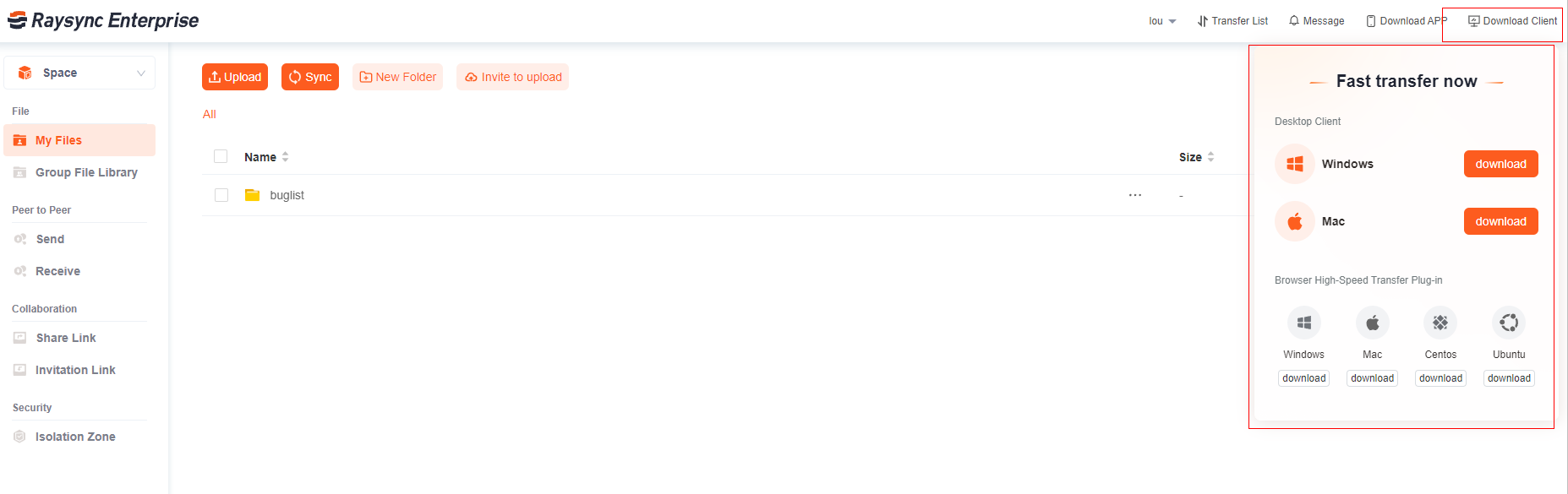
3. Start transfer
1) Desktop client for high-speed transfer
After starting the desktop client, enter the server address (the default server IP address + port number 8090, for example, http://192.168.1.1:8090), as well as your account and password to log in to the desktop client for high-speed transfer.
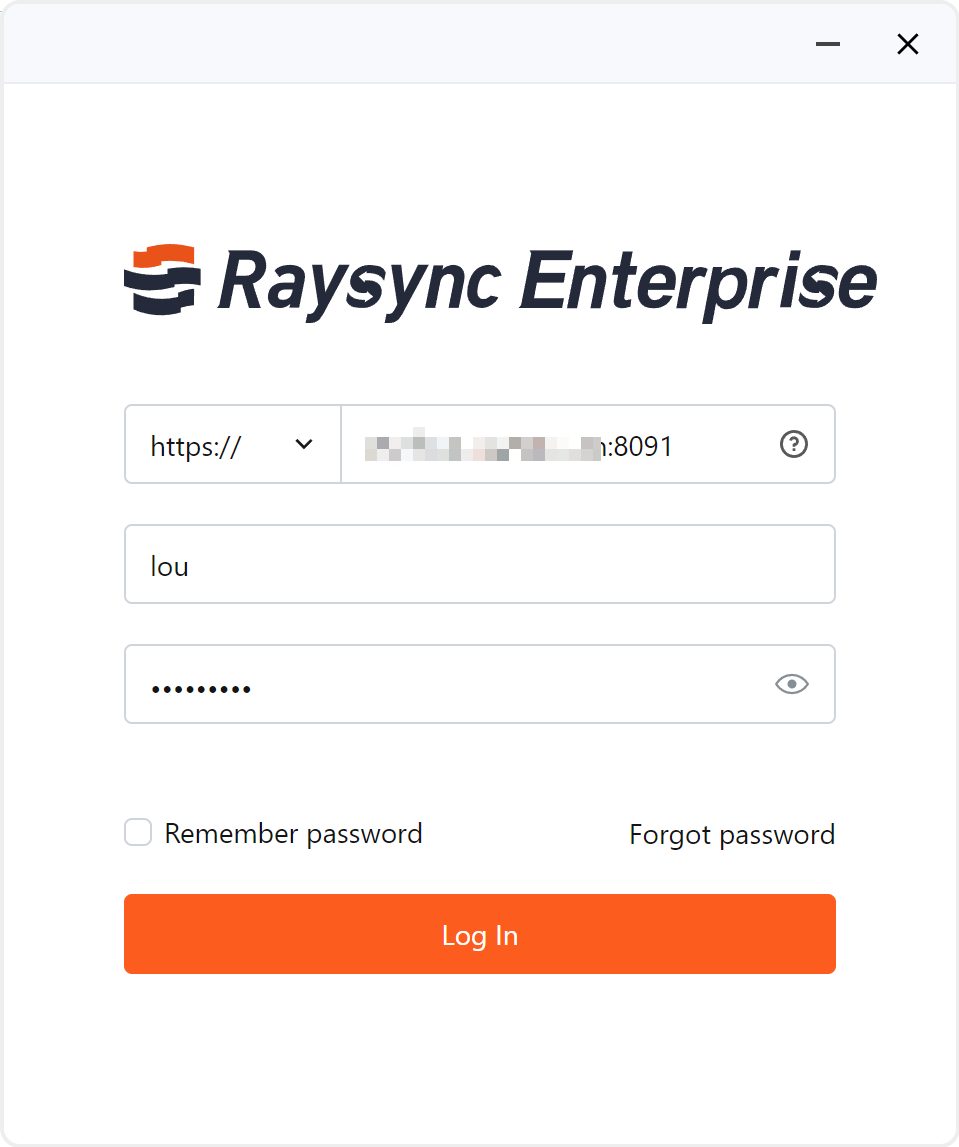
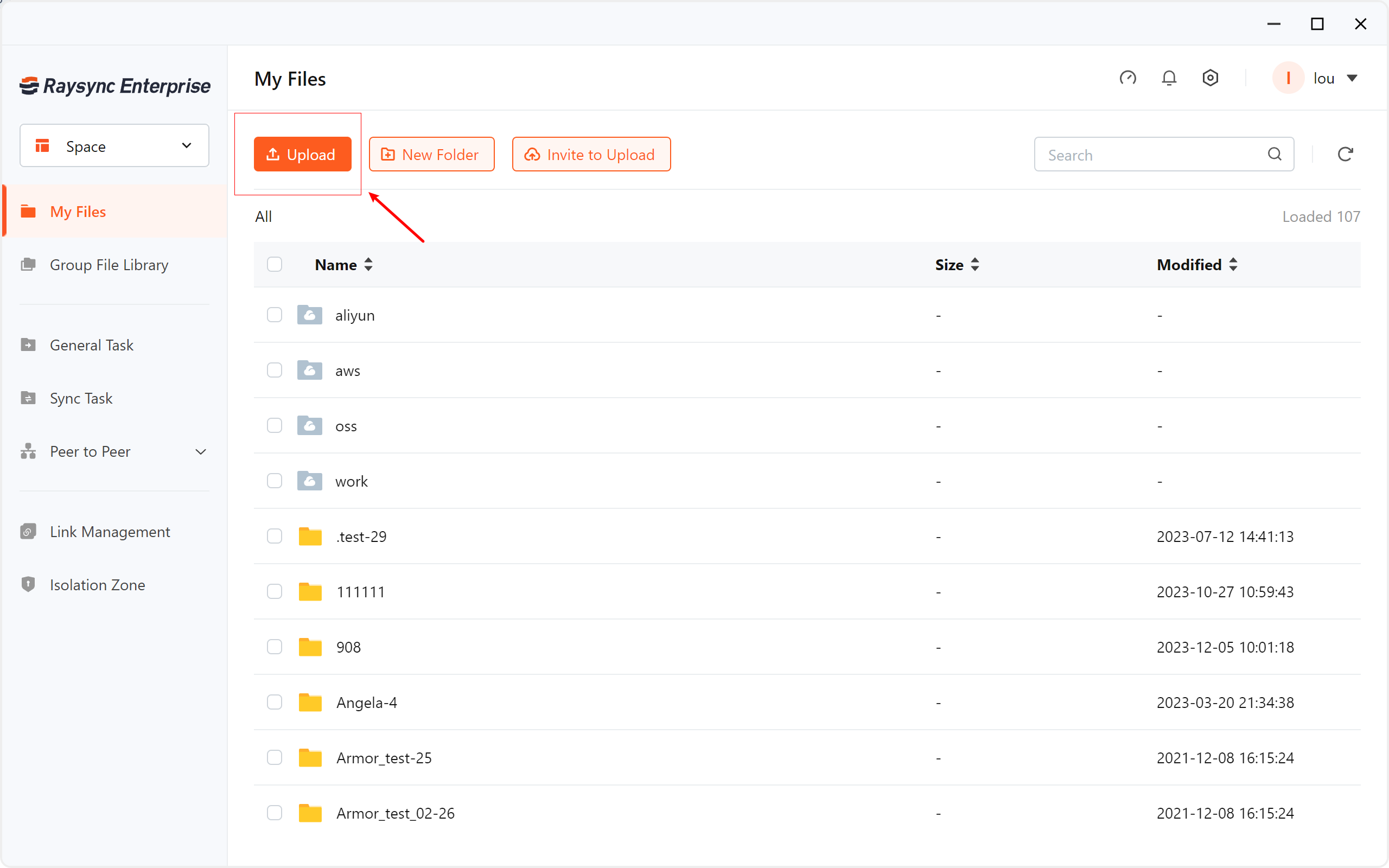
2) Browser plug-in client for high-speed transfer
Start plug-in client, enter My Files or Group Files on web, select files or folders to start high-speed upload and download.