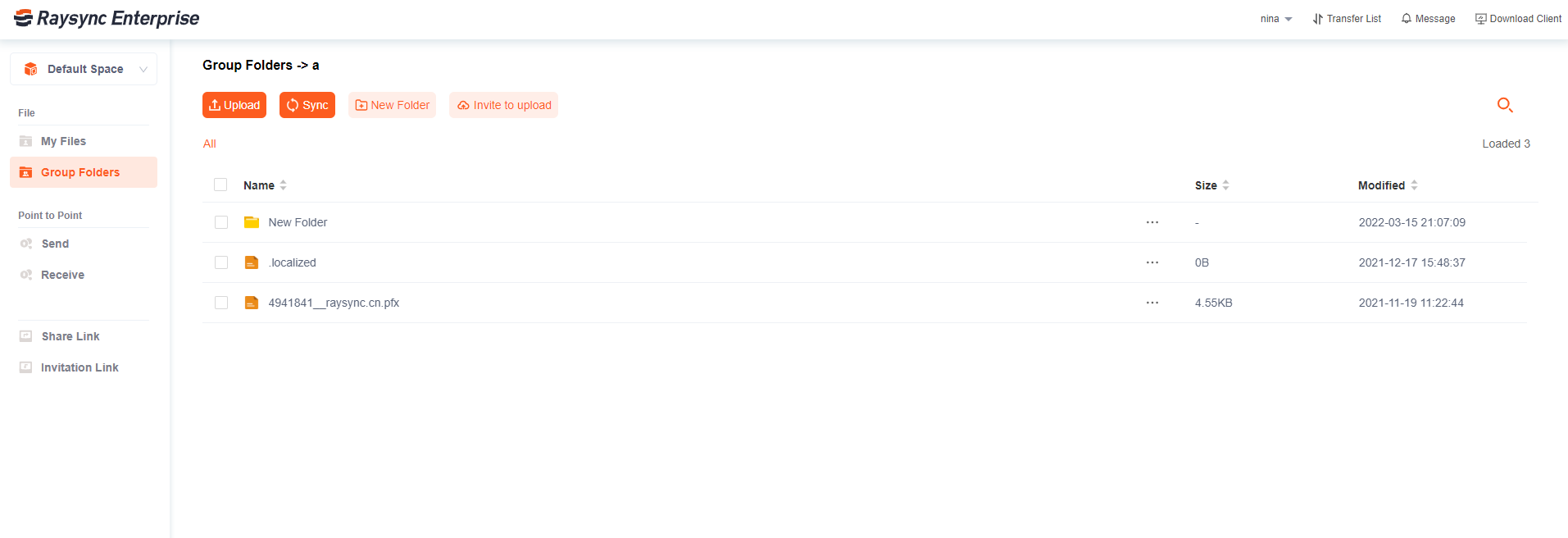Group space can support multi-user collaborative file management.
-
Select - Group File Folder in the left navigation bar to enter the group, and open the page to display all the group file libraries that the current user is in.
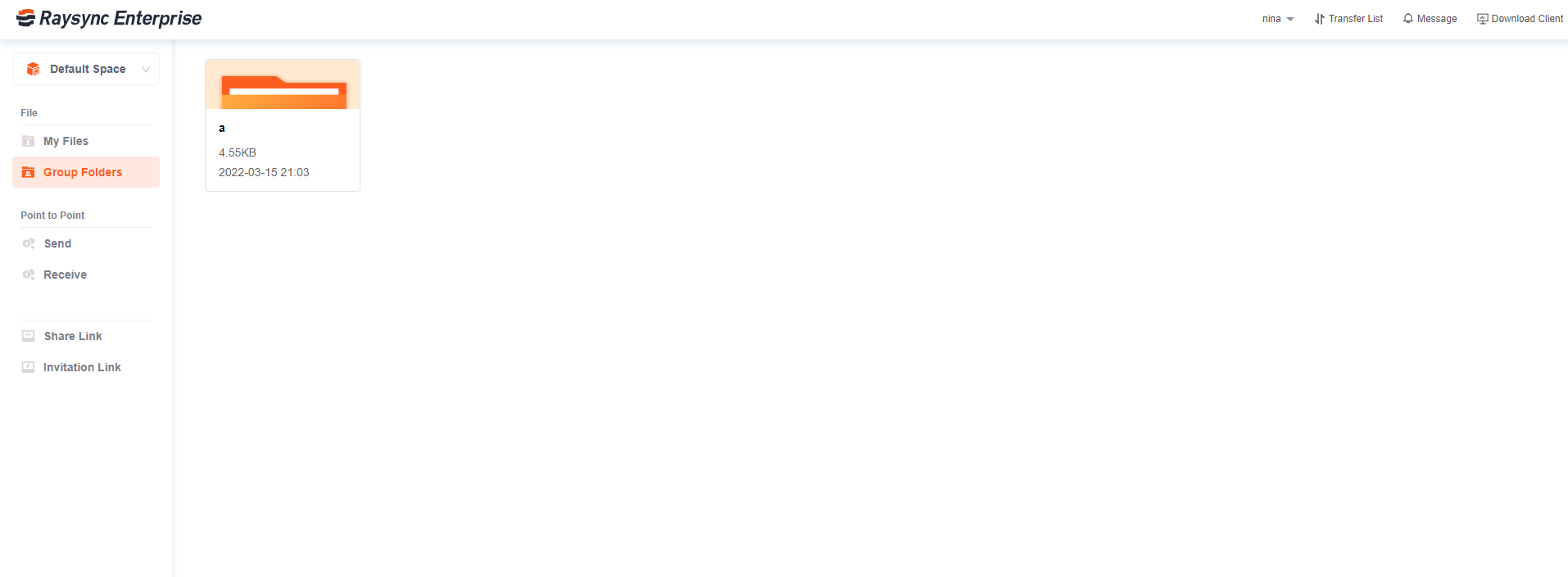
-
Select to enter any group file library, all files and folders of the group file library will be displayed
- You can select any file/folder in the group file library to download and upload, create sync tasks, create new folders, and delete operations, which are the same as uploading, downloading, creating sync tasks, creating new folders, and deleting in personal space. Note: The group file supports users to share external links