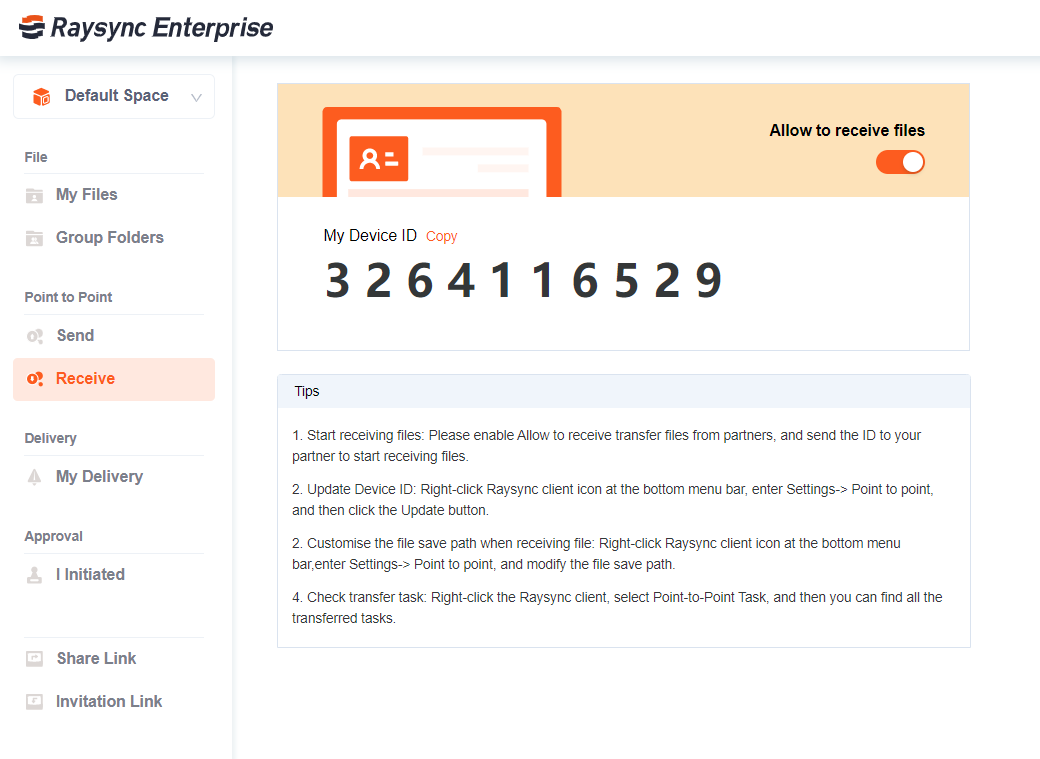Peert-to-Peer transfer service
If you want to use the Peer-to-Peer transfer, You must configure the settings in the admin portal :
- Open Peer-to-Peer ports for the service. TCP/3443;UDP/3478;UDP/32003
- Configure the public or internal ip address (the same as the IP address of the Raysync service) and port number of the peer-to-peer service. If the service is used on a public network, set the IP address to a public network. After the configuration is successful, the system restarts to take effect
| Function | Description |
|---|---|
| Peer to Peer Server address | Public or internal IP addresses of peer-to-peer services (the same as the IP address of the Raysync service). Multiple IP addresses are supported, but domain names are not supported |
| Port | Port monitored by the Peer-to-Peer service. The default port is 32003 |
Stun Service
Configuring the stun Service(Optional), it can detect the network between two devices to establish a direct connection service between the devices when creating peer to peer transfer, which improves the success rate of direct connection in peer-to-peer task transmission. You can deploy your private Stun service or use an open public Stun service.
| Function | Description |
|---|---|
| Stun Server address | Public IP address or domain name of the Stun service. Only one IP address is supported |
| Port | Port monitored by the Stun service. The default port is 3478 |
Send peer-to-peer files
- Login user portal
- Download and install the client
- Click left menu Send
- Enter the receiver's device ID
- Select file
- Click Start to transfer
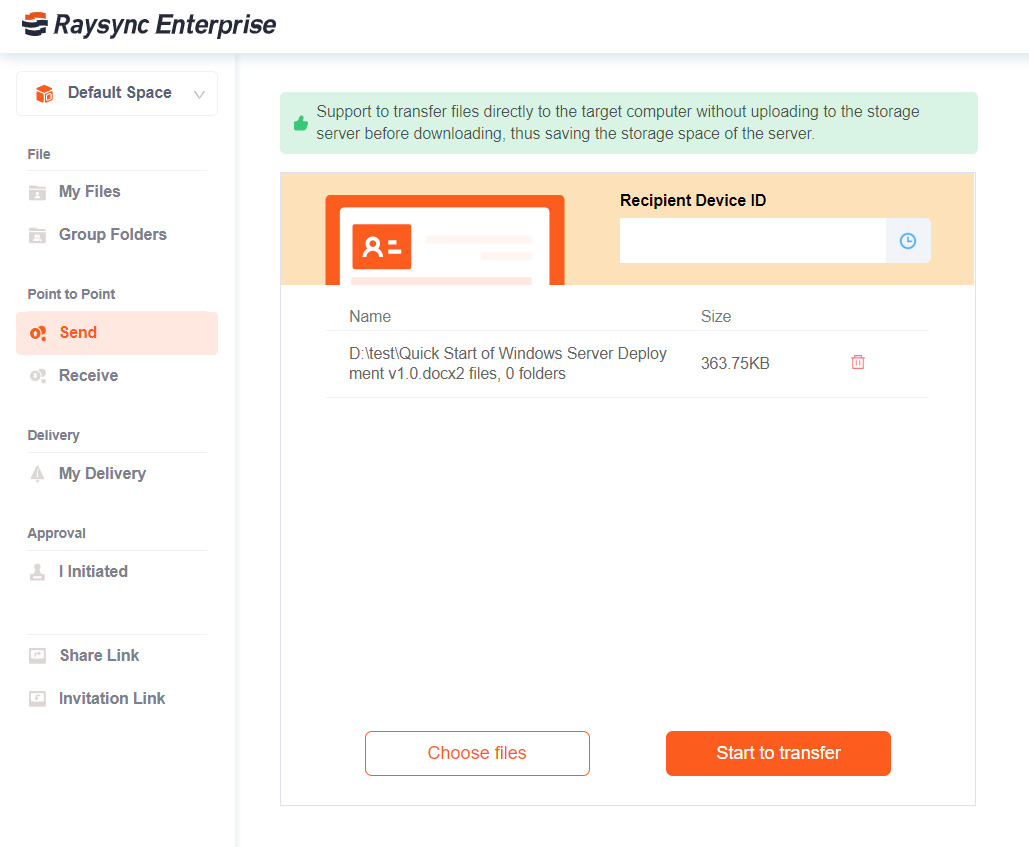
Receive peer-to-peer files
- Login user-end portal
- Download and install the client
- Click left menu Receive
- Enable the Allow to receive files
- Copy the device ID and send it to the sender
- Prepare to receive files