How to optimize TCP to improve the efficiency of large file transfer?
March 4, 2024The traditional TCP (Transmission Control Protocol) used by enterprises may have low efficiency when dealing with large file transfers due to its inherent reliability and complexity. To improve the efficiency of large file transfers, we can optimize TCP in several ways.
Firstly, the reliability of TCP is its biggest advantage, as it ensures data integrity and sequencing through a three-way handshake to establish connections. However, this reliability also introduces transmission delays, especially in poor network conditions or congestion.
To optimize TCP for large file transfers, we can start with the following approaches
Adjust TCP window size: By increasing the TCP window size, we can reduce the impact of round-trip time (RTT) on transmission efficiency, thereby improving data transfer speed.
Enable TCP window scaling: Enabling TCP window scaling in high-speed network environments can significantly improve data transfer efficiency.
Choose the appropriate congestion control algorithm: Choosing the suitable congestion control algorithm, such as TCP Reno, TCP Cubic, or TCP BBR, according to different network conditions, can optimize transmission performance during network congestion.
Optimize system configuration: In the Linux operating system, adjusting relevant kernel parameters, such as net.ipv4.tcp_syncookies and net.ipv4.tcp_tw_reuse, can improve TCP performance.
Data chunking: Splitting large files into multiple smaller packets for transmission can reduce the impact of individual packet loss on overall transmission and improve network utilization.
Although TCP provides reliable data transmission, its efficiency and speed may not always meet expectations in certain situations. For example, in real-time applications, TCP's acknowledgment and retransmission mechanisms can lead to unnecessary delays. Additionally, TCP's complexity makes it susceptible to attacks, such as SYN Flood attacks.
How can we achieve worry-free transmission in one stop?
Raysync solves this problem through a series of innovative optimization measures. Raysync adopts its self-developed Raysync protocol, which is hundreds of times faster than traditional FTP/HTTP transmission, enabling high-speed and stable data transfer. The Raysync protocol reduces the number of file system operations and network connection operations through intelligent compression and merging techniques, thereby reducing the overhead during transferring.
Raysync further optimizes the transmission process by establishing connections in advance, batch operations, and compression techniques. It supports mainstream storage methods such as local storage, object storage, network storage, and cloud storage, achieving efficient data transfer between different storage systems. Additionally, Raysync provides mechanisms such as breakpoint resume, multiple file verifications, and automatic error retransmission to ensure the reliability and integrity of file transfers.
In terms of security, Raysync adopts TLS algorithm encryption, achieving AES-256 financial-grade encryption strength to protect the privacy and security of data during transfer. These optimization measures give Raysync a significant advantage in the field of large file transfers, improving transfer speed and ensuring the security and integrity of data.
Final word
In summary, Raysync solves the efficiency issues of TCP in large file transfers through its self-developed Raysync and a series of optimization measures, providing users with an efficient, secure, and reliable transmission solution. Whether it's enterprise-level data migration, cross-border data synchronization, or the transfer of massive small files, Raysync offers exceptional performance to meet the diverse transmission needs of users.
You might also like
Raysync News
December 21, 2023Businesses are becoming more and more demanding about the way they store their files. So how do you choose between file storage, object storage, and block storage? What is the best way to store files?

Raysync News
June 7, 2023Raysync's large file transfer system supports multi-storage file transfer, which can meet the needs of businesses as storage types become more varied and complex.
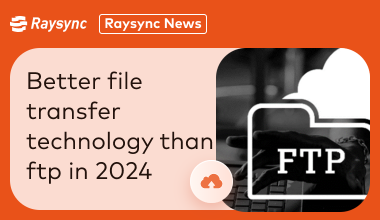
Raysync News
February 23, 2024Than the traditional ftp higher performance, stronger security and more flexible application scenarios of file transfer technology, gradually become the new favorite of enterprise data transfer.