Filter News
Raysync News

Raysync News
May 14, 2024Top 3 MFT Providers to Securely Sharing Data for Enterprise
Struggling to securely share data within your enterprise? Explore our guide to the Top 3 MFT Providers and learn how MFT solutions safeguard sensitive information!

Raysync News
May 13, 2024What Is B2B File Transfer? [Detailed Explanation]
Confused about B2B file transfer? Uncover everything you need to know! This guide explores secure methods, protocols (SFTP, MFT), tools and how to choose the right solution for your business.
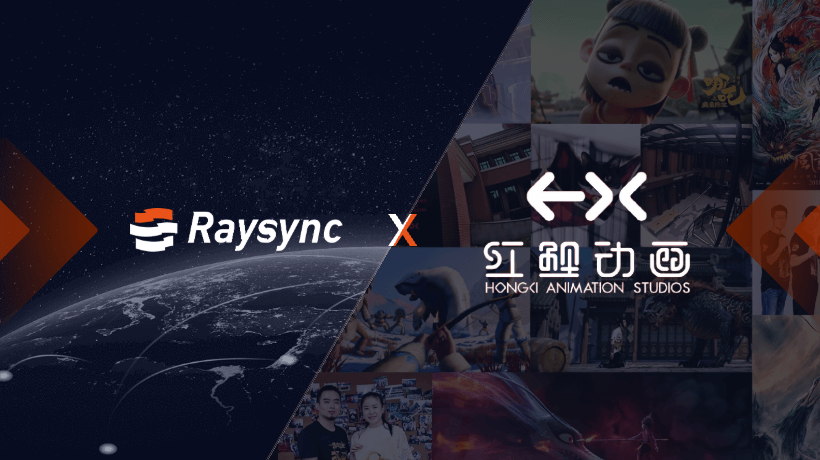
Raysync News
April 30, 2024Interview with the Hongli Animation Studios | Focusing on the Digital Transformation of the Media Content Production Industry
Interview with the Hongli Animation Studios | Focusing on the Digital Transformation of the Media Content Production Industry.

Raysync News
April 12, 2024How does Raysync enable online decompression of multiple compressed file types?
Many compressed files are transferred to a file server. Users are unable to view or preview them. The ability to unzip files online on the server solves this problem and significantly improves the customer experience in a variety of ways.

Raysync News
April 11, 2024How can organizations solve problems when sending and receiving documents on the intranet and extranet?
There are many problems with file transfers on the intranet and extranet. In this paper, we will propose the corresponding solutions for some of the frequently occurring problems and finally compare the traditional solutions to give the optimal way.

Raysync News
April 10, 2024How Does Raysync Elevate Managed File Transfer Security and Efficiency?
Managing file transfers securely and efficiently has become a top priority for organizations worldwide. This article will delve into the world of Managed File Transfer (MFT) tools and explore how Raysync stands out in this space.

Raysync News
April 10, 2024What Are the Top Alternative Solutions to IBM Aspera in 2024?
As the digital landscape continues to evolve, the search for versatile, cost-effective, and innovative Aspera alternative solutions becomes even more important. What are the alternative solutions to IBM Aspera.

Raysync News
April 9, 2024What is the Best Solution for Secure File Transfer 2024?
The data transfer process is a crucial stage for ensuring data security. This article will delve into what secure file transfer entails and specifically focus on leading solutions.

Raysync News
April 9, 2024What is the Best Way to DCP Video Transfer? 2024
This article will explore what DCP file transfer is and delve into the differences encountered when using various large file transfer tools for DCP video transcription.

