[2024] How to send massive files efficiently?
June 6, 2022In the daily work of enterprises, there are many exchanges between teams and personnel, which determines that transferring massive files has always been a difficult point in enterprise work. How to choose the appropriate file transfer software according to the company's positioning and type, I believe you are also a headache. This article will show you six of the best ways to send massive files.

How to send massive files?
Cloud Storage
Cloud storage is a way to store data on a third-party virtual server. Users can host storage files or objects to these third-party servers, or purchase additional storage space to meet the storage needs of files of different sizes.
The biggest advantage of this method is convenience and saving operating costs.
- Enterprises can purchase different storage packages according to the company's business and transfer file types.
- Enterprises do not need professional IT personnel to install and deploy decorations, which greatly reduces IT and management costs.
The disadvantages of cloud storage are also more obvious.
- The security performance of cloud storage is not good. There is a lot of user data on the cloud storage server, which is easy to be attacked by hackers. If an enterprise stores confidential documents, there is an inevitable risk of document leakage.
- The transfer speed of cloud storage is subject to cloud service providers, and there are often problems with transfer lines, resulting in a high rate of file loss.
File Transfer Protocols

File Transfer Protocol (FTP) is a set of standard protocols for file transfer on the network. For nearly half a century, FTP has been one of the most widely used transfer protocols. FTP is designed based on the client-server (C/S) model, which establishes two connections between the client and the FTP server.
1. Besides FTP, there are other transfer protocols. FTPS adds Secure Sockets Layer (SSL) to FTP. Unlike FTP, it encrypts commands and data, preventing passwords and sensitive information from being publicly transmitted over the network. And it is not compatible with FTP.
2. SSH File Transfer Protocol uses the Secure Shell Protocol (SSH) to transfer files. Unlike FTP, it encrypts commands and data, preventing public disclosure of passwords and information. And it is not compatible with FTP.
3. In addition, there is Trivial File Transfer Protocol (TFTP), which is a simplified file transfer protocol.
Compress your massive files
If the files to be transferred are massive and large, it is also a good choice to compress the files and send them.

- WinZip is the most widely used file software for Microsoft Windows operating systems. Users can create or add files to ZIP archives, decompress ZIP archives, and decompress some other formats of archives. WinZip Standard Suite cost about $29.95.
- WinRAR is a powerful compression software that can reduce the size of email attachments or decompress files in RAR/ZIP formats. The one-time purchase price is $29.
- ZipArchive is a compression software for Windows that supports over a dozen compressed file formats. It is very simple to use, and can upload the compressed file to OneDrive or Google Drive.
Note: Although compression software can easily package and transfer massive files, the quality of compressed files and images will be greatly affected. Therefore, many film and television production companies usually do not choose this file transfer method.
USB Flash Drive
A USB flash drive is a device that uses a USB interface to connect a computer to store data and files. The advantages of USB flash disk are obvious, small size, large storage capacity, fast data reading and writing speed, and can be carried around. However, USB flash drives are not suitable for cross-border file transfers and do not have team collaboration features. Therefore, it is not the best choice for massive small file transfers.
Raysync
Raysync is a high-speed large file transfer solution that focuses on providing enterprises with a secure and controllable transfer solution. Traditional file transfer methods (such as FTP and HTTP) are easily affected by data size, transfer distance, and network conditions.

The transfer protocol independently developed by Raysync can make full use of network bandwidth resources and increase the transfer speed by 100 times, enabling the safe and fast transfer of files to any place. Raysync provides high-speed, safe, and controllable file transfer solutions for customers in many industries such as IT, film and television, biological genes, finance, and manufacturing.
Features
Based on the self-developed high-speed transfer protocol, Raysync can make full use of network bandwidth under any network conditions to achieve high-speed transfer of large file (terabytes) and massive small files.
- High-speed Transfer
The transfer speed of the self-developed Raysync protocol is 100 times faster than that of FTP/HTTP, and the massive small files can support tens of thousands of concurrency. The bandwidth utilization rate is as high as 95%, which effectively reduces the impact of network delay and packet loss.

Adopt AES-256 bank-standard encryption technology and SSL data transmission encryption, support the breakpoint resume, retransmission, and multiple file verification (Hash, Rsync check), to ensure the integrity of data transfer.

Support upload and download of local and server storage, point-to-point transfer, unidirectional and bidirectional sync transfer, and other functions.
User portal supports Windows/Linux/MacOS/iOS/Android.
Support cross-platform (Windows/Linux/AIX) deployment, and support virtual machine deployment/high availability deployment/container deployment, which can be completed with one click.
Provide SDK, HTTP API, command line, network proxy and other integration methods to quickly and seamlessly integrate with existing enterprise systems.
Using VPN
Using a VPN (virtual private network) is one way to transfer files. When using a VPN to transfer files, the ISP cannot obtain and identify your content, so this method has a high degree of privacy. However, because the network speed will drop when using VPN transfer, it will affect the integrity of the file package.
If you have a lot of files, it is not recommended to use a VPN as your primary transfer tool.
Advantage: The most direct advantage of VPN is to ensure the privacy and security of data transmission, and users can exchange files between two sites. Users can also use VPN for remote work.
Disadvantege: Using a VPN can slow down your internet speed, and a good VPN service is expensive.
How to choose the best massive file sharing method?
Security
For enterprises, the security performance of the transmission software is absolutely the most important. You can rely on encrypted connections to keep all files safe during transfer. There is also software that uses hash check and end-to-end encryption to ensure transfer security. In addition, adding password and administrator functions to the sharing link is also a way to ensure security.
Stability
The business of many companies needs to be connected with different teams around the world. Therefore, in file transfer, stable server and bandwidth resources can ensure low latency and low packet loss rate, thus ensuring stable cross-border massive file transfer.
Transfer Speed
Many companies routinely transfer terabytes or thousands of small files. The bandwidth utilization of traditional transfer methods is very low, resulting in low file transfer speeds.
For many production companies, transmission speed constraints make it difficult to guarantee project dates. An excellent file transfer software to maximize bandwidth and transfer data at high speed.
Technical Services
Some enterprises do not have a dedicated IT department. If the file transfer service is equipped with a 7*24-hour technical team, it can respond to your needs in a timely manner and save a lot of technical funds for you.
Conclusion
Based on the above content, enterprises should choose the appropriate transmission service according to their own needs. Raysync focuses on providing large file solutions and massive file transfer solutions for enterprises, and a professional technical team can help you solve deployment problems.
FAQs about massive file transfer
1.How do I transfer very large files?
- Upload your files to cloud storage service providers and share them with others via links or emails.
- Purchase file compression software, which can effectively compress file size and shorten transfer time.
- Use a high-capacity USB flash server, portable and convenient.
- Use a VPN service to protect file security and privacy.
- P2P (Peer-to-Peer) transfer.
Is WeTransfer safe?
In terms of security, WeTransfer uses AES 256 encrypted transmission and TLS encryption protocol, and also allows customers to protect files with passwords.
What is the largest file size you can upload to Google Drive?
Individual users can only upload 750 GB per day. Users who reach the 750 GB limit or upload files larger than 750 GB cannot upload additional files for the day. The maximum single file size a user can upload or sync is 5 TB.
You might also like
Raysync News
December 6, 2023Do you want to know the best methods for transmitting large video files? Read this guide to learn six ways to send large video files effectively.
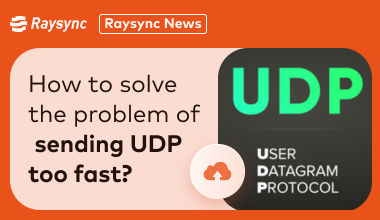
Raysync News
January 24, 2024The connectionless and unreliability of UDP also brings a series of challenges, especially when the data transfer speed is too fast. This article will explore these problems and introduce the solution.

Raysync News
January 4, 2024Secure and efficient large data transfer is a key factor for businesses to compete in the era of big data.