Filter News
Industry news
![Speed up File Transfer with Fastest Rsync [99% Bandwidth Utilization]](http://images.ctfassets.net/iz0mtfla8bmk/1hbkD8lAmWdWRhT2fKrisx/2c539c55e866df4d33bad00aaeb73dc6/fastest-rsync.png)
Industry news
February 20, 2025Unlock the fastest Rsync commands and options in 2025 to maximize speed and efficiency with up to 99% bandwidth utilization.
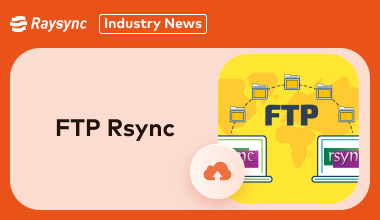
Industry news
February 14, 2025New to FTP Rsync? This beginner-friendly guide simplifies the process of setting up Rsync over FTP. Efficient file transfers are within reach – learn how here!
![Is Rsync Mac Available? [The Answer Is Here]](http://images.ctfassets.net/iz0mtfla8bmk/4pKtxbe02tFnAi2EMjyQfx/7d22150f3bea00beefce654ae87d706d/rsync-mac.png)
Industry news
February 14, 2025Wondering if you can use Rsync on your Mac? Yes! macOS includes Rsync, a powerful command-line tool for file synchronization and backups.
![Guide: How to Rsync Large File [Comprehensive Guide]](http://images.ctfassets.net/iz0mtfla8bmk/2T3uRocCaX8AfR3KrewAJD/7f5d3f58d05c156a41a6903d9ff6e366/rsync-large-file.png)
Industry news
February 7, 2025Need to Rsync huge files? This comprehensive guide simplifies the process, offering clear explanations and practical examples to help you master large file transfers with Rsync.
![Why Rsync Is Slow? 6 Reasons for You [100% Work]](http://images.ctfassets.net/iz0mtfla8bmk/vEZgYKAbmYDsK4rlR1ndp/ffd5ba63a5ea12ed66e0938ef82ce719/rsync-is-slow.png)
Industry news
February 7, 2025Is your rsync transfer painfully slow? Discover the top 6 reasons behind slow rsync speeds and proven solutions to fix them. Get your transfers moving quickly again!

Industry news
February 7, 2025Is Rsync for Windows Available in 2025? Find out the current status of Rsync availability on Windows platforms.
![List of Rsync Alternatives in 2025 [Free-Open Source]](http://images.ctfassets.net/iz0mtfla8bmk/17jmYut16Z2exAbYzgb1TB/ba071f602b658a049ad6667a0a1df92e/rsync-alternative.png)
Industry news
February 7, 2025Looking for Rsync Alternatives in 2025? This curated list showcases free and open-source tools, providing robust and efficient file synchronization and transfer solutions

Industry news
January 27, 2025Discover the best tools for business document sharing, including Raysync, MASV, and Aspera. Secure, scalable, and efficient solutions for handling files from 1GB to 100TB.
![Comprehensive File-Sharing Platforms for Business [Latest Update]](http://images.ctfassets.net/iz0mtfla8bmk/5TNMTFaQ4E6ltFcldJ2DvE/96b07a2dcabf4a1c4c1b8ea8041a87bf/file-sharing-platforms-for-business.png)
Industry news
January 27, 2025Explore secure, high-speed file-sharing platforms for business with Raysync. Scalable SaaS and on-premises platforms tailored to enhance collaboration and productivity.

