Filter News
Raysync News
Raysync News
January 5, 2024As a new method of data transfer, P2P transfer has its pros and cons, just like everything else. In this article, we will take the Raysync transfer tool as an example and introduce the advantages and disadvantages of using the P2P transfer tool in detail.

Raysync News
January 5, 2024Facing major challenges in the healthcare sector, RaySync is empowering the modern and rapid development of data transfer in the healthcare industry.

Raysync News
January 4, 2024Secure and efficient large data transfer is a key factor for businesses to compete in the era of big data.
![[2024] The Complete Guide For File Sharing Software](http://images.ctfassets.net/bg6mjhdcqk2h/7vRmGdcnMZ93agVy7KSXBj/f3b23d5bb978437f4931679949f5ef13/file-sharing-guidelines.png)
Raysync News
January 4, 2024This article mainly introduces file sharing software guidelines, which can help you avoid risks and minefields in the transfer of large files.
![[2024] How to Ensure the Safe Transmission of Large File Data?](http://images.ctfassets.net/iz0mtfla8bmk/2hzWzxiL96n0eeYgiODCK6/018e9dad1749d7178a4ae77eddcd5193/how_to_ensure_the_safe_transfer_of_large_file_data.png)
Raysync News
January 3, 2024How to ensure the safe transmission of large files is a difficult problem that we must solve today. Raysync has the advantages of transmission to make you safe and reliable when transferring files.

Raysync News
December 26, 2023UDP packet loss affects the quality and efficiency of transmission, causing data loss, delay, and even transmission failure. So, this article will analyze the reasons for UDP packet loss and the corresponding common solutions for reference.

Raysync News
December 22, 2023As the volume of healthcare data grows, the transmission of healthcare data has become a major challenge for the healthcare industry. This article focuses on the knowledge of medical data transmission.
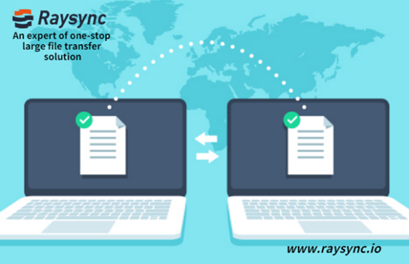
Raysync News
December 22, 2023Secure file transfer is when files are transferred using a security protocol to secure that communication channel. This is incredibly important in corporate environments because organizations are regularly handling personal and sensitive data.
![How to Send Large Files Effectively for Enterprise [9 Methods]](https://www.raysync.io/tinymce-contentful/images/1afbc622add1384a8dfac9d91ea80411_mceclip1.png)
Raysync News
December 22, 2023Need to transfer a pretty hefty file online, We put this 9 best ways to send large files with the simplest, most effective, and most secure methods.

