Top 3 Cloud-Based Managed File Transfers Recommended
In this article, we delve into the realm of cloud-based managed file transfer, highlighting the top three recommended solutions that cater to the diverse needs of enterprises.
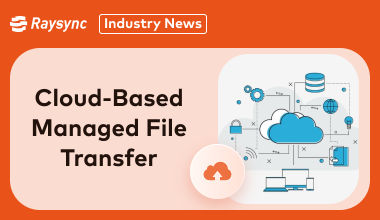
Join us as we explore the features and benefits of Raysync Cloud, Media Shuttle, and MASV, and discover how they can streamline your cloud-based secure file transfer processes while maintaining the highest standards of security and efficiency.
What Is Cloud-Based Managed File Transfers
Cloud-based managed file transfer (MFT) is a sophisticated solution designed to facilitate the secure exchange of files between users, systems, and organizations through cloud-based infrastructure.
Unlike traditional file transfer methods, which often rely on insecure protocols like FTP (File Transfer Protocol) or email attachments, cloud-based MFT offers a more robust and reliable approach to file transfer.
At its core, cloud-based MFT provides a centralized platform for managing, monitoring, and securing cloud-based secure file transfer across various networks and protocols. By leveraging cloud technology, users can access the MFT system from anywhere with an internet connection, enabling seamless collaboration and file sharing among distributed teams.
6 Differences Between Cloud-Based Managed File Transfer and MFT
Cloud-based Managed File Transfer (MFT) and traditional MFT share the same goal of securely transferring files, but they differ significantly in their underlying architecture, deployment model, and functionality.
Understanding these differences is crucial for organizations seeking the most suitable file transfer solution for their needs.
Infrastructure
- Cloud-based MFT leverages cloud infrastructure, eliminating the need for on-premises hardware and allowing for scalable and flexible deployment options.
- In contrast, traditional MFT solutions are typically deployed on-premises, requiring organizations to manage hardware and software infrastructure internally.
Accessibility
- Cloud-based MFT offers greater accessibility, allowing users to initiate and monitor file transfers from anywhere with an internet connection.
- Traditional MFT solutions may be limited to on-premises access, restricting file transfer capabilities to specific locations.
Scalability
- Cloud-based MFT solutions provide inherent scalability, enabling organizations to easily adjust resources based on demand.
- Traditional MFT solutions may require additional hardware investments to accommodate growth, leading to higher upfront costs and longer deployment times.
Security
- Cloud-based MFT often offers enhanced security features such as built-in encryption, multi-factor authentication, and compliance certifications.
- Traditional MFT solutions require additional measures for enhanced security.
Integration
- Cloud-based MFT solutions typically offer seamless integration with cloud-based applications and services, enabling organizations to leverage existing cloud infrastructure and workflows.
- Traditional MFT solutions may require custom integration efforts, leading to increased complexity and maintenance overhead.
Cost
- Cloud-based MFT solutions often follow a subscription-based pricing model, allowing organizations to pay for only the resources they use.
- Traditional MFT solutions may involve higher upfront costs for hardware and licensing, as well as ongoing maintenance expenses.
While both cloud-based MFT and traditional MFT serve the purpose of secure file transfer, organizations must consider factors such as accessibility, scalability, security, integration, and cost when choosing the most suitable solution for their specific requirements.
Top 3 Cloud-Based Managed File Transfers for Enterprise
In today's fast-paced business landscape, enterprises require efficient and secure file transfer solutions to manage their data effectively. Here are the top three cloud-based managed file transfers tailored to meet the diverse needs of enterprises:
1. Raysync Cloud
Raysync Cloud stands out as a high-speed large cloud-based secure file transfer service designed specifically for enterprises. Offering unlimited accounts and impressive bandwidth capabilities, Raysync Cloud empowers enterprises to handle large-scale transfers seamlessly, breaking through traditional file transfer limitations with ease.
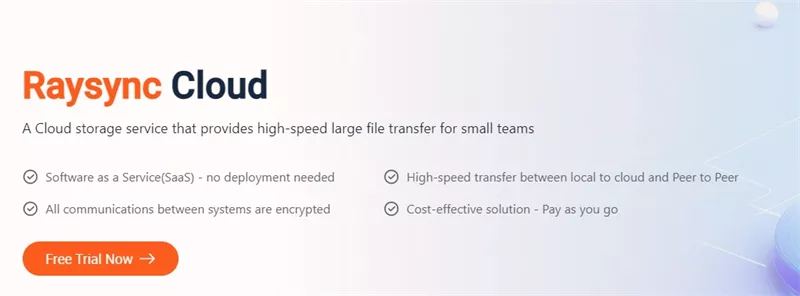
Let’s explore its pros and cons!
Pros:
- High-Speed Transfers: Raysync Cloud utilizes innovative UDP transfer protocol technology, ensuring maximum transfer efficiency, even in challenging network conditions.
- Unlimited Accounts: Offering unlimited accounts, Raysync Cloud provides scalability, allowing enterprises to accommodate growing file transfer needs without constraints.
- Impressive Bandwidth: With impressive bandwidth capabilities, Raysync Cloud enables enterprises to handle large-scale transfers seamlessly.
Cons:
- Learning Curve: While Raysync Cloud offers advanced features, users may require some time to familiarize themselves with the platform's functionalities.
- Dependency on Internet Connectivity: As a cloud-based solution, Raysync Cloud's performance may be impacted by fluctuations in Internet connectivity, affecting transfer speeds and reliability.
2. Media Shuttle
Media Shuttle provides a streamlined and secure cloud-based managed file transfer solution for enterprises, especially those in the media and entertainment industry. Media Shuttle simplifies the process of sharing large media files across distributed teams.
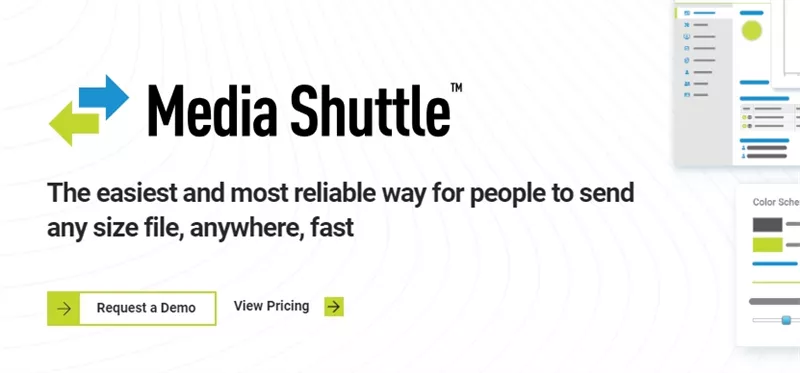
Let’s have a look at its pros and cons!
Pros:
- Streamlined Interface: Media Shuttle offers a user-friendly interface, making it easy for users to navigate and initiate file transfers.
- Robust Security Features: Media Shuttle prioritizes data security, offering features like encryption and compliance measures to ensure the confidentiality and integrity of transferred files.
- Industry Focus: Tailored for the media and entertainment industry, Media Shuttle understands the specific needs of users in this sector.
Cons:
- Limited Customization: Media Shuttle offers limited customization options, restricting users' ability to tailor the platform to their specific needs.
- Pricing Structure: Depending on the organization's file transfer volume, Media Shuttle's pricing structure becomes cost-prohibitive for users.
- Dependency on Internet Connectivity: Media Shuttle's performance is subject to fluctuations in Internet connectivity, impacting transfer speeds and reliability.
3. MASV
MASV offers a reliable and lightning-fast file transfer solution with its intuitive interface and emphasis on speed and simplicity. It simplifies the transfer of large files, eliminating the need for cumbersome FTP servers or complex software.

Let’s review its pros and cons!
Pros:
- Lightning-Fast Transfers: MASV prioritizes speed, offering fast file transfers that are ideal for enterprises with time-sensitive transfer requirements.
- Simplified User Experience: MASV simplifies the file transfer process, minimizing the learning curve for users and ensuring a seamless experience.
- Pay-As-You-Go Pricing: MASV's pay-as-you-go pricing model offers flexibility, allowing users to pay only for the resources they use.
Cons:
- Lack of Advanced Features: It lacks some of the advanced features, limiting its suitability for users with complex transfer needs.
- Limited Integration Options: MASV may have limited integration options, restricting its ability to seamlessly integrate with existing workflows and systems.
- Dependency on Internet Connectivity: Like other cloud-based managed file transfer solutions, MASV's performance may be affected by fluctuations in Internet connectivity.
FAQs about Cloud Based Managed File Transfers
As enterprises navigate the realm of managed file transfers, they often encounter common questions regarding the technology and its applications. Here are answers to some frequently asked questions:
What is a Managed File Transfer system
A Managed File Transfer (MFT) system is a software solution designed to facilitate secure, reliable, and auditable file transfers between systems, users, and organizations.
Unlike traditional file transfer methods, MFT systems offer advanced features such as encryption, automation, and centralized management to ensure the confidentiality, integrity, and compliance of transferred data.
What is the difference between SFTP and MFT
SFTP (Secure File Transfer Protocol) is a secure protocol used to transfer files over a network, while MFT encompasses a broader range of features and functionalities beyond basic file transfer.
MFT solutions typically offer additional capabilities such as automation, monitoring, and governance, enabling organizations to manage file transfers more effectively and securely.
What is the difference between FTP and MFT
FTP (File Transfer Protocol) is a standard network protocol used for transferring files between a client and a server.
While FTP lacks advanced security features and governance capabilities, MFT goes beyond basic file transfer by providing encryption, authentication, audit trails, and centralized management.
MFT solutions are designed to meet the stringent security and compliance requirements of modern enterprises, ensuring the safe and efficient exchange of sensitive data.
Final Words
As businesses continue to embrace digital transformation, investing in cloud-based managed file transfer solutions like Raysync Cloud promises to unlock new levels of productivity, collaboration, and security in file transfer operations, empowering organizations to thrive in an increasingly connected world.
You might also like

Industry news
July 18, 2024Best 4 File Sharing Solutions for Small Business
Discover the best file sharing for small businesses and explore top options to enhance collaboration, security, and efficiency.

Industry news
December 24, 2022What Technology does Raysync Adopt to Transfer File Cross-border?
Cross-border file transfer and transnational transfer have to face the network transfer environment of ultra-long distance and weak network. If you want to transfer files fast, read on to learn how professional file transfer software Raysync transfers.

Industry news
February 25, 2021How to Sync the Enterprise Data to the Cloud Quickly?
After all, after solving the problem of data syncing to the cloud quickly, we can have more time and energy to deal with more information and seize more opportunities.