Best 4 File Sharing Solutions for Small Business
July 18, 2024In today's digital world, efficient and secure file sharing is extremely important for collaborating with remote teams, clients, and partners. But with so many options available, it's tough to know which file-sharing solutions small businesses should choose.
Don’t worry, we’ve got you covered! In this blog, we will discuss the top four file sharing solutions for small businesses and break down their features, pros and cons, and pricing plans. So let’s get started and find the best fit for your business.

6 Common Types of File Sharing Methods for Small Business
There are several types of file sharing solutions for small business available. Each of these solutions has unique features to suit different needs. Understanding these common types of file-sharing methods can help small businesses select the best option for their specific requirements.
1. Peer-to-Peer (P2P) File Sharing
Peer-to-peer (P2P) file sharing is a decentralized method where files are exchanged directly between users without relying on a central server. Each participant (or "peer") in the network can both share and receive files, creating a more distributed system.
Using scenario: P2P is one of the ideal file sharing solutions for small business that have a frequent need to share large files internally or with clients, such as graphic design firms or video production companies, where quick and direct file exchanges are crucial.
2. Cloud Storage Services
Cloud storage services allow businesses to store, manage, and share files online through a centralized cloud server. These services provide scalable storage solutions, ensuring that you only pay for the storage you need.
Using scenario: Cloud storage services are perfect for small businesses that need to store and access files on the go. For example, a marketing agency can use cloud storage to collaborate on projects with team members in different locations, ensuring that everyone has the latest versions of files and can work together seamlessly.
3. File Transfer Protocol (FTP)
File Transfer Protocol (FTP) is a standard network protocol used for transferring files between a client and a server over a network. It allows users to upload, download, and manage files on a remote server, making it ideal for businesses that need to transfer large files regularly.
Using scenario: FTP is among the useful file sharing solutions for small business that handle large volumes of data. For example, a web development company can use FTP to upload website files to their server, ensuring quick and efficient updates and maintenance.
4. File Sharing Websites
File sharing websites are online platforms that allow users to upload, store, and share files with others over the internet. These websites provide a convenient way for businesses to share documents, images, videos, and other types of files without needing specialized software or technical knowledge.
Using scenario: A marketing agency can use file sharing websites to send large promotional videos to clients for review. The clients can easily download the files, provide feedback, and upload revised versions, facilitating seamless collaboration and quick project turnaround.
5. Managed File Transfer
Managed File Transfer (MFT) solutions offer a secure and efficient way to transfer files between systems, users, and applications. Designed for businesses that handle sensitive data, MFT solutions ensure compliance with regulations while simplifying file transfer processes.
Using scenario: A healthcare provider can use MFT to securely send patient records to specialists while maintaining compliance with regulations. The automated workflows ensure that sensitive data is transferred quickly and securely, allowing for timely patient care without the risk of data breaches.
6. High-Speed File Transfer
High-speed file transfer solutions are designed to move large files quickly and efficiently, significantly reducing the time it takes to send or receive data. These solutions utilize advanced technologies to optimize bandwidth and ensure reliable transfers, even in challenging network conditions.
Using scenario: A media production company can utilize high-speed file transfer to send large video files to clients and partners in different locations. This rapid sharing allows for quicker project feedback and collaboration, enabling the team to meet tight deadlines without delays caused by slow uploads.
List of Top 4 File Sharing Solutions for Small Business
With so many options for file sharing solutions for small business, it’s important to choose a platform that meets your specific needs, whether you require secure sharing, ease of use, or high-speed transfers.
Let’s look at the top four top file sharing solutions tailored for small businesses.
1. Raysync SMB [Most-Popular Option]
Raysync SMB is a leading file sharing solution designed specifically for small businesses. Known for its high-speed data transfer capabilities, Raysync enables users to send large files quickly and securely.
Its user-friendly interface makes it easy for teams to collaborate, while advanced security features ensure that sensitive data is protected.
With flexible storage options and a focus on efficiency, Raysync offers best file sharing for small business and stands as an excellent choice for businesses looking to enhance their file sharing processes.
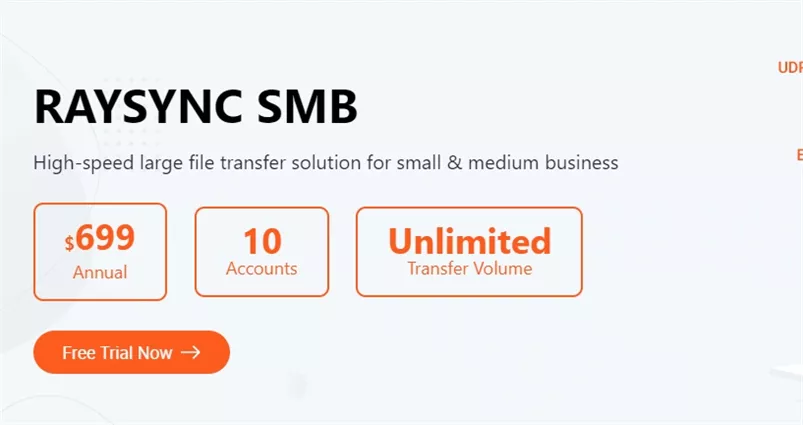
Pros and Cons
Pros:
- High-speed transfers reduce wait times significantly.
- Robust security features, including AES-256 encryption.
- User-friendly interface for easy navigation and collaboration.
Cons:
- As a newer player, brand recognition may be lower compared to established competitors.
- Technical documentation could be improved for better user guidance.
Pricing plan
Raysync SMB offers competitive pricing starting at approximately $99 per month, with personalized plans available for larger teams or specific business needs.
2. Aspera
Aspera, developed by IBM, is a great file sharing solution known for its high-speed data transfer capabilities.
It uses patented technology to accelerate file transfers over long distances, making it ideal for businesses that require quick and secure data sharing.
Aspera supports large files, ensuring that users can efficiently collaborate on projects without delays. With robust security features and flexible deployment options, it’s a top choice for industries like media, entertainment, and more.
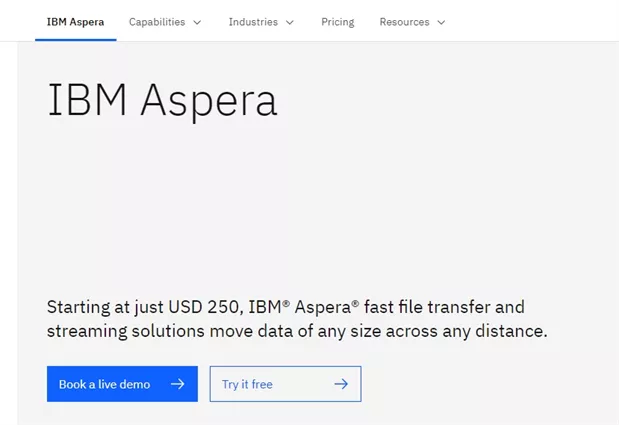
Pros and Cons
Pros:
- Extremely fast transfers, even with large files.
- Strong security measures, including end-to-end encryption.
- Highly scalable to accommodate growing business needs.
Cons:
- Requires technical expertise for initial setup.
- Pricing may be higher than some other solutions, which could deter budget-conscious users.
Pricing Plan
Aspera offers a flexible pricing plan based on the quantity tier of licenses purchased. For businesses needing 1 to 10 licenses, the cost is $2,001.00 per license.
As the quantity increases, the price per license decreases significantly and goes up to $6.24 per license for quantities exceeding 25001 licenses.
3. MASV
MASV is a versatile cloud-based file transfer solution designed primarily for the media and entertainment industries. It excels at handling large files, making it perfect for teams working with high-resolution videos and graphics.
MASV offers a user-friendly interface that simplifies the sending and receiving of files, allowing for seamless collaboration across various platforms.
Its pay-as-you-go pricing model ensures flexibility, catering to businesses of all sizes that need efficient file transfers without any long-term commitments.

Pros and Cons
Pros:
- No file size limits, enabling fast transfers of large files.
- User-friendly interface that simplifies the workflow.
- Flexible pricing structure based on usage, making it cost-effective.
Cons:
- Costs can accumulate with frequent large transfers.
- Limited advanced features compared to comprehensive storage solutions.
Pricing Plan
MASV operates on a pay-as-you-go model, charging $0.25 per GB transferred. Users can also opt for pre-paid plans, starting at $229 per terabyte, making it easy to manage costs based on their file transfer needs.
4. FileCatalyst
FileCatalyst is a great file transfer solution designed for businesses needing to move large files quickly and securely.
With its patented technology, FileCatalyst accelerates file transfers over various networks, ensuring reliable delivery even in challenging conditions.
The platform supports multiple protocols, making it versatile for different business environments. Its focus on speed and efficiency makes it an attractive option for teams looking to streamline their workflow and enhance collaboration.
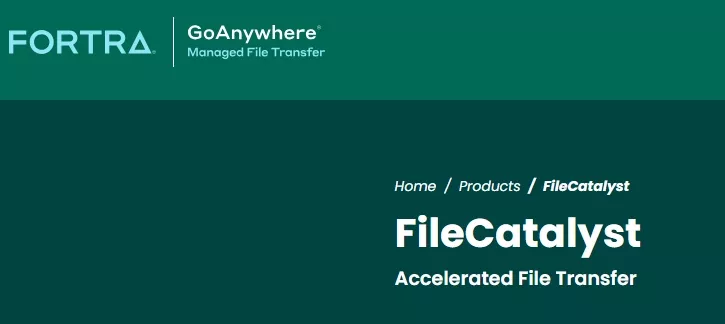
Pros and Cons
Pros:
- High-speed transfer capabilities, reducing time spent on file transfers.
- Supports a wide range of file types and sizes.
- Reliable performance even on unstable networks.
Cons:
- Initial setup may require technical expertise.
- Pricing can be higher than for some simpler solutions.
Pricing Plan
FileCatalyst offers customizable pricing based on the specific needs of the business. Users can contact FileCatalyst for a personalized quote, ensuring that they receive the right package for their data transfer requirements.
How to Boost ROI for Small Business when Choosing the Solution
When selecting a file-sharing solution, small businesses can boost their return on investment (ROI) by focusing on the following key factors:
- Start by identifying specific needs—such as storage capacity, security features, and ease of use.
- Look for solutions that integrate well with existing tools to streamline workflows and reduce training time.
- Consider scalable options that can grow with your business, preventing costly upgrades later.
- Prioritize solutions with strong customer support to quickly resolve issues and minimize downtime.
By making informed choices tailored to your business's unique requirements, you can ensure more productive and cost-effective file sharing solutions for small business.
The End
The right file sharing solution can enhance collaboration and efficiency for your small business and streamline your workflow in an excellent manner. With solutions like Raysync that offer best file sharing for small business, you can fulfill all your specific requirements in a seamless and secure manner.
You might also like

Industry news
June 11, 2020The stability of file transfer is fundamentally based on excellent transfer performance. Raysync Transmission is based on UDP transfer performance, breaking through the transfer defects of traditional FTP and HTTP.
![Top 6 Software Like FileZilla [Free/Paid]](http://images.ctfassets.net/iz0mtfla8bmk/25AEHzV4cudiooPmGf3Zmx/7258a2de97c624681cc1d81d9f4053ca/software-like-filezilla.png)
Industry news
August 5, 2024Discover the top 6 software like FileZilla, offering free and paid options for efficient file transfers. Explore software similar to Filezilla that meets your FTP needs.

Industry news
June 28, 2020With the continuous development and expansion of global business, OPPO is urgent to solve the transnational data transfer problems in WAN.