Aspera File Transfer Review 2024: What You Need to Know
File transfer is a basic necessity for individuals and businesses getting into the digital workspace. IBM Aspera is one such tool that stands out in the world of enterprise file transfers. Aspera file transfer offers unparalleled speed and security through its patented FASP technology.

In this blog post, we will review the core capabilities that make Aspera a top choice for businesses needing to transfer large files quickly and securely. Moreover, we'll provide insights into Aspera file transfer pricing plans and help you decide whether it's the right solution for your organization.
A Short Introduction to Aspera File Transfer
IBM Aspera is a leading enterprise solution designed for high-speed, secure file transfers.
Utilizing its patented FASP (Fast Adaptive Secure Protocol) technology, Aspera data transfer overcomes traditional transfer limitations associated with TCP/IP, enabling data transfer at maximum speeds regardless of file size, distance, or network conditions.
Aspera's innovative approach ensures that the available bandwidth is fully utilized without impacting other network traffic, making it ideal for businesses that need to move large volumes of data quickly and reliably.
6 Main Features of Aspera File Transfer You Should Know
IBM Aspera is known for its innovative approach to high-speed data transfer, offering a range of features designed to maximize efficiency and security.
Here are some of the main features that set Aspera file transfers apart and ensure they meet the demanding needs of enterprises for fast, secure, and reliable file transfers.
1. High-Speed Transfer Technology
IBM Aspera high-speed transfer server used it’s FASP technology is at the core of its high-speed transfer capabilities. Unlike traditional TCP-based transfers, FASP fully utilizes available bandwidth, providing transfer speeds up to hundreds of times faster.
2. Enterprise-Grade Security
Security is a critical feature of Aspera file transfer solutions. Utilizing AES-128/256 encryption for data in transit and at rest, Aspera ensures that all data transfers are secure and compliant with industry standards.
3. Scalability and flexibility
Aspera Transfer provides scalable solutions that can handle data transfer needs of any size, from small files to multi-terabyte data sets. Its flexible deployment options include on-premises, cloud, and hybrid environments, allowing businesses to choose the best fit for their infrastructure.
4. Rich API Integration
Aspera offers a rich set of APIs that facilitate easy integration with existing workflows and third-party applications. These APIs enable businesses to embed Aspera’s high-speed transfer capabilities into custom web applications, automate transfer processes, and create tailored solutions that meet specific business requirements.
5. Versatile Transfer Solutions
Aspera supports a variety of transfer solutions to meet different business needs, including Aspera High-Speed Transfer Server, Aspera on Cloud, and Aspera Sync. The High-Speed Transfer Server enables fast and reliable data migration, delivery, and synchronization across on-premises and cloud environments.
6. Robust reporting and monitoring
Aspera includes comprehensive reporting and monitoring tools that provide visibility into transfer activities. It allows administrators to track transfer performance, monitor bandwidth usage, and generate detailed reports on transfer statistics.
Unveiling IBM Aspera Pricing Plans
IBM Aspera offers a range of Aspera file transfer pricing plans for both cloud-based and on-premises solutions, tailored to meet the unique needs of businesses.
Here is an overview of the Aspera on-cloud and Aspera on-premises pricing structures.
Aspera on Cloud (Licenses by Terabyte)
IBM Aspera pricing for Cloud Advanced Edition TeraByte Transmitted Per Annum. For example, if you want to buy 25TB of storage, the total cost would be around $3,408.60 USD (2,001$+1407.6$).
|
Quantity Tier (TB) |
SRP (USD) |
|
1–10 |
$ 2,001.00 |
|
11–25 |
$ 1,407.60 |
|
26–50 |
$ 1,191.00 |
|
51 to 100 |
$ 655.56 |
|
101- 250 |
$ 327.72 |
|
251-5500 |
$ 163.56 |
|
501-11000 |
$ 94.92 |
|
1001–2500 |
$ 55.08 |
|
2501-55000 |
$ 32.04 |
|
5001–10000 |
$ 18.48 |
|
10001–25000 |
$ 10.80 |
|
25001-99999999 |
$ 6.24 |
Aspera on-Premises
Here is the Aspera file transfer pricing for IBM ASPERA On-Premises Advanced Edition Transmitted Per Annum:
1a) Transfer Server [100 mbps] + Faspex
- D1VZ4LL IBM Aspera High-Speed Sharing Server 100Mbps Install License + SW Subscription & Support 12 Months
- USD $63,595
1b) Transfer Server [500 mbps] + Faspex
- DIVZALL: IBM Aspera High-Speed Sharing Server 500 Mbps Install License + SW Subscription & Support 12 Months
- USD $120,750
2) Console
- USD $17.250
- D1C7QLL: IBM Aspera Console Application Node Install License + SW Subscription & Support 12 Months
3) Drive. This is part of the multi-client license on a per-install basis.
- D1N2LL IBM Aspera Multi-Client Access License User Value Unit License + SW Subscription & Support 12 Months
- USD $1173
Should I choose Aspera File Transfer
Choosing Aspera File Transfer is a strategic decision for enterprises that are in need of high-speed, reliable data transfer solutions.
Here are some pros and cons of Aspera file transfers you must consider:
Pros:
- IBM Endorsement: Backed by IBM, Aspera benefits from the reputation and reliability of a globally recognized company.
- Established Product: With a long-standing presence in the market, Aspera has built a strong reputation and trust among large enterprises.
Cons:
- High Cost: Aspera is one of the most expensive options available, which might be prohibitive for smaller businesses or those with limited budgets.
- Complex Deployment: Setting up Aspera requires specialized technical expertise, making the deployment process challenging for some organizations.
- Lengthy Deployment Time: The deployment process can take a minimum of 8 hours, which might be inconvenient for businesses looking for a quick solution.
- Inefficient Issue Resolution: Technical issues can take up to a week to resolve, leading to potential delays and inefficiencies.
While Aspera file transfer offers high-speed data transfer, its complexity, lengthy deployment times, and high costs may not be suitable for every business.
The Best Replacement for Aspera File Transfer: Raysync [Cheaper]
Are you seeking a more efficient and cost-effective alternative to Aspera? Lucky you! Raysync is here to be your buddy!
Raysync is a high-speed file transfer solution that leverages a proprietary protocol to surpass traditional FTP and HTTP transfer speeds by up to 100 times. Designed to meet the needs of enterprises handling large-scale data operations, it offers a affordable and efficient alternative to Aspera file transfer.

Features of Raysync
- High-Speed Transfer Technology: Raysync utilizes a self-developed protocol that increases transfer speeds by up to 100 times compared to FTP.
- Optimal Bandwidth Utilization: Achieves over 96% bandwidth efficiency, ensuring quick transfers of TB-level data and massive numbers of small files.
- Ease of Use: Its user-friendly interface allows easy setup and management of file transfers, simplifying the process for users without technical expertise.
- Secure and Reliable: It ensures data security with solid encryption and a reliable transfer process.
- Scalability: Capable of meeting the needs of both small businesses and large enterprises, Raysync can scale as a company grows, supporting an unlimited number of simultaneous access users in certain configurations.
Pricing
- Raysync Cloud: At just $99 per month, this Raysync plan offers 1 Gbps UDP bandwidth with 2 TB of transfer and download traffic and 1 TB of storage. It is suitable for up to 10 users.
- Raysync SMB: Priced at $699 annually, this on-premise service allows unlimited traffic over 1 Gbps of UDP bandwidth. It supports unlimited simultaneous access for up to 10 users.
- Raysync Enterprise: For larger needs, Raysync offers customized solutions, with pricing and features tailored to meet specific enterprise requirements.
How People Talk About Raysync
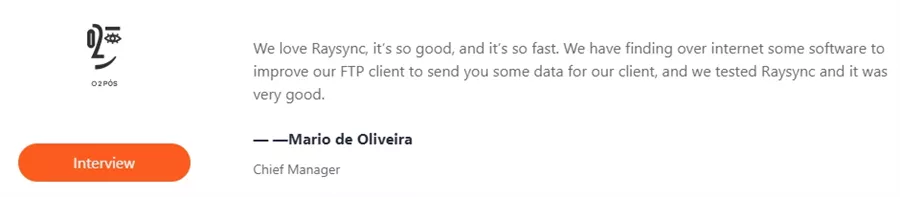
The End
For organizations in 2024, choosing the optimal data transfer solution requires a clear understanding of their specific needs and limitations.
Aspera file transfer excels for large-scale operations or those with stringent security and speed requirements.
However, Raysync prioritizes cost-effectiveness, user-friendliness, and swift deployment, making it a compelling choice for businesses with different needs.
You might also like

Industry news
September 8, 2022Digital Transformation of Financial Institutions Empowered by Raysync
The digitalization of financial institutions is constantly deepening, and challenges have arisen at the historic moment. Raysync is helping financial institutions to digitally transform. Click here to learn more!

Industry news
July 28, 2020Difficulties and Future of Cross-border Transfer of Enterprise Data
The complete transfer process of data includes data generation, data transfer, and data reception.

Industry news
June 16, 2020How to Make an Independent Software Supplier Top Ten
If you want to be ranked as the top ten of file transfer software, the most important thing is to exclude the obstacle in file transfer.