What Is Enterprise File Sharing in 2024 [The Ultimate Guide]
Enterprise file sharing in 2024 offers a wide range of methods designed to allow secure, efficient, and scalable digital file sharing.

As businesses continue to adapt to remote and hybrid work environments, the need for efficient enterprise file sharing solutions has become more important than ever.
This blog post will introduce you to the various types of enterprise file sharing options along with their pros, cons, and best practices for ensuring secure data collaboration.
6 Common Ways of Enterprise File Sharing
Enterprise file sharing solutions help with this need to share files and come in various forms, each offering unique advantages. Once you understand these ways, you can choose the best method for your needs.
But how to make the right choice? In this section, we will help you explore six common ways of file sharing for enterprises with their features, pros, and cons.
Let's get started!
1. Cloud Storage Service
Cloud storage services offer enterprises with scalable, accessible, and secure platforms for storing and sharing files over the Internet.
These services enable real-time collaboration and easy access to files from any location with an internet connection, making them ideal for distributed teams.
Leading providers such as Google Drive, Dropbox Business, and Microsoft OneDrive offer advanced features like encryption, access controls, and seamless integration with other productivity tools.
Pros:
- Scalability: Easily scale storage capacity up or down based on the organization's needs without much upfront investment.
- Accessibility: Access and share files from anywhere, at any time, using any device with an internet connection.
- Collaboration: Real-time collaboration features enable multiple users to work on the same files simultaneously.
Cons:
- Security Concerns: Despite many security measures, storing sensitive data on cloud servers can pose security and compliance risks.
- Dependence on the Internet: Access to files is subjective to internet connectivity, which can be a limitation in areas with poor or unstable internet connections.
- Cost: While cloud storage can be cost-effective, expenses can add up, especially for large enterprises requiring huge storage space and additional features.
2. Managed File Transfer (MFT) solutions
Managed File Transfer (MFT) solutions offer secure, reliable, and efficient file transfer features for enterprises. These solutions offer a centralized platform for managing all file transfers, ensuring data security and compliance with industry regulations.
MFT solutions include features like automation, encryption, detailed audit logs, and integration with other business systems, making them ideal for handling sensitive and high-volume file transfers.
Pros:
- Enhanced Security: MFT solutions use advanced encryption and secure protocols to perform secure enterprise file sharing.
- Automation and Efficiency: Automate file transfers and workflows, reducing the risk of human error.
- centralized Management: Provides a single, centralized platform for monitoring, managing, and auditing all file transfer activities for better visibility and control.
Cons:
- Complexity: Implementing and managing MFT solutions can be complex and may seek specialized knowledge and resources.
- Cost: MFT solutions can be expensive, especially for large enterprises dealing with extensive file transfer requirements.
- Integration Challenges: Integrating MFT solutions with existing IT infrastructure and applications can be a difficult job and may require custom development.
3. File sync and share (EFSS) solutions
Enterprise File Sync and Share (EFSS) solutions allow enterprises to securely store, synchronize, and share files across multiple devices and locations.
These enterprise cloud file sharing solutions facilitate smooth collaboration, allowing users to access and edit files in real time.
EFSS solutions include features like version control, mobile access, and integration with other enterprise applications, making them suitable for businesses that prioritize collaboration and mobility.
Pros:
- Real-Time Syncing: Automatically synchronize files across all devices, ensuring users always have access to the most up-to-date versions.
- User-Friendly Interface: Provides an intuitive and easy-to-use interface that simplifies file sharing and collaboration for all users, regardless of technical expertise.
- Mobile Access: Offers robust mobile apps, enabling employees to access and share files on the go, enhancing productivity and flexibility.
Cons:
- Data Governance: Managing data governance and compliance can be challenging when users share files externally or across different devices.
- Bandwidth Usage: Continuous file syncing consumes significant bandwidth, impacting network performance.
- Limited Control: IT departments have limited control over file-sharing permissions and data security, leading to data leaks or unauthorized access.
4. On-premises File Sharing
On-premises file sharing involves storing and sharing files using an organization's internal servers and network infrastructure.
This allows businesses to maintain complete control over their data, ensuring that sensitive information remains within the company's physical boundaries.
Enterprise file sharing on premise is often chosen by organizations with stringent security requirements or those needing to comply with specific regulatory standards.
Pros:
- Control: Offers complete control over data and file sharing policies, allowing for customized security and compliance measures.
- Security: Data is stored and managed within the company's infrastructure, reducing the risk of external breaches and ensuring high levels of security.
- Customization: Allows for greater customization to meet specific business needs and integration with existing IT systems and workflows.
Cons:
- Maintenance: Requires significant investment in hardware, software, and IT staff to maintain and manage the infrastructure.
- Scalability: Scaling up is challenging and costly, as it involves purchasing additional hardware and resources.
- Accessibility: Remote access is limited, requiring secure VPN connections or other complex configurations, which are inconvenient for remote employees.
5. Email Attachments
Email attachments are a common method for sharing files within and outside an organization. This method involves attaching files directly to an email message, making it easy to send documents to multiple recipients.
While convenient, using email attachments for enterprise file sharing has several limitations, especially when dealing with large files or sensitive information.
Pros:
- Simplicity: Easy to use and requires no additional software or training.
- Immediate Delivery: Allows for the rapid transfer of files directly to recipients' inboxes, allowing quick communication and sharing.
- Compatibility: Compatible with virtually all email platforms and services, making it universally accessible.
Cons:
1. File Size Limitations: Most email services impose limits on the size of attachments, which can hinder the sharing of large files.
- Gmail: 25 MB (total email size, including attachments)
- Outlook.com (formerly Hotmail): 20 MB (per attachment)
- Yahoo Mail: 25 MB (total email size) or unlimited for attachments stored in Dropbox (limited by your Dropbox storage space)
- AOL Mail: 25 MB (total email size)
- Apple iCloud Mail: 20 MB (total email size)
- Microsoft 365:
- Using Outlook email client: 150 MB (total email size)
- With Outlook Web: 112 MB (total email size)
- On Apple or Android smartphones: 33 MB (total email size)
- ProtonMail: 25 MB (total email size)
- Zoho Mail: 10 MB (total email size)
2. Security Risks: Email attachments are vulnerable to interception, phishing attacks, and unauthorized access, posing security and privacy risks.
3. Lack of Tracking: Provides no built-in tracking or audit capabilities, making it difficult to monitor file access and ensure compliance with data management policies.
6. File Transfer Protocol (FTP) Servers
File Transfer Protocol (FTP) servers are a traditional method for transferring files over a network. FTP allows users to upload, download, and manage files on a server using a client-server architecture.
Despite being an older technology, FTP remains popular due to its straightforward implementation and broad support across platforms.
Pros:
- Known Technology: Widely used and well-understood, making it easy to implement and integrate with various systems.
- Large File Transfers: Capable of handling large files and bulk transfers, making it suitable for applications where size and quantity matter.
- Customization and Control: Offers extensive control over user permissions, directories, and transfer settings, allowing for tailored configurations to meet specific needs.
Cons:
- Security Concerns: FTP does not encrypt data by default, making it vulnerable to interception and unauthorized access unless secured with additional measures.
- Complexity: Setting up and maintaining FTP servers can be complex, requiring dedicated IT resources and expertise.
- Limited User-Friendly Features: Lacks modern user-friendly features such as real-time collaboration, mobile access, and automated file synchronization, limiting its usability in collaborative environments.
The Benefits of Enterprise File Sharing
Enterprise file sharing offers many advantages to enhance collaboration, efficiency, and security within organizations. It leverages modern file-sharing solutions and allows businesses to streamline their workflows and improve their work efficiency.
Some of the many benefits of secure enterprise file sharing are:
- Better Work Collaboration: Enterprise file sharing solutions allow seamless collaboration within teams, regardless of their location.
- Improved Security: Advanced security features, like encryption, access controls, and audit trails, protect sensitive data from unauthorized access and breaches.
- Increased Productivity: Employees can quickly and easily share files without the need for email attachments or physical media. This reduces work delays and enhances the work mechanism, allowing teams to focus on their core tasks.
- Scalability: Modern file-sharing solutions are scalable, offering flexibility to organizations to adjust their storage and user capacities as needed.
- Accessibility: Enterprise file sharing solutions enable access to files from any device with an internet connection, promoting remote work and increasing overall flexibility.
- Centralized Management: Administrators can manage and monitor file-sharing activities from a central dashboard, providing visibility and offering centralized control to maintain data integrity.
- Cost Savings: Organizations can reduce the costs associated with maintaining enterprise file sharing on premise. Subscription-based models also allow them to pay only for the resources they use, providing additional cost efficiency.
How to Start Secure Enterprise File Sharing to Prevent Data Leakage
Having secure enterprise file sharing is vital for preventing data leakage and ensuring that sensitive information is well protected.
Here are some key steps to implement secure file sharing in your organization:
1. Know Your Organization's Needs
Evaluate your organization's specific file-sharing requirements, including the types of data you handle, compliance requirements, and the number of users.
2. Select the Right Solution
Select a secure file-sharing platform that offers solid security features like encryption, access controls, and audit trails. Solutions like Raysync provide high-speed, large file transfer capabilities with advanced security measures, making sure your data is protected throughout the process of file sharing.
3. Backup Data Regularly
Ensure regular backups of your data to prevent loss in case of a security breach or system failure. Having a reliable backup solution in place is essential for data recovery.
FAQs about Enterprise File Sharing
Here are some of the most frequently asked questions to help you understand the best practices and solutions in enterprise file sharing.
1. What is enterprise file storage?
Enterprise file storage refers to the methods and technologies used to store, organize, and manage digital files and data within an organization.
This type of storage solution is useful for handling large volumes of data across an enterprise while offering solid security, scalability, and access controls to meet the unique needs of the businesses.
2. What is the best file sharing platform?
The best file sharing platform for enterprises depends on specific business needs. One of the highly recommended and secure enterprise file sharing solutions is Raysync. It is known for its exceptional performance and security features.
Raysync offers high-speed data transfer capabilities and robust encryption, making it an ideal solution for organizations looking to enhance their efficiency while ensuring their data remains secure during transfers.
3. How do businesses share files?
Businesses share files using a variety of methods that are to their needs and the sensitivity of the information being shared. Common methods of enterprise file sharing include cloud storage services, managed file transfer (MFT) solutions, and file sync and share (EFSS) platforms.
The Bottom Line
Enterprise file sharing is about securing a system that not only meets today's demands for speed and efficiency but also ensures a good deal of security.
In this arena, Raysync emerges as a standout solution, offering enterprises a high-speed, secure, and reliable managed file transfer system that efficiently handles the complex data management needs of modern businesses.
With Raysync, organizations can enhance productivity and protect their sensitive data against potential breaches, making it an excellent tool for secure enterprise file sharing solutions.
You might also like

Industry news
June 26, 2024Quick Answer: What Is the File Transfer Protocol
Confused by the File Transfer Protocol (FTP)? Get it explained here!

Industry news
November 20, 2022Review of the File Synchronization Tools
This article lists several file sync tools and their reviews, including Raysync, DiffSync, and if you want to learn more, click!
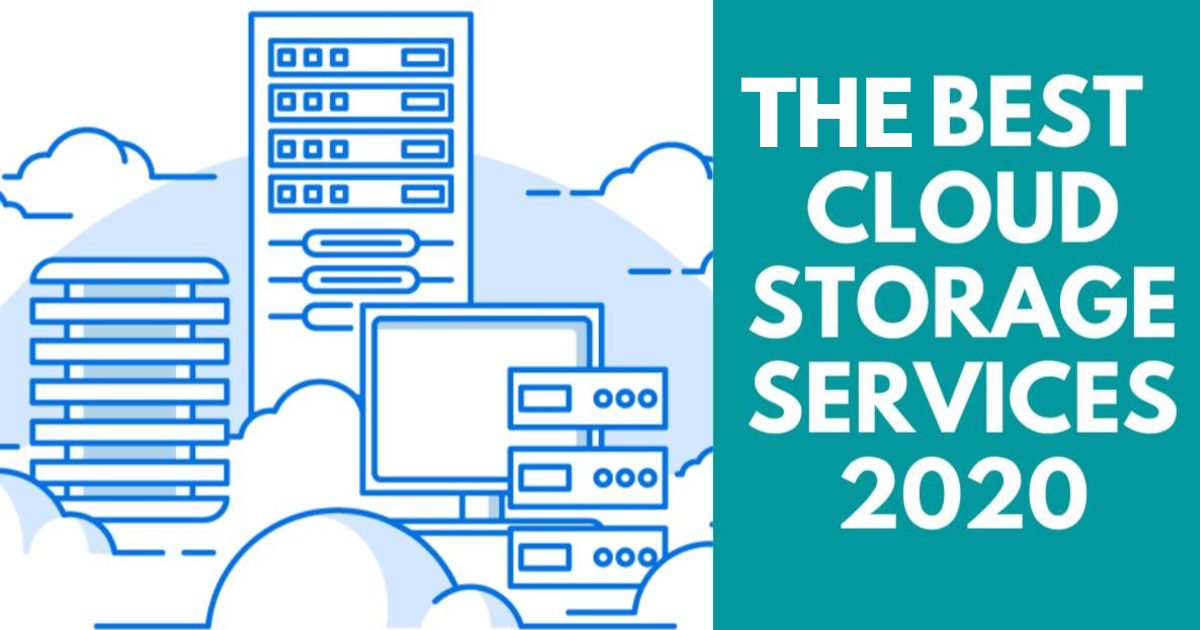
Industry news
August 20, 2020Best Cloud Storage Services of 2020
Before you start shopping for cloud storage in earnest, it helps to have a good understanding of what “cloud storage” actually means.