The Ultimate Guide to Understanding EXR Files
July 14, 2025EXR File Compression: Balancing Quality and File Size
In visual effects and animation, keeping high image quality is very important. The EXR (OpenEXR) file format, developed by Industrial Light & Magic, has become a standard for storing high-dynamic-range images. Its ability to handle multiple layers and channels within a single file makes it invaluable for professionals seeking flexibility and precision in their workflows.
This blog post delves into the intricacies of the EXR format, exploring its technical features, practical applications, and the advantages and disadvantages it presents. Whether an experienced VFX artist or new to the field, understanding the EXR file format can enhance your post-production processes and ensure the highest quality in your visual projects.
Understanding EXR Files
EXR, or OpenEXR, is a high-dynamic-range (HDR) image file format designed to store images with a wide range of luminance levels. This capability is crucial for visual effects and animation, where capturing subtle details in shadows and highlights is paramount.
One of the standout features of EXR files is their support for multiple image channels. This means that different components of an image, such as color, depth, and alpha channels, can be stored within a single file. This multi-channel approach streamlines workflows by reducing the need to manage multiple separate files for each image component.
Additionally, an EXR file supports various lossless and lossy compression methods, allowing users to balance image quality and file size according to their needs. This flexibility makes EXR a preferred choice for professionals aiming for high-quality results without compromising storage efficiency.
Key Technical Features of EXR
EXR files boast several technical features that cater to the demanding needs of visual effects and animation professionals:
- High Bit Depth: EXR supports 16-bit and 32-bit floating-point pixels, enabling the storage of images with a vast range of color and luminance values.
- Multiple Channels: Beyond the standard RGB channels, EXR files can include additional data such as alpha, depth, and custom user-defined channels, facilitating complex compositing tasks.
- Compression Options: EXR offers various compression methods, including Zip, PIZ, and DWAA/DWAB, allowing users to choose between lossless and lossy compression based on quality and file size requirements.
- Tiling and Scanline Support: EXR files can be organized in tiles or scanlines, optimizing them for different access patterns and improving performance during processing.
- Open Source: The OpenEXR library is open-source, providing developers with the tools to integrate EXR support into their applications and customize it to their specific workflow needs.
These features collectively make EXR a versatile and practical format for high-quality image storage and manipulation in professional visual effects and animation pipelines.
Working with EXR Files
Handling EXR files effectively involves understanding their structure and the tools available for their manipulation:
- Software Compatibility: EXR is supported by various professional software, including Adobe After Effects, Nuke, and DaVinci Resolve, allowing seamless integration into various post-production workflows.
- Color Management: Given the high dynamic range of EXR files, proper color management is essential. Ensuring that your software is correctly configured to interpret the color space and gamma of EXR files will maintain image fidelity throughout the editing process.
- Layer Management: The multi-channel capabilities of EXR files can streamline compositing tasks. Artists can efficiently adjust individual elements without juggling multiple files by storing different render passes within a single file.
- Storage Considerations: Due to their high bit depth and potential for multiple channels, EXR files can be significant. Implementing efficient storage solutions and considering compression options can help manage disk space effectively.
By leveraging these practices, professionals can maximize the benefits of the EXR format in their visual effects and animation projects.
Advantages and Disadvantages of EXR
The EXR format offers numerous benefits for high-quality image storage, but has certain limitations.
Advantages:
- High Dynamic Range: EXR’s support for 16-bit and 32-bit floating-point pixels allows for the preservation of subtle details in shadows and highlights, essential for realistic visual effects.
- Multi-Channel Support: Storing multiple image channels within a single file simplifies workflow management and reduces the complexity of handling separate files for each render pass.
- Flexible Compression Options: With lossless and lossy compression methods, users can balance image quality and file size according to their needs.
Disadvantages:
- Large File Sizes: EXR files can be sizable despite compression options, potentially leading to increased storage requirements and longer transfer times.
- Software Compatibility: While widely supported in professional environments, EXR files may not be compatible with all image viewing or editing software, limiting their accessibility.
- Complexity: The advanced features of EXR files, such as multiple channels and high bit depth, can introduce workflow complexity, requiring a higher level of technical understanding.
Understanding these pros and cons can help professionals make informed decisions when choosing the appropriate image format for their projects.
Tips: How to Share EXR Files Easily
Transferring large EXR files can be challenging, especially when working with high-resolution images in VFX, animation, or 3D rendering. These files are often huge and require a reliable, fast, and secure method to share them across teams or with clients. That’s where Raysync comes in.
Raysync is a high-speed enterprise file transfer solution that efficiently handles large data transfers. Whether you’re moving gigabytes or terabytes of data, Raysync ensures your files get where they need to go—fast and securely. It uses advanced transfer technology and enterprise-level encryption to keep your files safe during transit. Its user-friendly interface and scalability make it a go-to for creative professionals and businesses of all sizes.
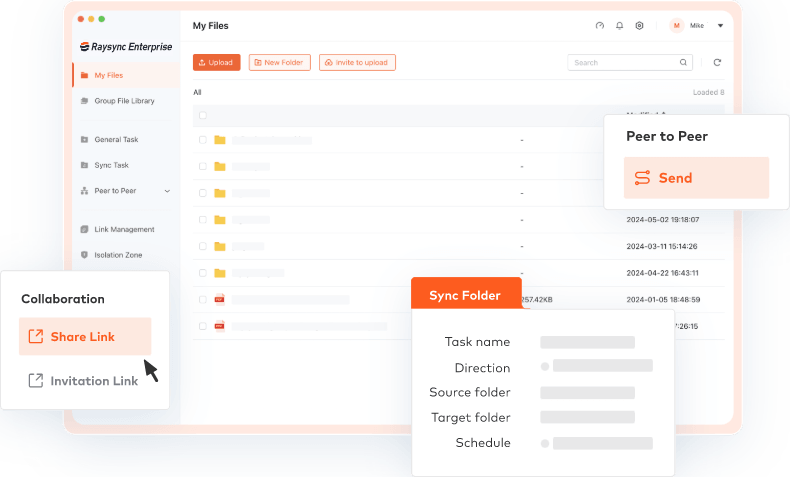
If you regularly work with large EXR files and need a smooth way to share them, Raysync offers an innovative, efficient solution that saves you time and stress.
Pros:
- With enterprise-level encryption, Raysync ensures that your data remains protected during transit.
- Its intuitive design makes it accessible for users, streamlining the file transfer process.
- Raysync’s solutions cater to businesses of varying sizes, accommodating different transfer volumes and requirements.
- Raysync utilizes advanced technology to accelerate file transfers, significantly reducing wait times.
- Compatible with various operating systems, facilitating seamless integration into diverse IT environments.
Con:
- Its advanced features can be an overkill for occasional users.
- Pricing Model of Raysync -
- Small Business: $99/month
- Enterprise: $699/year
- Custom Plans: Custom plans for large-scale enterprises
Final Verdict
The EXR file format is a powerful tool for professionals in visual effects and animation, offering high dynamic range, multi-channel support, and flexible compression options. While it presents challenges, such as large file sizes and complexity, its benefits in preserving image quality and streamlining workflows are substantial.
To address the challenges associated with transferring large EXR files, incorporating a solution like Raysync is an intelligent move. Its high-speed, secure, and scalable file transfer capabilities ensure that your valuable assets are shared efficiently and safely, keeping your projects on schedule and your collaborations seamless.
By understanding the intricacies of the EXR format and leveraging tools like Raysync, professionals can enhance their post-production processes, delivering high-quality visual content with greater efficiency and reliability.
You might also like

Industry news
November 27, 2024Discover the top 3 copy files faster software to accelerate your file transfer speeds on Windows. Optimize your workflow with these powerful tools.
![Why Rsync Is Slow? 6 Reasons for You [100% Work]](http://images.ctfassets.net/iz0mtfla8bmk/vEZgYKAbmYDsK4rlR1ndp/ffd5ba63a5ea12ed66e0938ef82ce719/rsync-is-slow.png)
Industry news
February 7, 2025Is your rsync transfer painfully slow? Discover the top 6 reasons behind slow rsync speeds and proven solutions to fix them. Get your transfers moving quickly again!
![Where to Upload Large Video Files [Individual & Business]](http://images.ctfassets.net/iz0mtfla8bmk/6lxOulv7TVQxCBsvcd1IYl/909c11ed43e6860317dd84841bc8388a/where-to-upload-large-video-files.png)
Industry news
March 20, 2025Looking for where to upload large video files? Explore the best platforms for individuals and businesses, along with pricing and pros & cons.
.png)