Top 6 File Sharing Solutions for Individual&Business
September 29, 2024Sharing files can be a hassle, especially when dealing with large documents or sensitive information. From slow upload speeds to security concerns, the challenges can be significant.
Fortunately, there are numerous file-sharing solutions available that can simplify the process and provide peace of mind. In this article, we'll examine the top 6 options and their unique advantages to help you find the perfect fit for your needs.

Common Types Of File Sharing Solution
Nowadays, efficient and secure file sharing is a cornerstone of productivity and collaboration. The ability to quickly and easily transfer files between devices collaborate on projects, and access data from anywhere has become a fundamental requirement for businesses and individuals. Given these requirements, several file-sharing solutions have emerged, each with unique features and benefits.
This section will provide a comprehensive overview of the most common types of document-sharing solutions, exploring different features, functions, and services. By understanding the options available, you can make informed decisions about the best one to meet your specific requirements.
- Cloud storage: A cloud storage service that allows you to store data remotely on internet-based servers.
- Peer-to-peer (P2P): P2P networks are decentralized networks where participants directly connect and share resources.
- FTP(File Transfer Protocol): FTP is a standard network protocol for transferring computer files between a client and a server.
Best 4 File-Sharing Solutions for Individual
This part will explore four popular file-sharing solutions well-suited for individual users. Each solution offers distinct features and benefits, catering to various needs and preferences. By evaluating these options, individuals can select the most appropriate tool for file-sharing requirements.
1. Google Drive
Google Drive is a cloud storage service offering file storage, access from multiple devices, and collaboration features. It's a popular choice for individuals and businesses seeking online file management.
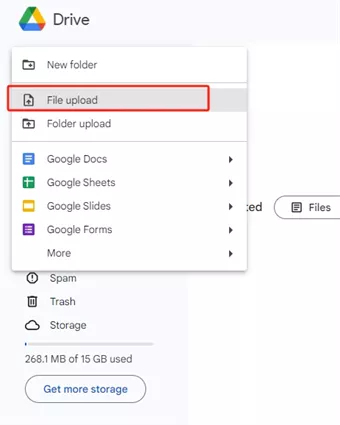
Pros:
- Cloud-Based Accessibility
- Large Storage & Scalability
- Advanced Search & AI Integration
Cons:
- File Size Limitations
- Security Concerns for Sensitive Data
Free Trial Policy: Google Drive offers a free plan with 15 GB of storage. For more storage and additional features, paid plans are available starting from $1.99 per month.
2. Box
Box is a cloud content management platform that offers secure file storage, sharing, and collaboration features. It caters to businesses of all sizes and provides many tools to manage and safeguard sensitive data.
Pros:
- Strong Security & Compliance
- Advanced Collaboration Tools
- Enterprise-Level Administration
Cons:
- Limited Customization
- Vendor Lock-In
Free Trial Policy: Box offers 10 GB of free storage. Users can upgrade to 100GB storage and larger file upload sizes, with plans starting at $5 per month.
3. OneDrive
OneDrive is the Microsoft cloud service that connects you to all your files. It lets you store and protect your files, and share them with others. It integrates seamlessly with other Microsoft products, making it a convenient choice for Microsoft users seeking online file management.
Pros:
- Seamless Integration with Microsoft Ecosystem
- Secure Cloud Storage
- Large Storage Capacity
Cons:
- File Size & Bandwidth Limitations
- Dependency on the Microsoft Ecosystem
FreeTrial Policy: OneDrive offers 5GB of storage at no cost. Upgrade to Microsoft 365 for just $6.99 monthly and enjoy 1TB of storage plus premium Office applications.
4. iCloud
iCloud is Apple's cloud storage service. It integrates seamlessly with Apple devices, offering file storage, syncing, backup, and collaboration tools. iCloud also provides additional services like Drive, Photos, and Backup. It's useful for Apple users who want to keep their data organized and accessible across their devices.
Pros:
- Seamless Integration with Apple Devices
- Data Backup and Sync
- Mobile Accessibility
Cons:
- Limited Storage
- Limited Advanced Features
- Data Sovereignty Concerns
FreeTrial Policy: iCloud Drive offers 5GB of free storage. Additional storage can be purchased, with plans starting at $0.99 per month for 50GB.
Best 2 File Sharing Solutions for Business
This section compares two leading file transfer solutions designed to meet the specific needs of businesses. We'll evaluate their features, security, and ease of use to help you choose the best option for your organization.
1. Raysync
Raysync is a high-performance file transfer software for enterprises up to 100 times faster than traditional FTP. It offers cutting-edge technology, ensuring high-speed large file transfers with top-tier security and stability through AES-256 encryption, SSL certificate authentication, and customizable user permissions.
Moreover, Raysync is also a cutting-edge file-sharing solution for enterprises designed to revolutionize how enterprises transfer large files. With its exceptional speed, reliability, and security, Raysync offers a comprehensive solution for businesses that need to move massive amounts of data efficiently.

Pros:
- Raysync large file transfer protocol can send files of any size or format at the fastest speed, up to 100 times faster than FTP.
- All transfers are encrypted. Raysync adheres to multiple industry standards, including ISO 27001, HIPAA, and TPN.
- No limit on files, file size, file format, and transfer volume. Support transfer under 100Gbps bandwidth.
Cons:
- Compared with more well-established tools, the brand awareness of this new product is likely to be less firmly established.
Free Trial Policy: Raysync offers a comprehensive 15-day free trial, providing full access to its premium features.
2. Aspera
Aspera is a high-speed data transfer solution that uses its patented FASP (Fast Adaptive Secure Protocol) technology to enable fast, secure transfers of large files. Designed for enterprises needing efficient data movement across global networks, Aspera overcomes the limitations of traditional file transfer methods by maximizing available bandwidth and minimizing delays, even over long distances or unreliable connections.
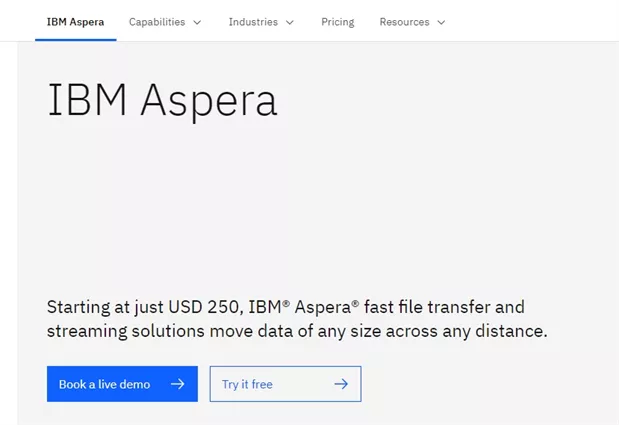
Pros:
- High-Speed Data Transfer
- Cross-Platform Compatibility
- Global Scalability
Cons:
- Bandwidth Consumption
Free Trial Policy: Aspera offers a 30-day free trial, allowing users to test its high-speed transfer capabilities.
How to Choose File-Sharing Solutions for Business
Selecting the right file-sharing solution for your business is crucial for efficient collaboration and data management. A well-chosen platform can streamline workflows, enhance productivity, and ensure secure data sharing.
Here are essential factors to consider when evaluating file-sharing solutions:
Step 1: Assess Your Needs
- Determine the types and sizes of files you'll be sharing.
Step 2: Evaluate Features and Functionality
- Ensure the solution offers robust encryption to protect sensitive data.
- Look for granular access controls to restrict file access to authorized users.
Step 3: Consider Security and Compliance
- Verify the solution's data privacy policies and practices.
- Check if the solution meets industry-specific regulations.
Step 4: Evaluate Cost and Pricing
- Compare pricing models (e.g., per-user, per-storage, subscription) to find the most cost-effective option.
- Be aware of potential additional costs, such as data transfer fees or premium features.
The End
Now, you've explored many file-sharing solutions, from cloud storage giants to secure business solutions. Choose a file-sharing solution that aligns with your needs. Consider factors like file size, security, collaboration, and budget. Explore free trials to find the perfect fit.
You might also like

Industry news
July 9, 2024In this blog we will look at the best alternative FTP server and high-speed options like SFTP, FTPS, MFT, Aspera, and Raysync.

Industry news
July 25, 2024Facing issues connecting to your Google Cloud SFTP server? This guide equips you with the knowledge to diagnose and resolve common SFTP connection problems within Google Cloud.

Industry news
March 20, 2025Learn about SharePoint external sharing, securely sharing a SharePoint site with external users, and an alternative solution like Raysync.