10x Faster Transfers: File Transfer Acceleration in Action
July 18, 2025.png)
ROI of Speed: File Transfer Acceleration Saves Money
Waiting hours for a large file to upload or download? That lag can seriously impact your workday. Slow transfers kill productivity, whether you are sharing videos, datasets, or design files. That’s where file transfer acceleration steps in. It boosts your transfer speeds dramatically, cutting down time and getting your team back to what matters: creating, collaborating, and delivering.
This blog post will explain why transfers slow down, how acceleration works, and which tools can help your business speed things up. From understanding the behind-the-scenes tech to exploring tried-and-tested tools like Raysync, Aspera, and more, we’ve got you covered.
Let’s dive into the world of accelerated file transfer and help you move data smarter, not slower.
Understanding Slow Large File Transfers
Large file transfers are often slowed down by more than just your internet connection. Factors like distance between servers, network congestion, firewall limitations, and standard transfer protocols (like FTP or HTTP) can cause serious delays. On top of that, packet loss and latency become major obstacles when files travel long distances across the globe.
Traditional file transfer methods simply were not designed to handle the massive size and speed expectations. So, the more data you move, the more likely you are to encounter a blockage.
This is why businesses now turn to file transfer acceleration solutions that bypass these hurdles with smarter technology. They ensure faster, more secure, and more reliable transfers, especially for teams working remotely or across time zones.
Accelerating File Transfers: 4 Technologies
Here are four key technologies that power accelerated file transfer:
1. UDP-based Transfers: Unlike traditional TCP, UDP allows faster, parallel data delivery without the strict error checking. It’s great for speed.
2. Multi-threaded Transfers: Files are split into multiple parts and sent simultaneously, significantly reducing transfer time.
3. Compression & Optimization: Smart compression algorithms shrink files during transfer and expand them afterward, saving bandwidth.
4. Bandwidth Management: These tools prioritize file transfers so other network activity doesn’t slow you down.
Together, these features can make your transfers up to 10x faster than traditional methods.
5 Solutions for Accelerated File Transfer for Business
There are several tools out there, but these five are the most commonly used by professionals across industries. Each offers different strengths, so choosing the right one depends on your specific needs.
1. Raysync
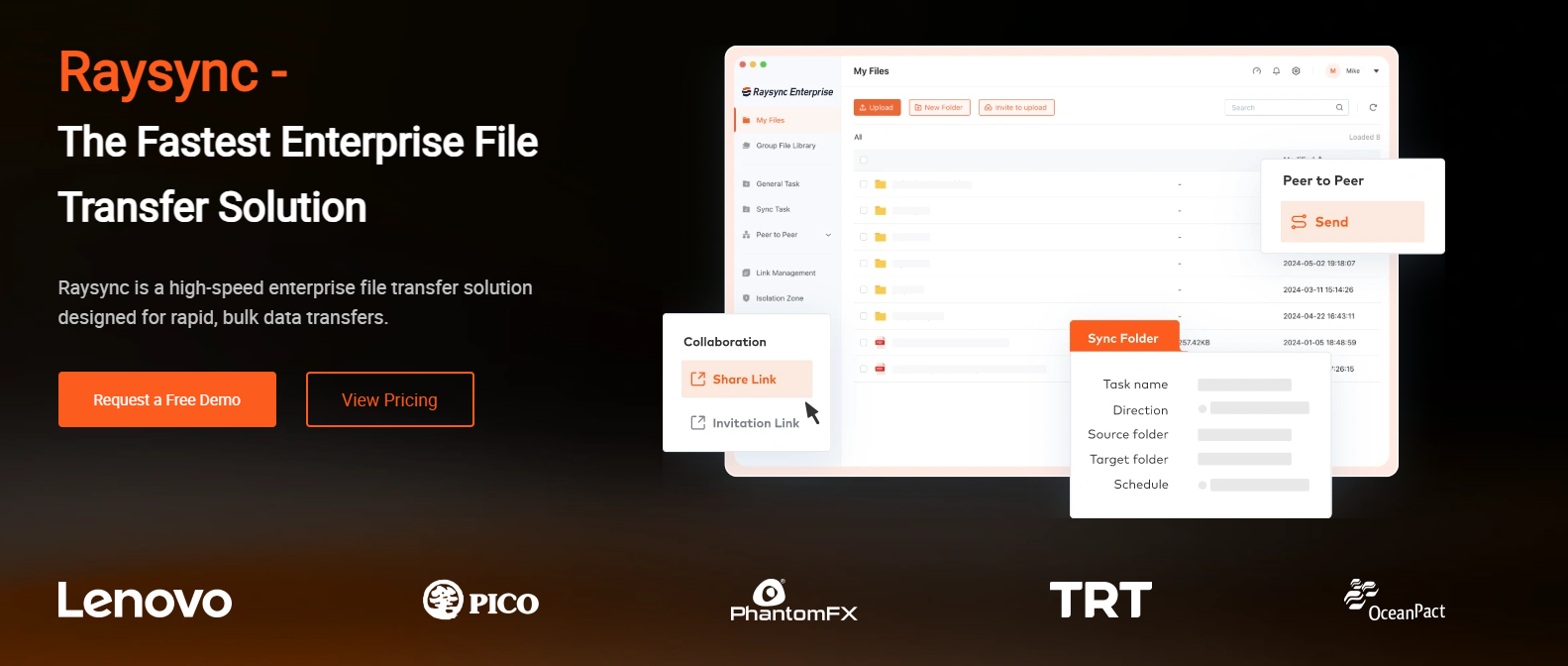
Raysync is a powerful enterprise-grade file transfer solution designed to deliver blazing-fast speeds over long distances. It uses a unique UDP-based protocol, outperforming traditional TCP by reducing latency and boosting reliability. Raysync is trusted by businesses around the world to transfer terabytes of data daily with security and stability. Whether you are moving massive video files, datasets, or archives, Raysync ensures efficient, high-speed performance with low failure rates.
Pros of Raysync:
- Incredibly fast transfers for large files
- Easy-to-use interface for both admins and users
- Enterprise-level security and encryption
- Handles global transfers with zero packet loss
- Scalable for teams of all sizes
- Great support and onboarding experience
- Bandwidth control to avoid network overload
Cons of Raysync:
- It may be too advanced for small-scale users or personal use
2. Aspera
IBM Aspera is a robust file transfer tool developed by IBM that enables high-speed data transfer regardless of file size, distance, or network conditions. It’s built on a patented FASP protocol that efficiently uses available bandwidth while maintaining strong security. Aspera is widely adopted across media, government, and research sectors, making it a popular choice for transferring large files quickly and securely.
Pros of Aspera:
Proven technology, widely trusted
Excellent for global collaboration
Cons of Aspera:
Complex setup for non-tech users
Licensing can get expensive
3. Media Shuttle
Developed by Signiant, Media Shuttle is a cloud-native file transfer solution designed for media professionals who need to send and receive large video and graphic files quickly. It allows users to move content without managing servers or complex infrastructure. Media Shuttle combines speed, simplicity, and security, making it suitable for broadcast, post-production, and creative teams.
Pros of Media Shuttle:
- User-friendly for non-tech teams
- No server setup required
Cons of Media Shuttle:
- Performance depends on internet speed
- Limited advanced features for power users
4. Resilio
Resilio is a peer-to-peer file transfer solution that uses BitTorrent technology to deliver fast, secure, and scalable data transfers. It’s especially useful for organizations with distributed teams and systems, as it allows direct transfers between devices without relying on a central server. Resilio Sync and Resilio Connect are commonly used for syncing and transferring massive files, whether it’s in media, healthcare, or engineering sectors.
Pros of Resilio:
- Great for distributed team setups
- Scalable for growing businesses
Cons of Resilio:
- Requires a learning curve for new users
- Can be heavy on local system resources
5. MASV
MASV is a cloud-based file transfer service designed specifically for creatives and production teams who frequently send massive video and project files. It’s browser-based, so there’s no need for software installations, and it’s built to be as simple as drag-and-drop. MASV is ideal for one-off deliveries or occasional transfers, and its pricing is based on usage with no subscription required.
Pros of MASV:
- No software installation needed
- Simple pricing and interface
Cons of MASV:
- Not ideal for ongoing large project transfers
- Relies on browser stability
Conclusion
Speed matters, especially when your work involves huge files and tight deadlines. File transfer acceleration doesn’t just improve efficiency; it boosts collaboration, saves costs, and reduces frustration across your team. Whether you are in media, enterprise IT, or design, these tools can help you move files 10x faster than traditional methods.
Among the options, Raysync stands out for its balance of speed, ease of use, and enterprise-grade reliability. If you are ready to stop waiting and start transferring, it’s definitely worth a try.
You might also like

Industry news
August 15, 2024Explore the full review of the open-source fast data transfer in 2025.
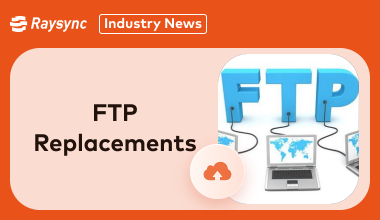
Industry news
August 2, 2024Discover the top 5 FTP replacements to improve your file-sharing speed and security.

Industry news
July 18, 2024Discover the list of best free cloud transfer services of 2025 and explore options that provide reliable and secure file transfers without breaking the bank.