How Latency & Packet Loss Hurt Large File Transfers — And How to Overcome Them
October 29, 2025How Latency & Packet Loss Hurt Large File Transfers — And How to Overcome Them
You've invested in high-speed internet—maybe even a gigabit connection. Your bandwidth is impressive on paper. Yet when you try to transfer a critical multi-gigabyte file across continents, the progress bar crawls. Hours stretch into a full workday, and you're left wondering: if I have all this bandwidth, why is my transfer so painfully slow?
The culprits aren't always obvious. While bandwidth gets all the attention, two silent performance killers—latency and packet loss—are often the real bottlenecks strangling your file transfers. Understanding how these network impairments sabotage large file transfers is the first step toward solving one of the most frustrating challenges in modern data movement.
Understanding the Enemy
Latency: The Time Tax
Latency is the round-trip time (RTT) for a data packet to travel from source to destination and back, measured in milliseconds. Even fiber-optic networks can't escape the physics of distance. Key contributors include physical distance, network hops through routers and switches, transmission medium quality, and network congestion.
Packet Loss: When Data Disappears
Packet loss occurs when data packets fail to reach their destination. Common causes include network congestion filling router buffers, faulty hardware, wireless interference, and software configuration issues. For file transfers requiring complete accuracy, even minimal packet loss is devastating.

The TCP Problem: Why Traditional Protocols Fail
TCP (Transmission Control Protocol) is designed for reliability—every packet sent must be acknowledged by the receiver. This "stop and wait" approach ensures data arrives complete and in order, but becomes a performance killer under real-world network conditions.
The Bandwidth-Delay Product: The Hidden Bottleneck
Maximum TCP throughput isn't determined by bandwidth alone—it's limited by the bandwidth-delay product (BDP):
BDP (bits) = Bandwidth (bits/second) × Round-Trip Time (seconds)
For optimal performance, your TCP window size needs to be at least as large as your BDP.
Example: Cross-Country Transfer
- Bandwidth: 1 Gbps
- RTT: 60 ms
- Required BDP: 7.5 MB
With default TCP window of 64 KB: Actual Throughput = 65,535 bytes / 0.06 seconds = 8.7 Mbps
That's less than 1% of your available 1 Gbps bandwidth! Your gigabit connection delivers 10 Mbps performance.
Example: International Transfer (LA to Tokyo)
- Bandwidth: 10 Gbps
- RTT: 200 ms
- Required BDP: 250 MB
Without proper TCP tuning to support a 250 MB window, this high-speed international link will be dramatically underutilized.
How Packet Loss Multiplies the Problem
When TCP detects packet loss, it doesn't just retransmit the lost packet—it significantly reduces its congestion window, assuming network congestion. This creates cascading performance collapse:
- TCP cuts sending rate in half when packet loss is detected
- Uses "slow start" to gradually increase speed again, taking considerable time
- Can't distinguish packet loss from congestion versus other causes
- By the time loss is detected on high-latency links, hundreds of packets may require retransmission
Research shows that even 1% packet loss can drop transfer speeds by 50% or more. At 5% packet loss, applications become effectively unusable. Beyond 10% packet loss, throughput plummets to 1% of theoretical maximum—turning a 1 Gbps connection into a 10 Mbps crawl.
High latency combined with high packet loss creates a perfect storm that brings TCP-based transfers to a standstill.
Real-World Impact
Cloud Backup Over Distance
A company backing up 2 TB from Los Angeles to Virginia (1 Gbps, 80 ms latency, 2% packet loss):
- Theoretical time: 4.4 hours
- Actual time: 36+ hours
Media Production File Exchange
Transferring 500 GB of 4K footage via satellite (100 Mbps, 600 ms latency, 3% packet loss):
- Theoretical time: 11 hours
- Actual time: 60+ hours with multiple failed transfers
Enterprise File Sharing
CAD files (50 GB) from New York to Singapore (500 Mbps, 250 ms latency, 1% packet loss):
- Theoretical time: 13 minutes
- Actual time: 3-4 hours
Why Traditional Solutions Fall Short
TCP Window Scaling: Helps with BDP but requires manual configuration, doesn't adapt to changing conditions, and does nothing for packet loss.
Multiple Parallel TCP Streams: Better bandwidth utilization but all streams still suffer from TCP's fundamental limitations with increased complexity.
Compression: Only effective for compressible data types; media files see minimal gains and it adds processing overhead.
FTP/HTTP Optimization: Incremental improvements but still operate within TCP's fundamental constraints.
The Solution: UDP-Based Acceleration Technology
The breakthrough came from building purpose-designed transfer protocols based on UDP (User Datagram Protocol). UDP is connectionless and doesn't wait for acknowledgments—it sends packets as fast as possible. Modern solutions implement custom reliability and congestion control on top of UDP that overcome TCP's limitations while maintaining speed advantages.
How UDP-Based Acceleration Works
Continuous Data Flow: Unlike TCP which stops and waits, UDP protocols keep data flowing continuously. Subsequent blocks transmit immediately, even before previous blocks are acknowledged.
Intelligent Packet Management: Unique identifiers track received data and request only specific missing packets for retransmission.
Adaptive Congestion Control: Sophisticated algorithms measure network conditions in real-time and adjust transmission rates intelligently rather than TCP's harsh reactions.
Forward Error Correction: Redundant data allows receivers to reconstruct lost packets without retransmission, valuable for high-latency links.
Dynamic Rate Control: Continuous monitoring of latency, packet loss, and throughput maximizes speed while avoiding congestion.
The Performance Difference
File transfers can achieve speeds up to 100 times faster than traditional TCP-based methods, particularly on connections with high latency or packet loss.
A 1 Gbps connection with 100 ms latency and 1% packet loss:
- FTP (TCP): 20-50 Mbps actual throughput
- UDP Acceleration: 800-950 Mbps actual throughput
Where TCP-based transfers collapse under 5% packet loss, UDP acceleration solutions maintain 60-70% of theoretical maximum throughput.
Key Features to Look For
Automatic Protocol Selection: Intelligently chooses between UDP acceleration and TCP based on network conditions.
Checkpoint Restart: Interrupted transfers resume from point of failure rather than starting over.
Real-Time Adaptation: Continuously monitors and adjusts to changing latency, packet loss, and congestion.
Bandwidth Management: Granular controls prevent monopolizing network resources while achieving optimal speeds.
End-to-End Encryption: Military-grade security without sacrificing performance.
Firewall-Friendly Design: Supports firewall traversal and NAT compatibility.
.webp)
Raysync: Built to Conquer Latency and Packet Loss
Raysync's proprietary UDP-based acceleration protocol directly addresses latency and packet loss challenges:
Up to 100x Faster: Maximizes bandwidth utilization regardless of latency or packet loss, turning 10 Mbps traditional transfers into 800+ Mbps performers.
Intelligent Adaptation: Continuously measures network performance and automatically adjusts transmission parameters to maintain optimal speed.
Reliable at Scale: Built-in checkpoint restart and intelligent retry mechanisms ensure transfers complete successfully even on unreliable networks.
Global Performance: Overcomes distance and latency challenges that cripple traditional protocols, whether transferring between continents or to remote locations via satellite.
Enterprise-Ready: Military-grade encryption, detailed audit trails, role-based access controls, and comprehensive API integration.
Conclusion
Bandwidth alone doesn't determine file transfer performance—latency and packet loss are equally critical. The mathematics are unforgiving: a high-bandwidth connection with high latency and even moderate packet loss delivers throughput that's a tiny fraction of theoretical maximum.
Modern UDP-based acceleration technology has solved this problem. By reimagining how data moves across networks with protocols specifically designed for large file transfers over real-world connections, organizations can finally achieve the performance their bandwidth investments promised.
The question isn't whether latency and packet loss are hurting your transfers—they almost certainly are. The question is how much productivity, time, and money you're willing to lose before implementing a solution that works.
You might also like
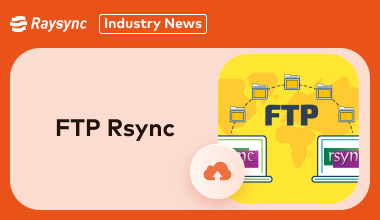
Industry news
February 14, 2025New to FTP Rsync? This beginner-friendly guide simplifies the process of setting up Rsync over FTP. Efficient file transfers are within reach – learn how here!

Industry news
May 9, 2025Understand TCP Slow Start and how it improves network efficiency. Learn how and why it’s essential, and discover Raysync for faster transfers.

Industry news
July 18, 2024Discover the best file sharing for small businesses and explore top options to enhance collaboration, security, and efficiency.
.png)