Top 5 Budget-Friendly Aspera Alternatives for Enterprises
June 13, 2024In this blog post, we will dive into our roundup of the top 5 Aspera alternatives that offer similar features without breaking the bank.
From FileCatalyst to Resilio, Signiant, MASV, and Raysync, we will explore their capabilities, pricing, and user reviews to find the perfect fit for your organization's needs.

A Short Introduction to Aspera
Aspera, a leading enterprise solution, revolutionizes file transfer with its advanced technology. Powered by the patented Fast Adaptive Secure Protocol (FASP), Aspera ensures lightning-fast transfers of large files, overcoming traditional TCP/IP limitations.
Trusted by businesses worldwide, Aspera offers unmatched speed, security, and reliability, making it the go-to choice for enterprises with demanding data transfer needs.
However, when it comes to Aspera's pricing plan, things seem a bit difficult for enterprises on a lower budget.
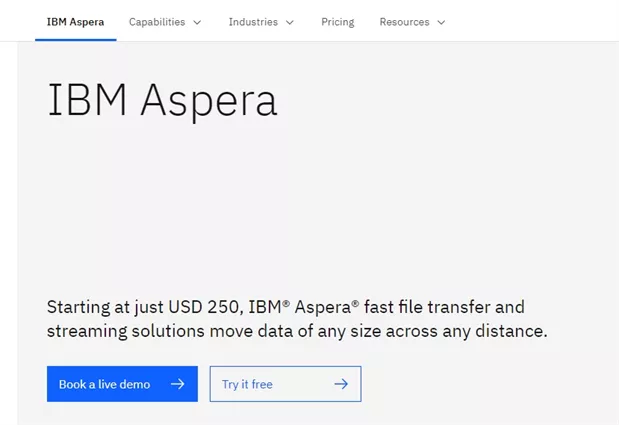
Aspera Pricing Plans You Should Know
Here are some common Aspera pricing plans you should know about before you start comparing them with other Aspera alternatives.
IBM Aspera pricing for Cloud Advanced Edition TeraByte Transmitted Per Annum. For example, if you want to buy 25 TB of storage for 1 year, the total cost would be around $3,408.60 USD (2,001 + 1407.6 USD).
|
Quantity Tier |
SRP (USD) |
|
1–10 |
$ 2,001.00 |
|
11–25 |
$ 1,407.60 |
|
26–50 |
$ 1,191.00 |
|
51 to 100 |
$ 655.56 |
|
101- 250 |
$ 327.72 |
|
251-5500 |
$ 163.56 |
|
501-11000 |
$ 94.92 |
|
1001–2500 |
$ 55.08 |
|
2501-55000 |
$ 32.04 |
|
5001–10000 |
$ 18.48 |
|
10001–25000 |
$ 10.80 |
|
25001-99999999 |
$ 6.24 |
Detailed Pricing for IBM Apsera
1a) Transfer Server [100 mbps] + Faspex
D1VZ4LL IBM Aspera High-Speed Sharing Server 100Mbps Install License + SW Subscription & Support 12 Months
USD $63,595
1b) Transfer Server [500 mbps] + Faspex
DIVZALL: IBM Aspera High-Speed Sharing Server 500 Mbps Install License + SW Subscription & Support 12 Months
USD $120,750
2) Console
USD $17.250
D1C7QLL: IBM Aspera Console Application Node Install License + SW Subscription & Support 12 Months
3) Drive. This is part of the multi-client license on a per-install basis.
D1N2LL IBM Aspera Multi-Client Access License User Value Unit License + SW Subscription & Support 12 Months
USD $1173
The Best 5 Aspera Alternatives for Enterprise [Cheaper Option]
We know you are in search of cost-effective alternatives to Asperafor enterprise file transfer.
Let's get to the point and explore the top 5 alternatives offering similar features at cheaper costs.
1. FileCatalyst
FileCatalyst is a renowned name in accelerated file transfer solutions. It is an Aspera alternativethat offers fast and secure file transfers for enterprises. It has numerous features and a very flexible pricing structure, which makes it a popular choice among businesses seeking efficient data transfer solutions.
Features
- Accelerated file transfer technology for ultra-fast speeds.
- Support for large file sizes is ideal for enterprises handling massive data volumes.
- Seamless integration with existing workflows and third-party applications.
- Advanced security features to ensure data integrity and confidentiality.
- User-friendly interface for easy setup and management.
Pricing
Here's the pricing structure for a direct subscription to FileCatalyst:
|
FileCatalyst |
|
|
On-Premises |
|
|
Pricing (start at) |
$6000/year |
|
Storage (Start at) |
On-Premises |
|
Speed limitation (start at) |
1 Gbps |
|
User limitation |
5 |
FileCatalyst also offers add-on components to its subscription structure:
|
FileCatalyst |
|
|
On-Premises |
|
|
Sync |
$900/year |
|
SDK&API |
$3,600/year |
|
Mobile Client |
$1,200/year |
|
Concurrent Connections (50) |
$4,800/year |
|
Concurrent Connections (200) |
$12,000/year |
How People Talk About FileCatalyst (Pros and Cons)
Now, let's take a look at what users have to say about FileCatalyst—both its pros and cons.
Pros:
- Established product with strong brand recognition.
- Flexible pricing options are tailored to individual needs.
Cons:
- Some users report issues with product updates.
- Interface design may feel outdated to some users.
2. Resilio
An Aspera alternative, Resilio is a versatile file transfer solution designed to streamline synchronization and sharing across distributed teams and devices. Its features include enhanced synchronization capabilities, efficient file management tools, and seamless integration options.

Features
- Enhanced synchronization capabilities ensure seamless file management.
- Versatile functionality is adaptable to diverse business scenarios.
- Streamlined integration options for easy implementation into existing workflows.
- Secure file sharing and collaboration tools for enhanced data protection.
- Intuitive user interface for a seamless user experience.
Pricing
Here's the pricing structure for Resilio Connect based on its product tiers.
|
Resilio |
|
|
On-Premises |
|
|
Pricing (start at) |
$5,950 per year |
|
Storage (Start at) |
On-Premises |
|
Speed limitation (start at) |
5 Gbps |
|
User limitation |
$1,050/Device |
How People Talk About Resilio (Pros and Cons)
Based on its user feedback, here are Resilio's pros and cons:
Pros:
- Efficient synchronization capabilities for a streamlined workflow.
- Comprehensive features are adaptable to diverse business scenarios.
Cons:
- Limited feature set compared to some competitors.
- A slightly higher pricing structure may deter budget-conscious users.
3. Signiant Media Shuttle
Signiant Media Shuttle is a SaaS service that offers a comprehensive solution for quick file transfer, catering to the diverse needs of enterprises with its solid features and industry-recognized reliability. With a focus on security and efficiency, Signiant is an IBM Aspera alternative that ensures seamless file transfers across distributed teams and locations.
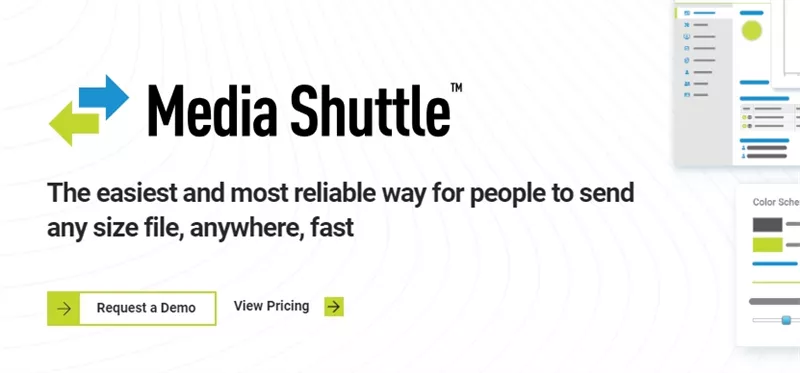
Features
- Advanced security measures to safeguard sensitive data during transfer.
- High-speed transfer capabilities for rapid delivery of large files.
- Scalable solutions are adaptable to changing business requirements.
- Seamless integration options with existing workflows and systems.
- User-friendly interface for intuitive operation and management.
Pricing
|
Media Shuttle |
|
|
On-Premises |
|
|
Pricing (start at) |
$8,500 per year |
|
Storage (Start at) |
On-Premises |
|
Speed limitation (start at) |
1 Gbps |
|
User limitation |
Unlimited |
How People Talk About Signiant (Pros and Cons)
As per user experience and feedback, here are some of the common pros and cons of Signiant:
Pros:
- Signiant offers a convenient SaaS solution, enabling immediate use without the hassle of on-premises deployment.
- With a long-standing presence and strong reputation, Signiant is a trusted choice known for its reliability.
Cons:
- Users may face annual price hikes, impacting long-term budget planning.
- The subscription-based pricing structure may not be suitable for all budgetary preferences.
- Relatively High Price: Compared to any other Aspera alternative, Signiant's pricing may be perceived as higher, deterring cost-conscious customers.
4. MASV
MASV is a leading file transfer solution that offers a seamless experience for users seeking swift and efficient data transfers. With its Software as a Service (SaaS) model, MASV ensures quick and hassle-free access, making it an ideal choice for businesses requiring instant file sharing capabilities.

Features
- MASV enables lightning-fast file transfers, ensuring quick delivery of data regardless of size or format.
- With its flexible architecture, MASV accommodates varying data transfer needs, making it suitable for both small businesses and large enterprises.
- MASV prioritizes data security, employing advanced encryption protocols to safeguard sensitive information during transit.
- Its intuitive interface simplifies the file transfer process, allowing users to easily navigate and manage their transfers.
- MASV boasts high reliability and uptime, ensuring consistent performance even during peak usage periods.
Pricing
MASV has the following pricing models:
Usage-Based Pricing:
- $0.25/GGB (start with 20 GB free)
- It is ideal for one-time, variable, and developer applications and has no transfer limits.
- You only pay for what you use, and there is no monthly minimum cost.
Pre-paid:
- $229/ TB
- It is ideal for one-off and fixed-volume projects.
- You pay in advance; use as needed while saving up to 50%.
Pro Subscription:
- $200 per month for 1000 GB
- It is ideal for professional content teams with unlimited users.
- It is the lowest price, with a predictable low monthly fee and locked-in discounts on overages.
MASV also offers custom pricing with rates as low as $0.05/GB.
How People Talk About MASV (Pros and Cons)
Here are some pros and cons of MASV, based on user experience and feedback:
Pros:
- MASV's Software as a Service (SaaS) approach eliminates the need for complex installations, enabling users to quickly access and utilize the platform.
- MASV enjoys widespread recognition and trust within the industry, reassuring users of its reliability and effectiveness.
Cons:
- The cost structure of MASV is based on data traffic, potentially resulting in higher expenses for users with frequent or large transfers.
- MASV's features are set to be relatively limited compared to other Aspera alternatives, hindering its suitability for complex transfer requirements.
5. Raysync [95% Renew Rate]
Raysync, celebrated for its remarkable 95% renewal rate, emerges as a leading solution for enterprise file transfers. With its proprietary protocols, it revolutionizes data transmission, ensuring rapid, secure, and dependable transfers. Raysync's suite of features is designed to streamline file transfers and meet the diverse needs of modern businesses.

Features
- With a high-speed transfer protocol, Raysync achieves up to 100 times faster speeds than FTP.
- It has bandwidth optimization and utilizes over 96% of the available bandwidth for efficient transfers.
- It offers ease of use with an intuitive interface that simplifies setup and management.
- Raysync comes with robust security and ensures data integrity with solid encryption.
Pricing Plan for Raysync
|
Raysync |
||
|
On-Premises Enterprise |
On-Premises SMB |
Cloud |
|
$5,999/year |
$1,599 per year |
$99/month |
|
On-Premises |
On-Premises |
1T |
|
1 Gbps |
1 Gbps |
1 Gbps |
|
Unlimited |
10 |
10 |
How People Talk About Raysync (Pros and Cons)
Based on user experience and feedback, here are some pros and cons of Raysync:
Pros:
- Competitive Pricing:Offers cost advantages, appealing to budget-conscious users.
- High Renewal Rate:A remarkable 95% renewal rate underscores user satisfaction and trust.
- Value-driven Features: Raysync prioritizes user feedback, enhancing functionality to meet evolving needs.
Cons:
- Emerging Brand: Relatively new, Raysync may lack immediate brand recognition.
- Documentation Quality: Technical documentation could be more comprehensive to aid user understanding fully.
How to Choose the Most Suitable Aspera Alternative for Enterprise
When you make the decision to pick the right alternative to Aspera for your business, you must consider crucial aspects like pricing, features, scalability, and customer support.
And while you explore various alternatives, keep your eye on Raysync, a promising contender in the file transfer market.
Wrap Up
Selecting a suitable tool for enterprise file transfers involves careful consideration of numerous aspects. Be careful as you make your choice, and don't forget to look at all these IBM Aspera alternatives to find your perfect match!
You might also like
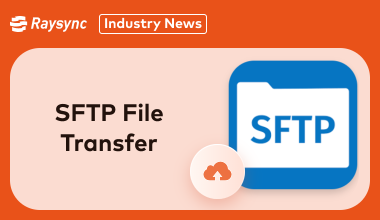
Industry news
September 4, 2024Learn how it differs from FTP, see it in action with FileZilla, and explore top SFTP transfer tools for business.
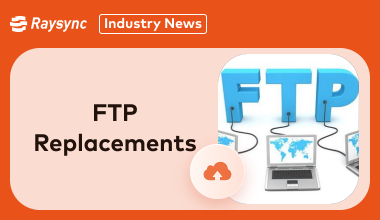
Industry news
August 2, 2024Discover the top 5 FTP replacements to improve your file-sharing speed and security.

Industry news
April 17, 2025Considering OneDrive for Business? Our in-depth purchasing guide offers a human-friendly review, highlighting key features, pricing, and benefits. Make an informed decision before you buy.