Filter News

Raysync News
September 11, 2023Raysync Introduces High-speed Large File Transfer Platform Built on Red Hat Enterprise Linux Ecosystem
Raysync, a leading provider of high-performance file transfer solutions, has announced a strategic partnership with Red Hat, the world-renowned open-source software and solutions provider.

Raysync News
February 4, 2024How to solve the problem of inefficient data transfer in the automotive industry?
How to effectively improve the efficiency of data transmission in the automotive industry is not only related to the productivity of enterprises, but also affects the progress of the whole industry.

Raysync News
February 2, 2024What to do during enterprise data migration with many small files and slow replication?
How to migrate and transfer a large number of small files efficiently. These small files on the server, although individually small in size, are often very slow to replicate during the migration process.

Case Studies
January 30, 2024Interview: Raysync delivers efficient file transfers for Metamana Post film and TV post-production
This post is about raysync providing a comprehensive solution for large file transfers in film and television post-production, facilitating high-speed transfers of large files in a cost-effective, secure and easy-to-integrate manner.

Raysync News
January 29, 2024File High Speed Transfer Server - Aspera
This paper explores the Aspera solution, including the IBM Aspera High-Speed Transfer Server, and how it stands out in the competitive landscape of file transfer technology.
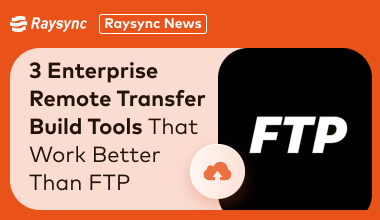
Raysync News
January 26, 2024Which are the better tools for enterprise remote transfer of large files than FTP?
FTP in the modern enterprise environment is struggling, this article will explore several superior than FTP enterprise file transfer tools, to help enterprises quickly choose the right transfer tool.
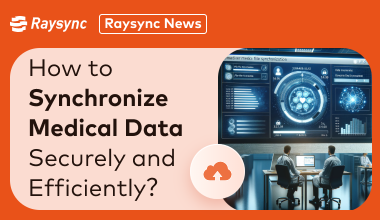
Raysync News
January 25, 2024How to Synchronize Medical Data Securely and Efficiently?
The healthcare industry is rapidly evolving, and we will delve into the critical role of medical file synchronization and provide a comprehensive overview of its importance, benefits, and best solutions.
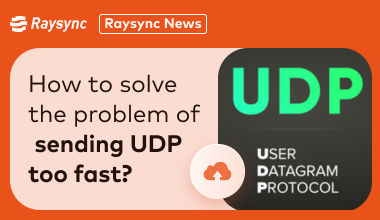
Raysync News
January 24, 2024How to solve the problem of sending UDP too fast?
The connectionless and unreliability of UDP also brings a series of challenges, especially when the data transfer speed is too fast. This article will explore these problems and introduce the solution.

Raysync News
January 22, 2024What are the most HIPAA-compliant file sharing tools?
The use of HIPAA-compliant file sharing tools enhances the protection of sensitive health data in healthcare. This article will take you through an in-depth look at what you need to know about HIPAA and compliant query sharing tools.
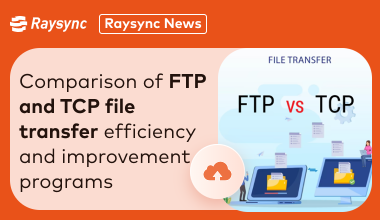
Raysync News
January 18, 2024FTP vs TCP File Transfer Efficiency Comparison and What is the Best Improvement Program?
In this article, we will explore two common file transfer protocols: FTP and TCP, analyze their efficiencies, and propose how Raysync technology can improve file transfer efficiency.

