Filter News

Raysync News
September 11, 2023Raysync, a leading provider of high-performance file transfer solutions, has announced a strategic partnership with Red Hat, the world-renowned open-source software and solutions provider.

Raysync News
February 12, 2024File transfer as an indispensable part of daily work, the traditional FTP (File Transfer Protocol) has become a common problem when dealing with large amounts of data transfer with slow transfer speed.

Raysync News
February 9, 2024With the rapid development of information technology, data encrypted transmission has gradually received widespread attention. We will discuss in depth the knowledge points related to data encryption transmission.

Raysync News
February 5, 2024Data has become a valuable asset, however, every transmission of information can be an opportunity for attackers to steal data and compromise its integrity and confidentiality. Therefore, how to securely transfer files has become an important issue.

Raysync News
February 4, 2024Businesses face the challenge of international file transfers, especially large file transfers. In this article, we will discuss these software programs to help organizations find the most suitable software for international transfer of large files.

Raysync News
February 4, 2024How to effectively improve the efficiency of data transmission in the automotive industry is not only related to the productivity of enterprises, but also affects the progress of the whole industry.

Raysync News
February 2, 2024How to migrate and transfer a large number of small files efficiently. These small files on the server, although individually small in size, are often very slow to replicate during the migration process.

Case Studies
January 30, 2024This post is about raysync providing a comprehensive solution for large file transfers in film and television post-production, facilitating high-speed transfers of large files in a cost-effective, secure and easy-to-integrate manner.

Raysync News
January 29, 2024This paper explores the Aspera solution, including the IBM Aspera High-Speed Transfer Server, and how it stands out in the competitive landscape of file transfer technology.
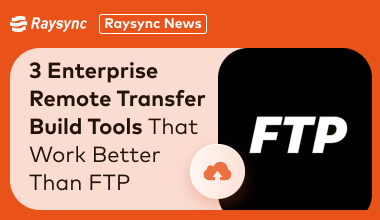
Raysync News
January 26, 2024FTP in the modern enterprise environment is struggling, this article will explore several superior than FTP enterprise file transfer tools, to help enterprises quickly choose the right transfer tool.

