Filter News

Raysync News
September 11, 2023Raysync Introduces High-speed Large File Transfer Platform Built on Red Hat Enterprise Linux Ecosystem
Raysync, a leading provider of high-performance file transfer solutions, has announced a strategic partnership with Red Hat, the world-renowned open-source software and solutions provider.

Raysync News
February 24, 2022HELP! We are surrounded by unstructured data
The emergence of cloud storage software, such as Radius Transfer, has made it possible to accumulate and apply unstructured data.
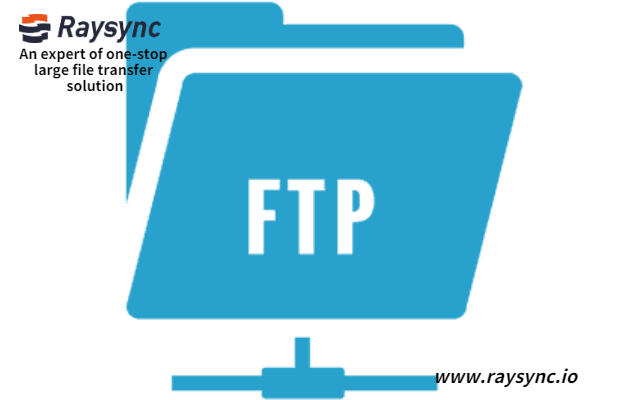
Raysync News
December 28, 2021FTP Alternatives for High-speed File Transfer
There are many FTP alternatives for high-speed file transfer. From this article, you can learn some alternatives to FTP and some suggestions for large file transfers.

Industry news
December 24, 2021The Future of Data Flow: How We Start Data Movement in 2024
Data Movement in 2024: Everything You Need to Know Is Here. Explore the process of core techniques, common methods for bulk data movement.

Raysync News
December 23, 20215 Fastest Way for Large File Transfer
we have a myriad of options to transfer large files over the Internet with no difficulties, in this article, we will have a look at the fastest 5 large file transfer solutions to do it.

Case Studies
December 2, 2021Interview with Hasan Köroğlu, Founder of Kadraj Group, the Biggest Digital Delivery Hub for Turkish Dramas
Here’s the interview between Hasan Köroğlu and Raysync, in which Hasan shared his use case in data delivery and the difficulties his team met in the daily workflow.

Case Studies
November 17, 2021Interview: Raysync interviewed with Mario de Oliveira, Chief IT Manager of O2 Pós about large file transfer
Raysync interviewed with Mario de Oliveira, Chief IT Manager of O2 Pós about large file transfer. For details, Please read this interview transcript.

Raysync News
November 15, 2021Christmas Special Offer – Get Extra 2 Months of Raysync SMB for FREE!
Raysync SMB is an affordable annual package of Raysync high-speed file transfer solutions for small to medium-sized businesses.

Raysync News
October 14, 2021What is Faster to Transfer Large Files?
Large files always appear in life and work. When do you need to transfer large files, which type of file transfer software should be better? Here are some methods for transferring large files.

Raysync News
September 30, 2021How to Speed up the Global Transfer for Film Productions?
On the IABM live held on 22nd September, 2021, Raysync discussed how to speed up the global transfer of film production!

