Filter News

Raysync News
September 11, 2023Raysync, a leading provider of high-performance file transfer solutions, has announced a strategic partnership with Red Hat, the world-renowned open-source software and solutions provider.

Industry news
January 27, 2025Discover the best tools for business document sharing, including Raysync, MASV, and Aspera. Secure, scalable, and efficient solutions for handling files from 1GB to 100TB.
![Comprehensive File-Sharing Platforms for Business [Latest Update]](http://images.ctfassets.net/iz0mtfla8bmk/5TNMTFaQ4E6ltFcldJ2DvE/96b07a2dcabf4a1c4c1b8ea8041a87bf/file-sharing-platforms-for-business.png)
Industry news
January 27, 2025Explore secure, high-speed file-sharing platforms for business with Raysync. Scalable SaaS and on-premises platforms tailored to enhance collaboration and productivity.

Industry news
January 17, 2025Learn about 7 key business file transfer methods. Compare options like FTP, cloud services, and managed file transfer to determine the most secure and efficient solution for your organization. Download our free guide today.

Industry news
January 17, 2025Looking for the best business backup solution? Explore our List of Top 7 Backup Services. Compare features, pricing, and customer reviews to choose the ideal service for your company's data protection needs.

Industry news
January 17, 2025Experience the Ultimate Solution for Encrypted File Sharing for Business. Simplify file transfers and protect sensitive information with our secure and reliable platform. Boost productivity and collaboration while ensuring data privacy.

Industry news
January 17, 2025Experience the ultimate corporate file sharing solution. Increase productivity, reduce IT costs, and significantly boost ROI with our secure, reliable, and user-friendly platform. Free trial available.

Industry news
January 9, 2025Ensure business continuity with robust data backup strategies. Protect your valuable data from cyber threats, hardware failures, and other unforeseen events.

Industry news
January 9, 2025Find the best secure file sharing solutions for law firms. Ensure client data confidentiality and streamline workflows with robust and compliant platforms.
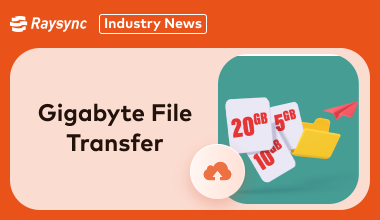
Industry news
January 9, 2025Explore the most effective methods for transferring terabytes of data. Discover the best tools and techniques for fast, secure, and reliable gigabyte file transfer.

