Product Update | Raysync v6.7.8.3 is released!
December 14, 2023We are delighted to announce that Raysync has undergone yet another round of updates and improvements, bringing you an even better working experience. This update not only focuses on enhancing the software's stability and performance but also introduces a series of exciting new features. These are designed to cater better to your needs and boost productivity. Let's get into the details of this update!
1. Add speed limit, forbidden access paths, and allowed access paths to the backing group file library
This enables better management of the transfer speed and access rights to the file library, improving the efficiency and security of file transfer.
2. Max storage capacity configuration added for members and group file libraries in the backend management
Admins can now set different storage quotas for different members and group file libraries. This ensures sufficient storage space for each member and file library while preventing the overuse of storage space by certain members.
3. Add space occupation for members and group file libraries in the backend management
With this feature, you can clearly understand the storage space each member and file library consumes, aiding in a better allocation and management of space resources.
4. Add object storage statistics to the background management's space statistics
The new object storage stats feature can help you understand the storage condition of various types of objects in the space, providing more accurate data analysis and decision-making support. Note that statistics for object storage may incur charges.
5. Add task-related event types and task ID variables to the event notification in the backend management
Adding task-related event types and task ID variables allow post-processed logic tailoring to tasks. This enhances productivity, centralizes management, and monitors transfer tasks while improving system features and adaptability.
6. Email notification in the backend management now supports custom transfer email notification templates
You can now customize your transfer email notifications according to your needs, making the email notifications more in line with your brand image and requirements.
7. Backend management operations log optimized
The optimized operation log allows you to clearly understand the details of each operation, including operator, operation template, operation details, operation status, IP, etc., increasing the traceability and safety of work.
8. Plugin clients now support batch pause and batch start
The newly added batch pause and start function allows you to manage transfer tasks more effectively, increasing flexibility and productivity.
9. Live web page transmission and web page transmission log added to the backend management
By adding live webpage transmission and webpage transmission log features, you can real-time monitor and understand the transcription situation of web pages, allowing you to identify and solve problems more promptly.
10. New desktop client added to the user end
To provide a more convenient user experience, we support downloading a brand-new desktop client. The desktop client provides a more intuitive and easier-to-use interface and operating method, allowing users to get started and use the system more quickly, improving user productivity and satisfaction.
Firstly, log into your frontend webpage and click on "Download Client" to download the desktop client.
After the download is completed, launch the desktop client. Enter the address of your server's frontend, which is typically the server's IP and the port number "8090" (e.g., http://192.168.1.1:8090), along with your account username and password to log in and begin high-speed transfers.
11. Synchronization tasks and issued tasks in the backend management now supported disabling/enabling
Through the disable/enable feature, you can manage your synchronizing tasks and issued tasks more flexibly. You can disable or enable tasks based on project needs, and the synchronized task will no longer run if disabled.
12. Mobile source file deletion supported after synchronization upload
The new feature that allows you to move your original files to another directory for deletion after synchronization upload can aid in better data organization and cleanup, enhancing your work efficiency.
Final Words
In summary, this raysync update has brought several practical new features and improvements, enhancing system security and user experience. We believe these improvements will bring more convenience and comfort to your usage. If you have been keeping up with our updates and are eager to explore new features, go ahead and update your raysync now!
You might also like
Raysync News
November 17, 2023With the continuous progress of Internet technology, we have entered the era of information explosion. In this era, organizations have massive small files being transferred over the Internet every day.
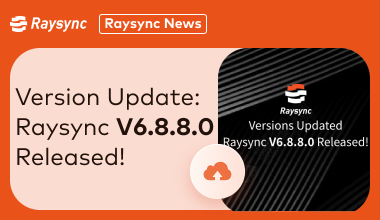
Raysync News
March 28, 2024Raysync V6.8.8.0 is updated and upgraded with the latest version!

Raysync News
December 9, 2020HTTPS TLS 1.1, TLS 1.2, TLS 1.3, only open the encryption algorithm suite recognized by the industry as safe;