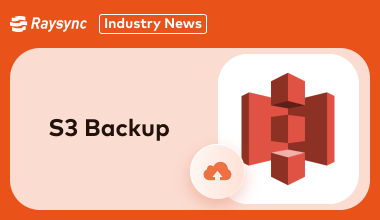Raysync Version v8.1.8.4 Update: Enhanced Security, Storage Alerts & Workflow Optimizations
We’re excited to introduce the latest Raysync update, packed with powerful security enhancements, smarter notifications, and workflow optimizations to streamline your file transfer experience.
🔒 Security Reinforcements
-
Malicious IP Login Restriction Policy
-
Admins can now block suspicious IP addresses proactively in the portal’s Login Settings. Configure thresholds for login attempts and lockout durations to prevent brute-force attacks.
-
How it works: After exceeding failed attempts, offending IPs are automatically blacklisted.
-
-
Real-Time Malicious IP Email Alerts
-
Admins receive instant email notifications when an IP is added to the blacklist, enabling rapid response to potential threats.
-
📊 Storage Management & Alerts
-
Storage Threshold Email Notifications
-
Customizable alerts notify both users and admins when storage usage hits predefined thresholds (e.g., 80%, 90%). Avoid surprises with proactive capacity planning.
-
🖥️ Desktop Client Upgrade
-
Upload/Download via Raysync Links
-
Shared links now work seamlessly with the desktop client! Copy a link, and the client auto-detects it for manual transfer initiation—no more switching between browsers and apps.
-
⚙️ Enterprise Admin Enhancements
-
LDAP/AD Group Filter Support
-
Import only specific LDAP/AD groups by defining criteria (e.g., department tags). Members of filtered groups gain automatic login access.
-
-
User Storage Directory Optimization
-
Customize retention policies: Set days-to-deletion for temporary files in user storage, balancing compliance and space efficiency.
-
-
Granular Admin Permissions
-
New role-based limits ensure admins view only users they created and associated data, tightening internal security.
-
Why Upgrade?
✅ Stronger Security – Thwart attacks with IP restrictions and real-time alerts.
✅ Smarter Storage – Threshold alerts prevent overloads.
✅ Simpler Transfers – Desktop client link support cuts steps.
✅ Tighter Control – LDAP filters and granular permissions empower IT.
.png)