The Function of Notification Sending Has Added to Raysync Enterprise 5.0.5.8 Version
November 12, 2020Raysync notification function adds two methonds:
1) Send notification to the webpage mailbox of the sub-user.
2) Send an email notification to the mailbox of the sub-user.
Details:
Log in to the Raysync admin portal-> Select "Send notification" under the option "Users Management"-> Click "Add notification" and edit the notification "Subject" and "Content"-> Select the "Receiving accounts"-> Check on the "Notification option" "Website" and "Email"-> Click "OK" to save all the settings.
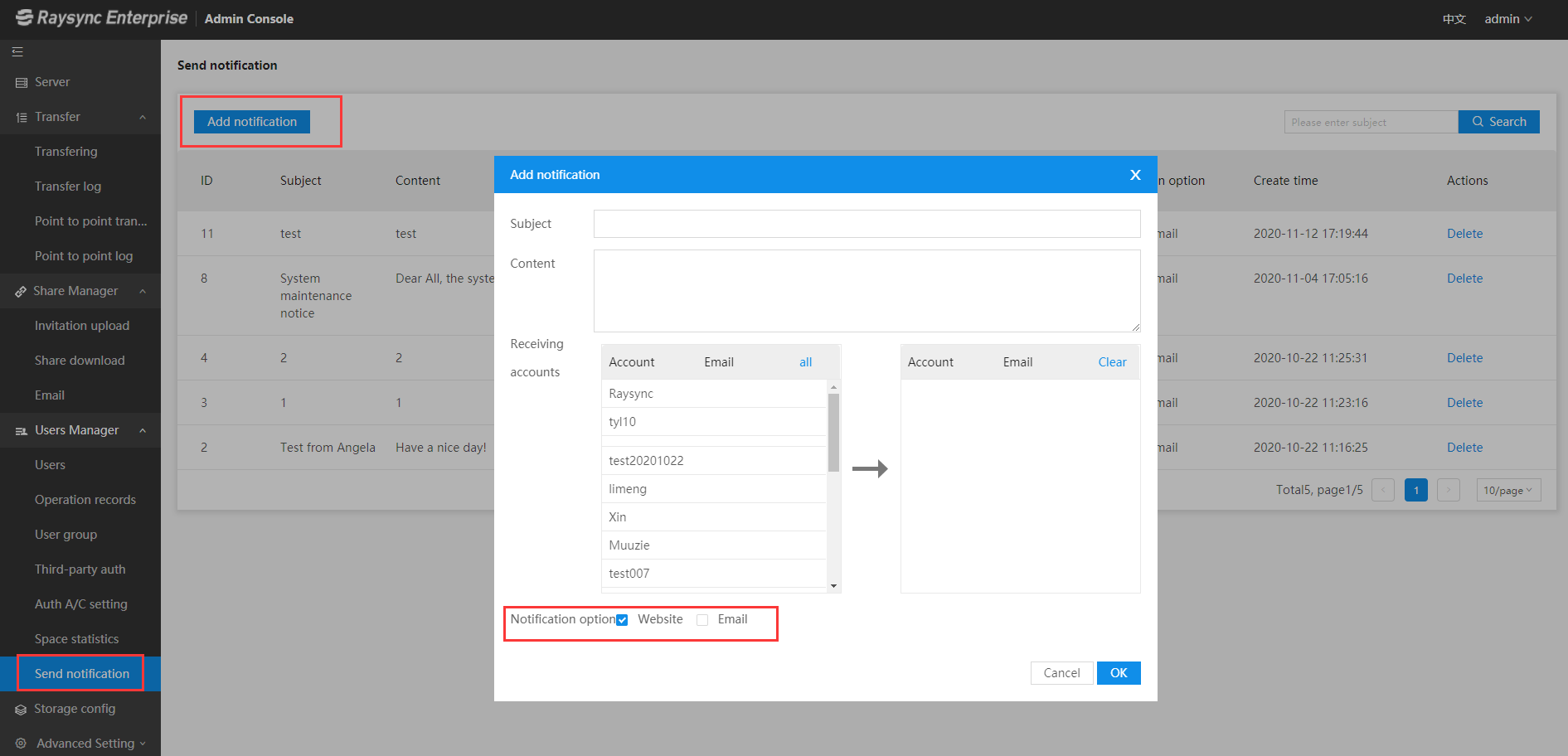
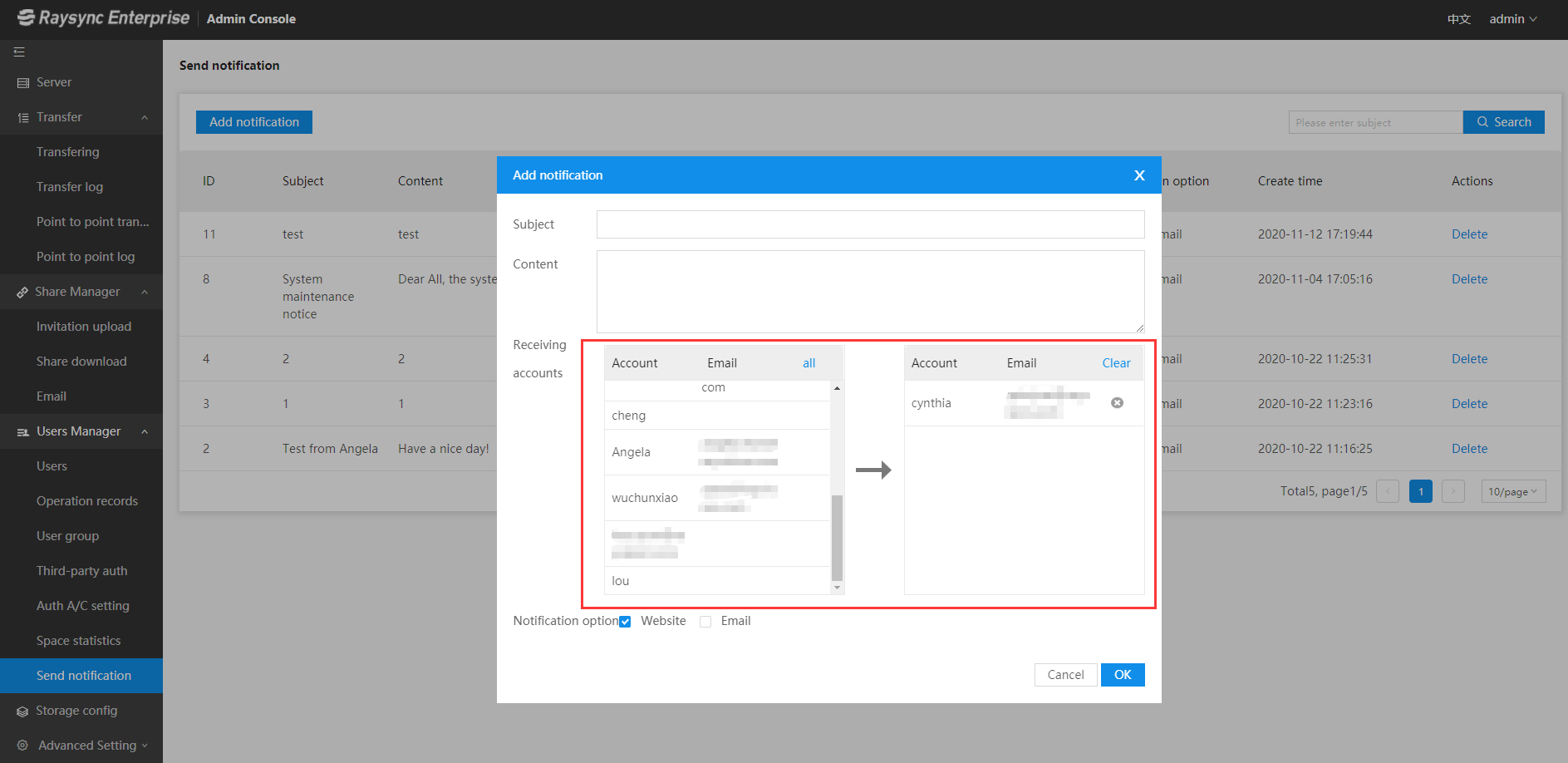
User receiving effect:
A Web-page
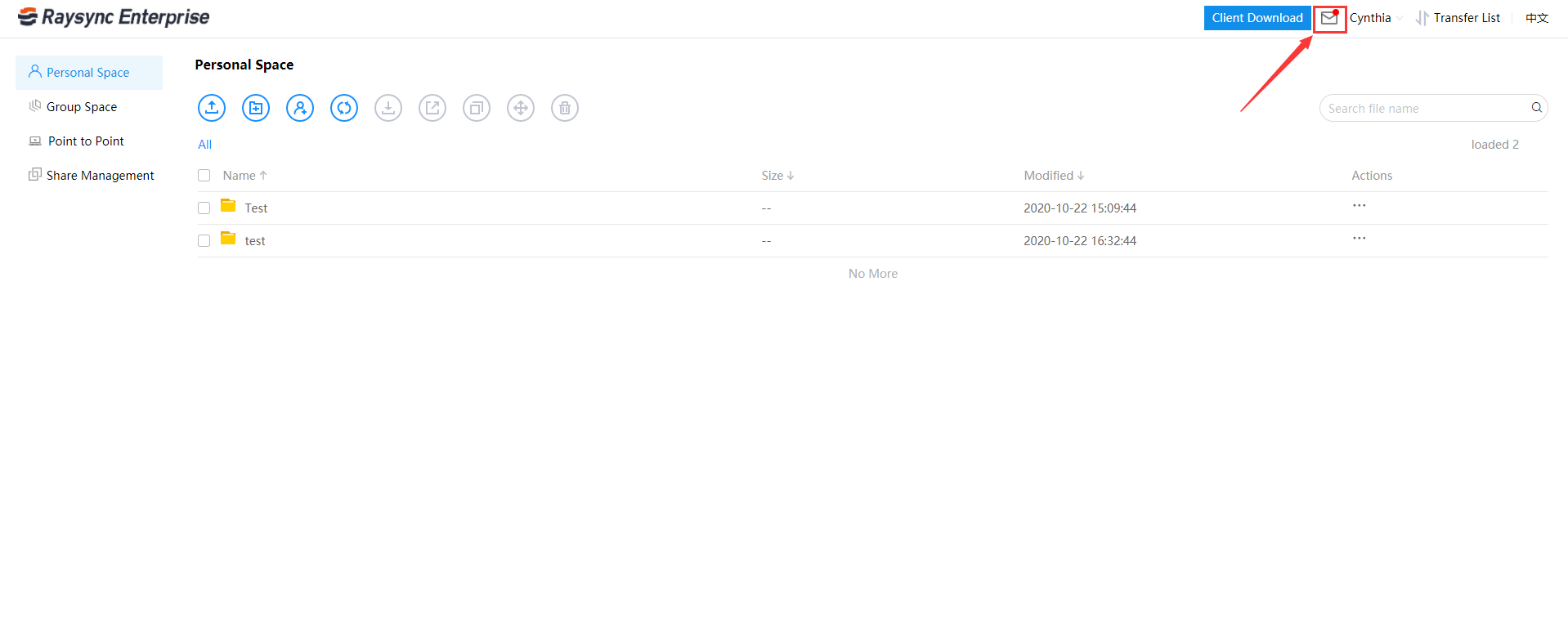
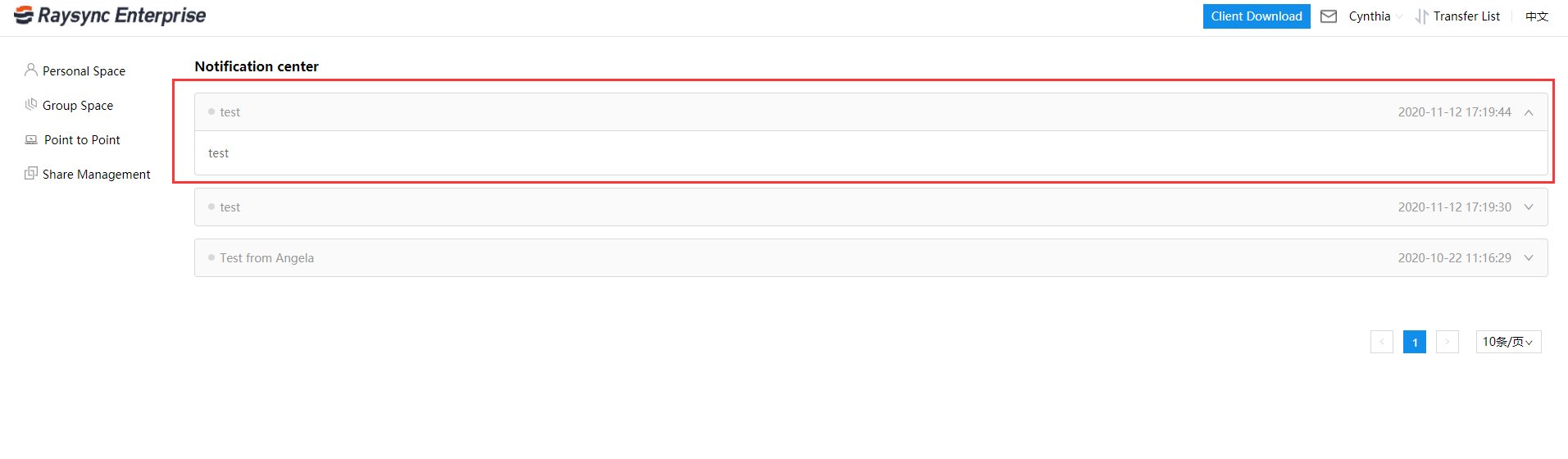
B Email
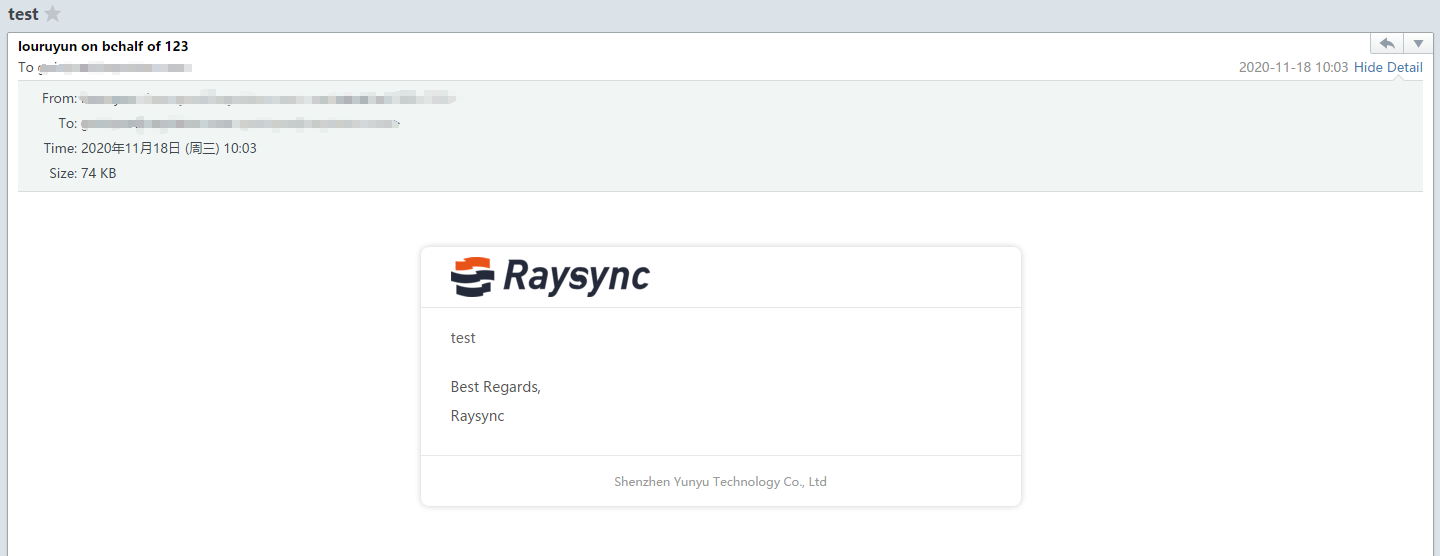
Note: Sender mailbox, mailbox display logo, and company name are configured by the administrator in the admin console.
You might also like
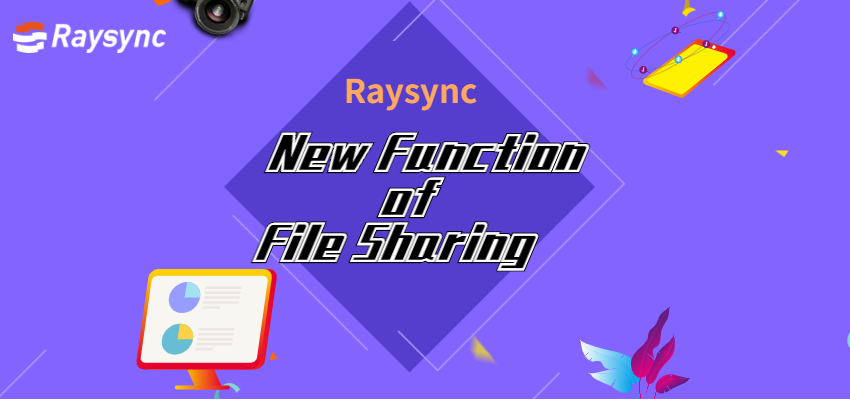
User Guide
December 15, 2022The administrator can check the user who created the shared link, link share time, expired time, whether bind to the first device or not, and the device ID that binds as the first device.

User Guide
December 26, 2023The one-stop solution adopts the completely self-developed RadiumSpeed high-speed transmission technology, which greatly improves the efficiency of film and television production and distribution.

User Guide
December 14, 2020As with some other file transfer software, it takes a few steps to install Raysync including download the installation package, unzip, launch and activate it in three minutes, and then you can easily access the client.