Raysync Released New Function: File Sharing Download Link Binds the First Device
December 15, 2022There are many kinds of enterprise documents, and the irregular operation of employees leads to the leakage of enterprise core documents from time to time. How to ensure the safety of document delivery?
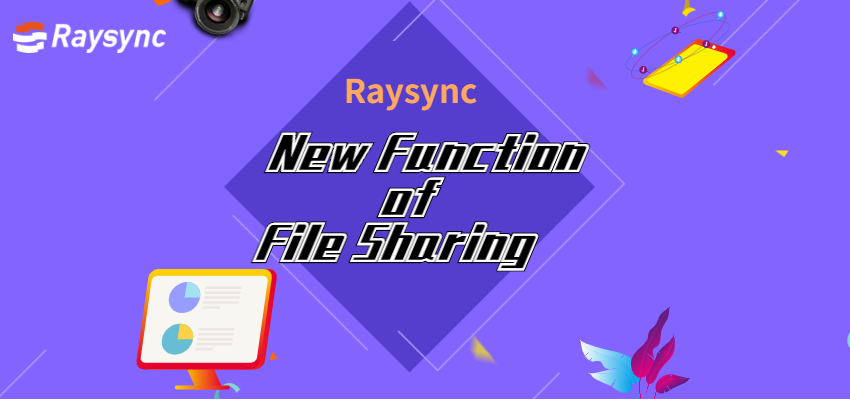
Raysync has released a new function in version 5.0.7.8 - high-speed file sharing download link binds to the first device, which makes administrator manage the file sharing conviencetly.
1. Function Introduction
Check th option "Bind the first device when open the share link to download" in Raysync admin console. When this function is turned on, after the employee shares the file with the his partner through the "Share Download" link, only the first device is allowed to open and download, and this device will be recorded in the background. If you want to share it with multiple people, you need to notify the administrator and perform Unbind before the new device can reopen the link. For some enterprises with strict file security control, this function can well realize visual, controllable and traceable file outgoing, effectively control file outgoing and prevent data leakage.
2. Settings
Step 1: Log in to the admin console.

Step 2: Enter the admin console, check "Bind the first device when open the share link to download" in Settings-> General-> Common Settings.
*The system is disabled by default and needs to be manually enabled by the administrator according to actual needs.


3. User Opeariong Interface
The first device can open the downloadn link, view and download the file normally.

If the other device try to open this link, the error prompt "This device is not authorized" will pop up.

4. Sharing Management
The administrator can check the user who created the shared link, link share time, expired time, whether bind to the first device or not, and the device ID that binds as the first device. Besides, the administrator can also cancel and delete the file, unbind the link from the first device. After unbinding, you can reopen the link on a new device.

As a one-stop file big data transfer solution expert, Raysync has a self-developed Raysync ultra-high-speed transmission protocol, which can easily meet the fast transmission requirements of TB-level large files and massive small files, and has provided high-performance, stable and safe data transmission services for 2W+ enterprises in IT, finance, film and television, biological genes, manufacturing and many other fields.
You might also like
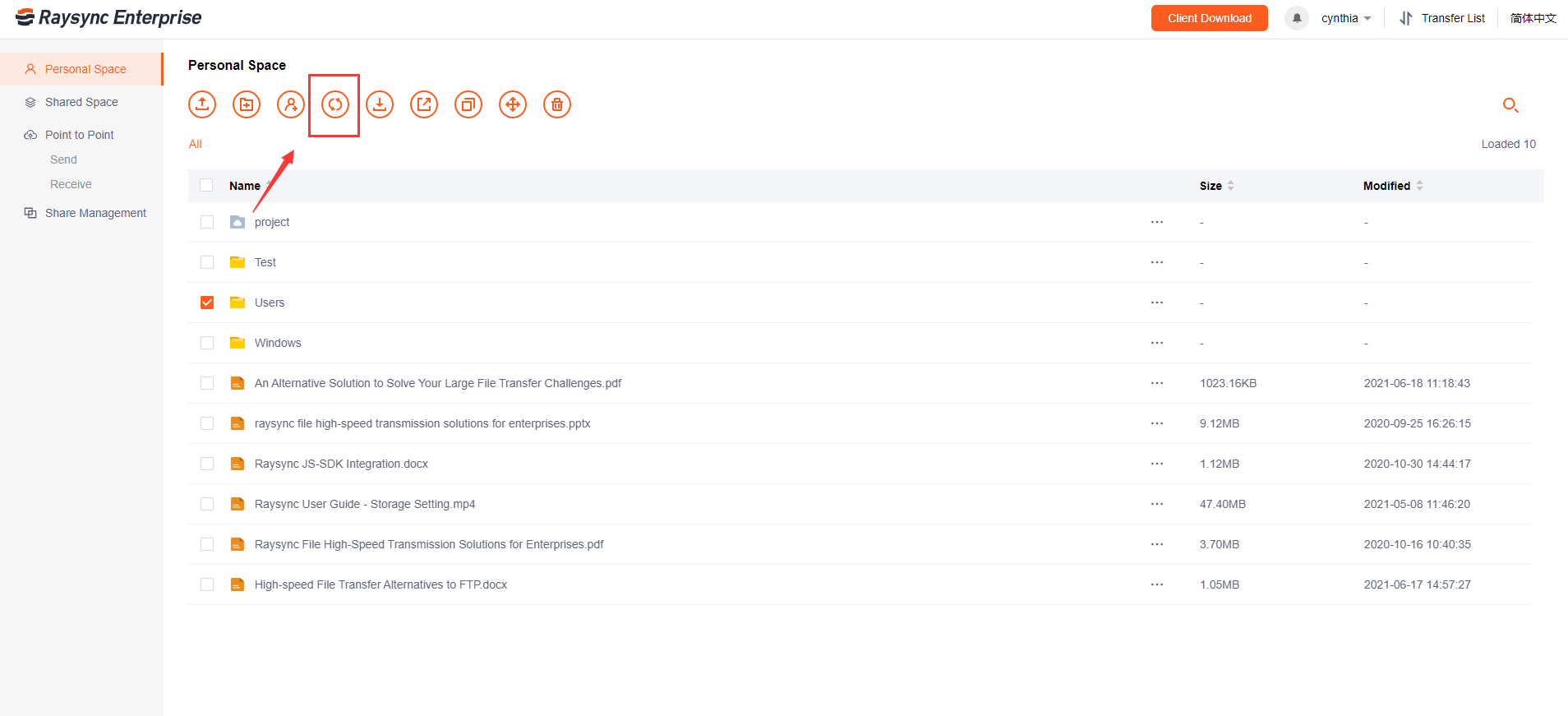
User Guide
January 27, 2021File synchronization software is used to store copies of on-premises data to another device or to the cloud. The files are typically available to be accessed via a Web-based portal.

User Guide
December 15, 2020The Raysync server completely records the complete behavior logs of users logging in, logging out, uploading, downloading, changing passwords, sharing links, etc., and the administrator can regularly audit the user behavior information.

User Guide
July 8, 2021Today, companies in all walks of life are facing greater challenges in quickly and reliably moving large files and massive data sets between global sites and teams.