Raysync Security Design: Behavioral Audit

The large file transfer software used by enterprises will involve all aspects of enterprise data and information. Besides the security control of large file transfer software itself, the security design of enterprise user behavior is also very important. Aiming at the safety of enterprise users, Raysnc has designed strict transmission settings and user behavior control, control so as to realize visible, controllable, and traceable enterprise data flow.
1. Enterprise users
The Raysync server completely records the behavior logs of users logging in, logging out, uploading, downloading, changing passwords, sharing links, etc., and the administrator can regularly audit the user behavior information.

2. Software administrator
The Raysync server completely records the administrator's operation log, including adding, deleting, modifying user information, modifying server information, and other complete information and auditors can regularly audit the server administrator's operation behavior.

As a one-stop solution provider, Raysync has independently developed its core transfer technology with its professional technical teams to offer high-performance, secure, and reliable large file transfer and file management services for major enterprises.
You might also like

User Guide
December 26, 2023Raysync Advances Distribution Technology for the Film Industry
The one-stop solution adopts the completely self-developed RadiumSpeed high-speed transmission technology, which greatly improves the efficiency of film and television production and distribution.
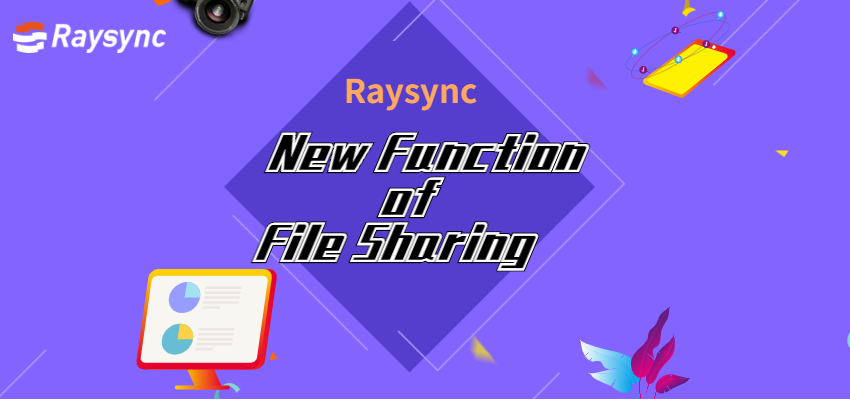
User Guide
December 15, 2022Raysync Released New Function: File Sharing Download Link Binds the First Device
The administrator can check the user who created the shared link, link share time, expired time, whether bind to the first device or not, and the device ID that binds as the first device.

User Guide
April 28, 2022[2024 Guide] How to Buy A File Sharing Software
Choosing the right file sharing software is critical to the success of the organization. It is important to understand the differences between file sharing solutions and when each solution is appropriate.