What is File Transfer?
June 18, 2020File transfer is the transmission of a computer file through a communication channel from one computer system to another. Typically, file transfer is mediated by a communications protocol. In the history of computing, numerous file transfer protocols have been designed for different contexts.
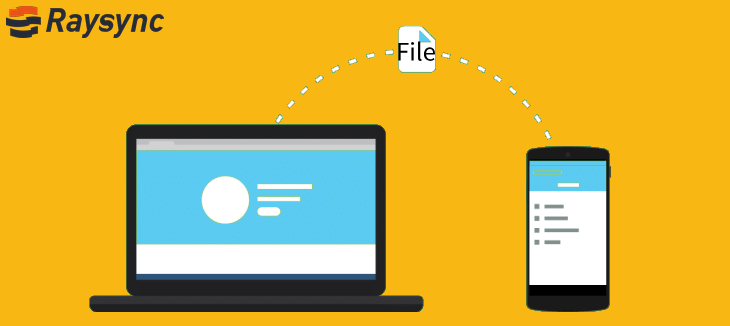
The first file is transferred via a removable media exchange. As early as in the mid-1980s, asynchronous modems took over where the double synchronization stopped. Then, in the 1990s, the Internet changed the use of persistent connections for file transfer of games between enterprises via HTTP, FTP, and SMTP. In the following years, a large number of B2B management large file transfer solutions appeared. These solutions helped enterprises or organizations meet the growing security, compliance, and operational requirements of mobile information.
Despite all these changes, business-to-business file transfers are still basically the same as in the 1970s. The transportation channel and protocol mix has changed, but the processes and methods have basically not changed. In 2015, B2B data exchange completely belonged to technical users who executed file-based batches, and the pricing of professional file transfer software solutions reflected this.
For example, when two companies want to automate data exchange, the IT departments of both companies need to discuss the data format, transmission protocol, encryption, transmission confirmation, and error/exception handling. Considering that the automatic file transfer software function is not the highest priority of most enterprise IT departments, this can be a long and frustrating process for business users who delay or lose waiting for IT revenue. This process may take several weeks to automate data exchange with a company and must repeat hundreds or even thousands of customers/suppliers over and over again. In view of this, the B2B file transfer software and integration market are very mature.
If you’re looking for file transfer software with security, reliability, and efficiency. Raysync could both work for your needs. Raysync provides easy-to-use file transfer systems, including large file transfer, SDK application integration, Proxy acceleration, FTP acceleration, and RaySSH acceleration. It focuses on helping organizations of all size transfer and secures their file transmission with automated file transfer software.
You might also like
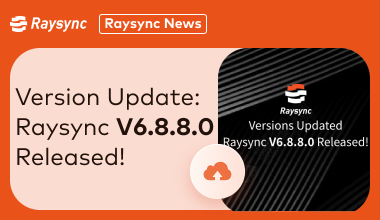
Raysync News
March 28, 2024Raysync V6.8.8.0 is updated and upgraded with the latest version!

Raysync News
April 10, 2024As the digital landscape continues to evolve, the search for versatile, cost-effective, and innovative Aspera alternative solutions becomes even more important. What are the alternative solutions to IBM Aspera.
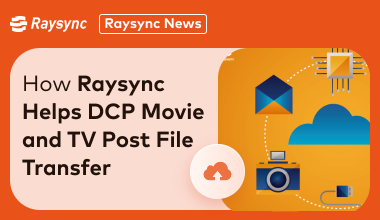
Raysync News
March 20, 2024The need to transfer large Digital Cinema Package (DCP) files is becoming increasingly important. We'll take an in-depth look at innovative file transfer solutions for DCP movie and TV post-production workflows.