What's New in Raysync V5.0.8.8?
December 29, 2022
Recently, Raysync released its new version V5.0.8.8. In this article, we'll interpret the eight new functions of V5.0.8.8 in detail, let's have a look!
1. Add "Delete files automatically " option
1) Click "Local storage" in the Storage option, you will find the local storage details and file delete option. The file delete setting only supports non-third-party object storage.

2) Check "Delete files automatically", it supports set automatically delete files which accessed/modified X days ago. For example, you could set automatically delete files that accessed seven days ago.

3) Set the directory to recycle the deleted files. All files automatically cleaned by users will be recycled to this directory, where users can retrieve files or clean files with one click.
2. File transfer in priority
When there is more than one task waiting to be transmitted to the client, the task will be transferred in sequence. If you want to transfer one of the tasks in priority, you could click the "Top priority" icon to sort all the transfer tasks.

3. Add Google cloud storage
Google cloud storage is added to the third-party cloud storages.

4. Support copy and paste the file path
Raysync supports copying and pasting the file paths. For files with a deep directory, you could copy the path and forward it to your partners, and the they can quickly access the designated file/folder by pasting the path, which saving the time of step-by-step clicking.

5. Support query download times and user IP
You could query about the download times and IP address of the shared files with this new function.

6. Support set the number of transferred files in parallel
In general, the number of transferred files depends on the number of CPU-core. In V5.0.8.8, we add a new function to set the number of transferred files in parallel.
Note: if the number you set to transfer in parallel exceeds the quantity of CPU cores, files will still be transmitted according to the number of CPU cores.

7. Support set whether to enable password for file sharing
Raysync V5.0.8.8 supports enable or disable the sharing password. Besides, users are supported to custom the passwords (Note:the password must not exceed 8 digits).

8. Both files and folders can be selected for uploading
Raysync optimizes the file uploading function, the new version supports selecting files and folders to upload at the same time, making it easier for users to operate and use.
You might also like
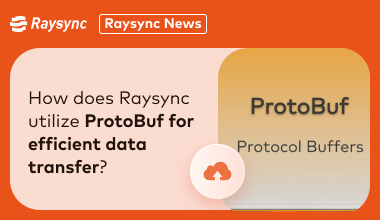
Raysync News
March 26, 2024Developed by Google, ProtoBuf has become a trusted choice for many companies and organizations. We are now bringing this important data format tool into view and exploring how it can be used in the application “Raysync”.
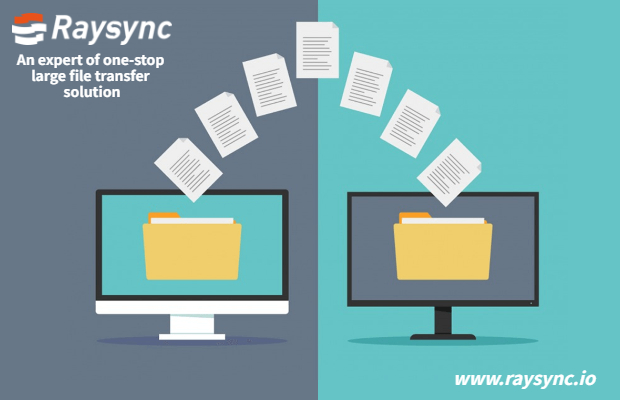
Raysync News
December 21, 2020This article mainly introduces the best way to fast file transfer between 2 computers.
Raysync News
December 14, 2023Is your Google Drive not syncing with your desktop? Don't worry; it's a fixable issue. Read this guide to learn the quick and effective methods to fix the issue.