You can log in on the user portal only after a user to be created on the admin portal.
The Raysync management terminal provides a variety of ways to authenticate users. You can manually create users, or you can use a third-party integration method, including LDAP/AD domain, mailbox, System, and external Http authentication mode.
Manually create user
If you create a new user manually, do as follows:
Step 1: Enter [Account]-[Users], Click [add], configure the basic information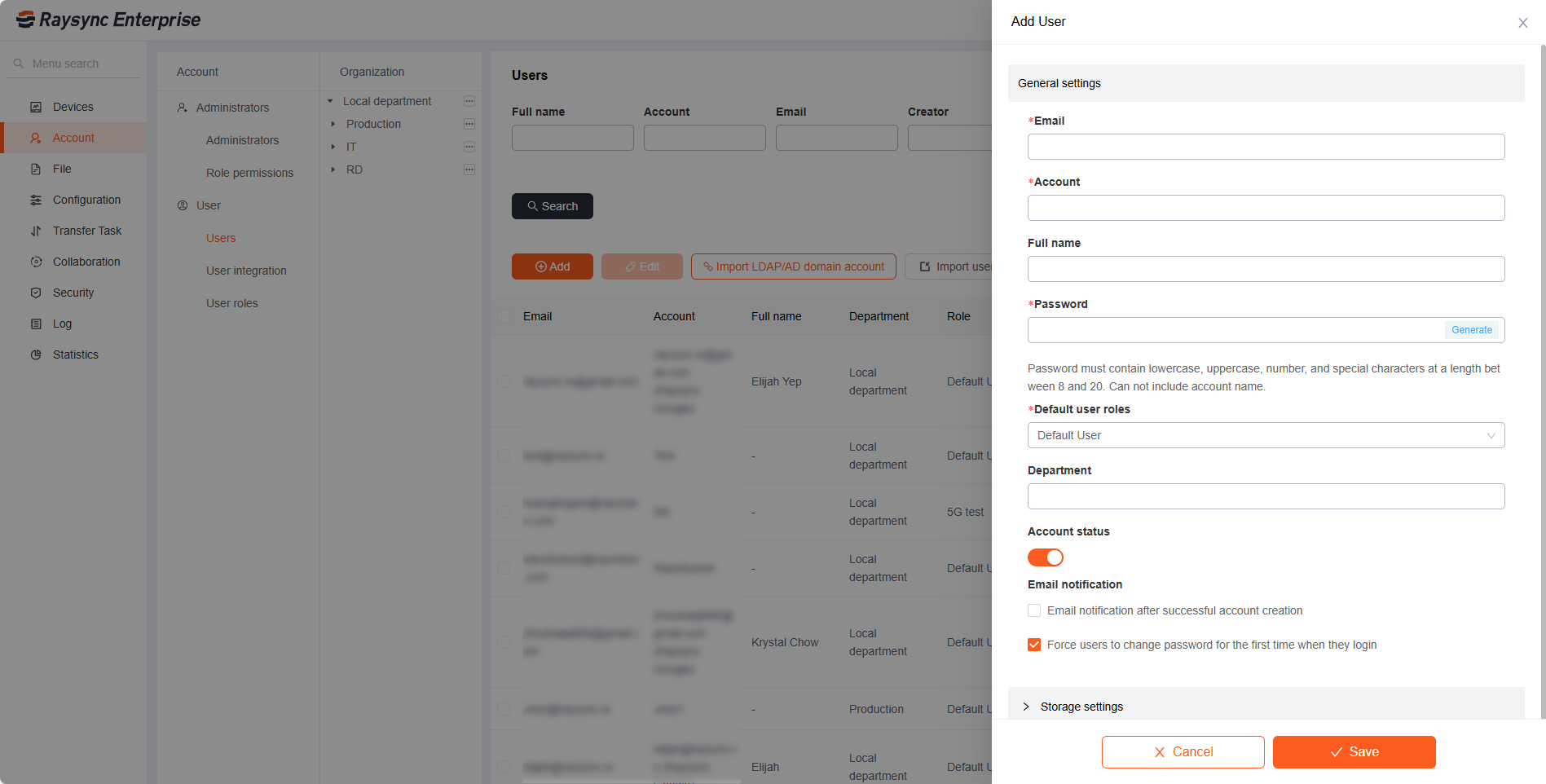
Step 2: Configure the directory, and Click [Save] 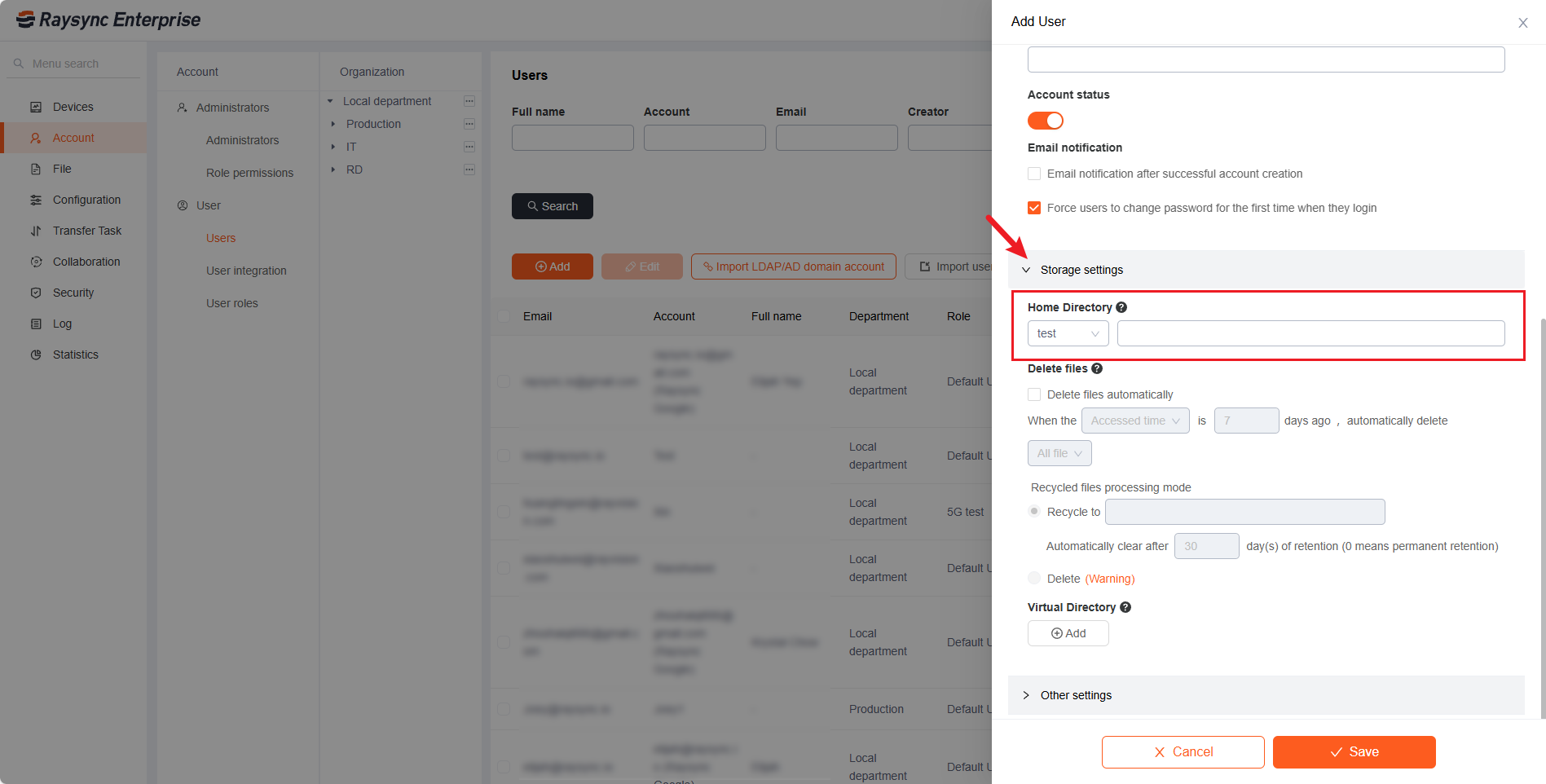
After successful creation, you can configure permissions, speed, storage, file black and white lists, user menu bars, etc. for the user in the [User roles]. The created user is set to the [Default User] by default. You can also create other user role templates.