3 Important Features of Raysync Large File Transfer
May 18, 2021Raysync is the same as other large file transfer services, but there are no file size limitations, software, port forwarding issues, expensive annual contracts, storage limitations, slow file download or upload speed, complicated interfaces, or transfer failures.
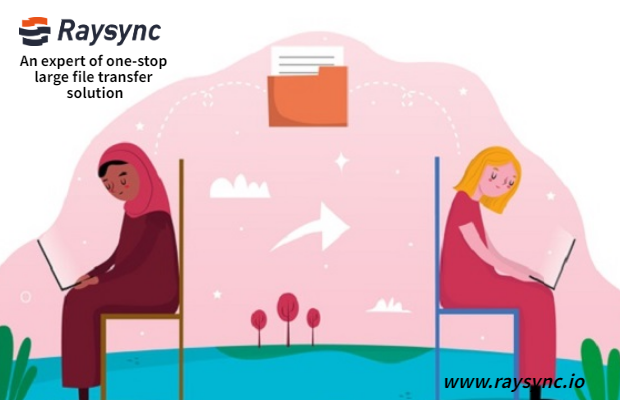
Features of Raysync
We have the following product features, all of which have helped us achieve good results in the market.
Fast file upload and download speed
When transferring files larger than 100GB, speed is of the essence. To realize stable high-speed file transfer, Raysync transfer uses built-in ultra-high-speed transfer protocol, intelligent compression, and other technologies to increase the transfer speed to 100 times that of FTP.
Reliable file transfer
Only when the file transfer is successful, the speed is good. Raysync automatically and intelligently optimizes the network bandwidth, makes full use of the existing bandwidth, effectively reduces the impact of network delay, packet loss, etc., and realizes ultra-long-distance, cross-border large files, and high-speed transfer of massive small files.
Safety
To ensure the security of transmitted data and prevent data leakage, cracking, monitoring, and other security issues, Raysync transfer strengthens internal data communication security management and control, adopt online banking-level AES-256 encryption technology, and uses SSL encrypted transfer during transfer to effectively ensure data security. At the same time, Raysync transfer adopts access authority and OS authority settings to achieve more stringent access control.
Multi-mode transfer
Raysync transfer supports multiple modes of transfer according to different transfer initiators. Support point-to-point, multi-point mutual transfer, data cloud transfer, one-to-many data distribution, and other modes. Provide exclusive user and user group space, support specific authority management, and build cross-departmental and cross-company exclusive assistance space and file transfer requirements.
You might also like
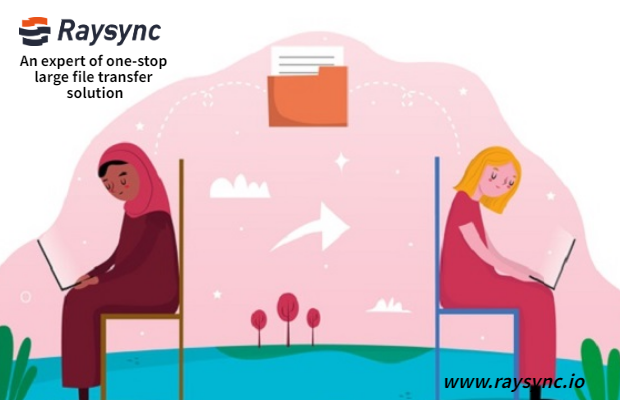
Q&A
May 18, 2021Raysync is exactly the same as other large file transfer services, but there is no file size limit, storage limit, slow file download or upload speed, complicated interface or transfer failure.

Q&A
August 24, 2022Raysync file transfer accelerator can solve the acceleration problem during file transfer. Click here to learn more!

Q&A
February 22, 2021Point-to-point, multi-point mutual transmission, data cloud transmission, one-to-many data distribution, and other modes are often needed in enterprise offices, but there are few large file transmission tools that can really meet the above requirements.