Filter News
Q&A

Q&A
August 24, 2022Raysync file transfer accelerator can solve the acceleration problem during file transfer. Click here to learn more!
![[Tips] How to Transfer Files from One Computer to Another?](http://images.ctfassets.net/bg6mjhdcqk2h/6fekFvfMJvgsf84hhQpzWA/92e19a30eda609472b6116863098889a/transfer-files-on-computer.png)
Q&A
May 13, 2022If you need to transfer files from the old computer to the new computer, it may reduce the excitement. Want to know how to transfer files from PC to PC? We will help you determine the best method.

Q&A
July 26, 2021File transfer between internal and external networks and multinational organizations is a major problem faced by enterprises in their business development. The following 8 common problems are related to the transfer of large files.

Q&A
July 13, 2021File synchronization refers to the process of updating data files across multiple devices in real-time. More than one person can work on the same file or project in different locations, even if they are miles apart.

Q&A
June 24, 2021File Transfer Protocol (FTP) is a protocol used to move files on the Internet. It is unique in that it uses two different connections.
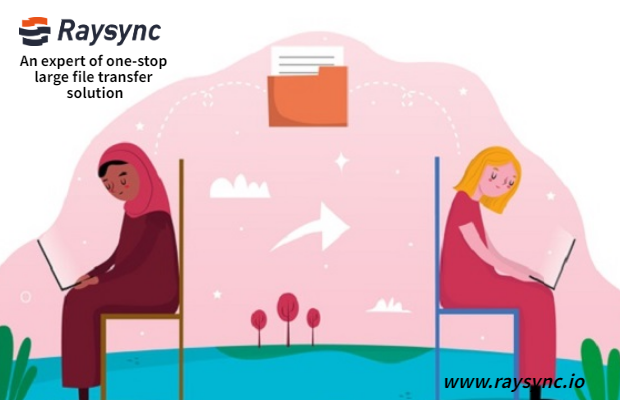
Q&A
May 18, 2021Raysync is exactly the same as other large file transfer services, but there is no file size limit, storage limit, slow file download or upload speed, complicated interface or transfer failure.
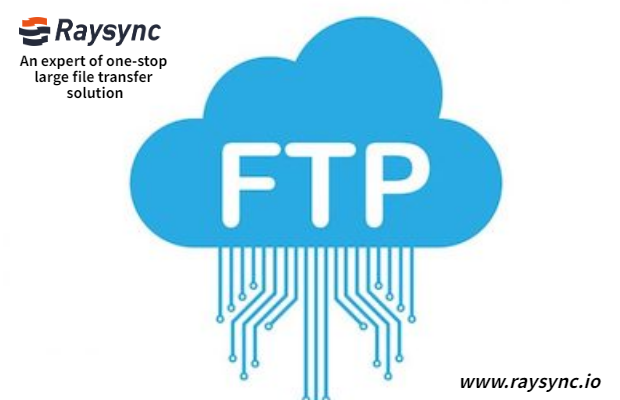
Q&A
May 11, 2021File Transfer Protocol (FTP) is a server that sends files over the network. Other software available and the way FTP works in the background to ensure correct data transfer.

Q&A
February 22, 2021Point-to-point, multi-point mutual transmission, data cloud transmission, one-to-many data distribution, and other modes are often needed in enterprise offices, but there are few large file transmission tools that can really meet the above requirements.

Q&A
December 16, 2020Aiming at the problem of the transnational transmission of large files, we break down the problem into two small problems, so it is easy to draw a final conclusion.

