What is the best file transfer protocol server for windows?
May 27, 2022The file transfer protocolserver runs a program that utilizes the file transfer protocol and allows you to upload and download files. By default, the file transfer protocol is not secure because the data it transmits is not encrypted. All file transfer protocol servers on this list include options for encrypting and protecting data by using secure protocols such as SFTP or FTP/FTPS.

File transfer protocol servers are usually used to allow remote workers to upload or download files from the server. Network and system administrators also use it to back up network configuration and run updates.
There are many file transfer protocol server programs available, from free software with basic functions to commercial products with advanced functions such as mobile device access.
In this article, I will share the best file transfer protocol server for Windows.
1. FileZilla Server
FileZilla is an open-source FTP server for Windows. It supports FTP and FTP over TLS, the latter can provide encryption between the server and the client.
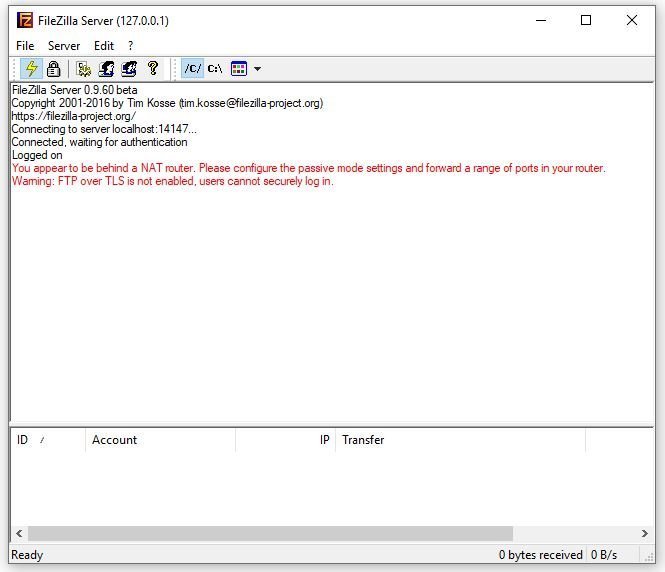
FileZilla server has a simple and easy-to-use interface. It provides the basic functions expected in an FTP server, such as creating user accounts, speed limits, logging, IP filtering, groups, and fine-grained permissions.
For basic FTP tasks (such as uploading and downloading files internally), this is a good choice. It lacks corporate functions, so I will be cautious when providing it to the outside world. It uses FTP by default, so it is not secure and you will need to enable FTP over TLS to encrypt traffic.
The setup is easy, just run the installer, select a management port and start the server interface. Then, you only need to create a user or group with permissions to the home directory to start using it.
2.SolarWinds SFTP/SCP Server
SolarWinds SFTP/SCP server is designed for network and system administrators. It is an ideal FTP server for backing up configuration files, downloading images, and transferring large files.
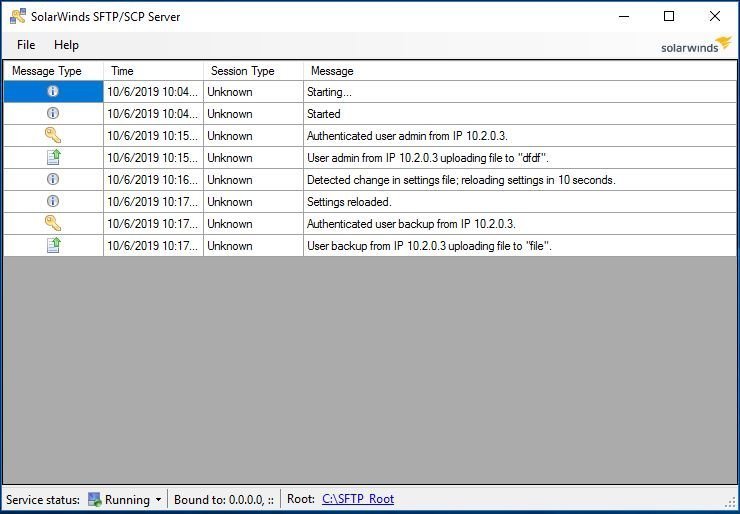
By default, it is secure and uses TCP port 22 to safely transmit data over an insecure connection.
I use it to back up the configuration on Cisco routers and switches.
Installation is very simple, with minimal configuration (just a username and password), and you are ready to go. It can be set to run as a service, so it is always available.
3.Serv-U
Serv-U is designed for small businesses that need to transfer files quickly, easily, and securely.
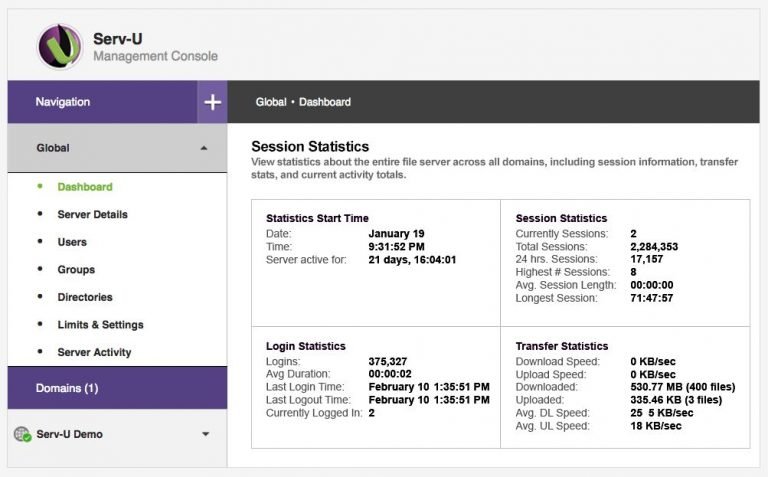
Serv-U supports FTP and FTPS for secure file transfer. You can use SSL or TLS to encrypt communications to protect data during transfer.
One of my favorite features of this product is the ability to transfer files from a web browser or mobile device. This eliminates the need for users to set up an FTP client to download or upload files. The web and mobile interface makes it easy for you to view, upload and download files. Using interactive drag and drop options, your users can share files from anywhere.
Other features include support for large file transfers, monitoring sessions, and fine-grained control of bandwidth, storage, permissions, and access. You can also view and monitor logs in real-time to help troubleshoot and audit access.
Serv-U has excellent documentation and support. This is an enterprise-level product at a very affordable price.
4. Cerebus FTP Server
Cerebus FTP server supports multiple file transfer protocols, such as FTP, SFTP, FTPS, HTTP/S, and SCP.
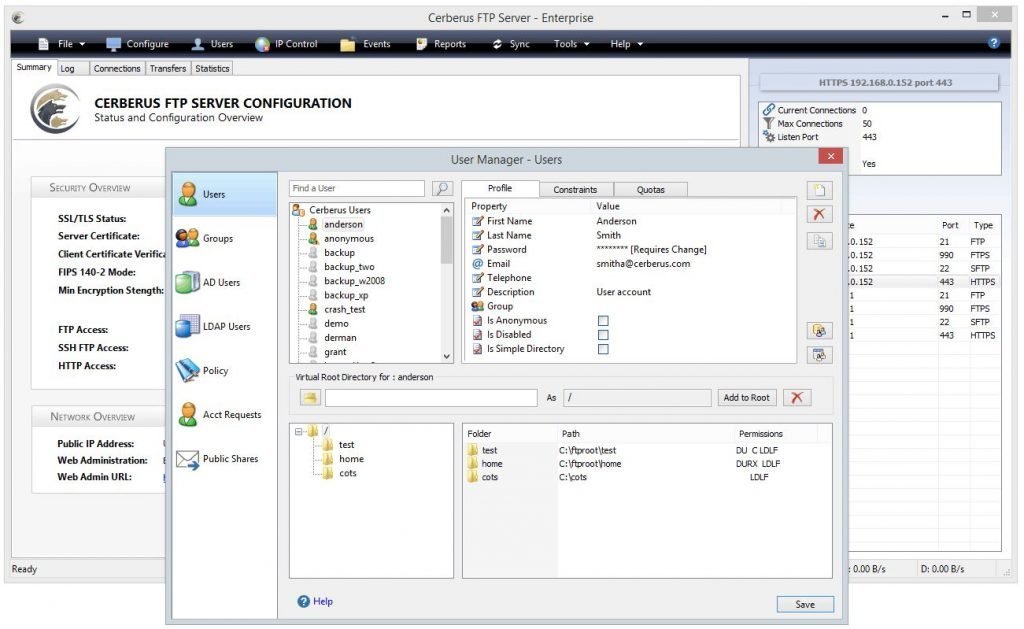
Cerebus is a commercial product, divided into four versions: personal, standard, professional, and enterprise.
Features include multiple protocol support, enhanced security features (such as 2-factor authentication, password policy settings, full Active Directory integration, API support, event notification, Web transfer client, file retention, and compliance tools).
Cerebus also includes great options for reporting and auditing data and user activity. It also includes robust file integrity checks using strong checksums.
Cerebus provides four different versions, offering personal use options up to corporate business use.
5. Titan FTP Server
Titan FTP is a commercial product for small businesses, and it also has different versions.
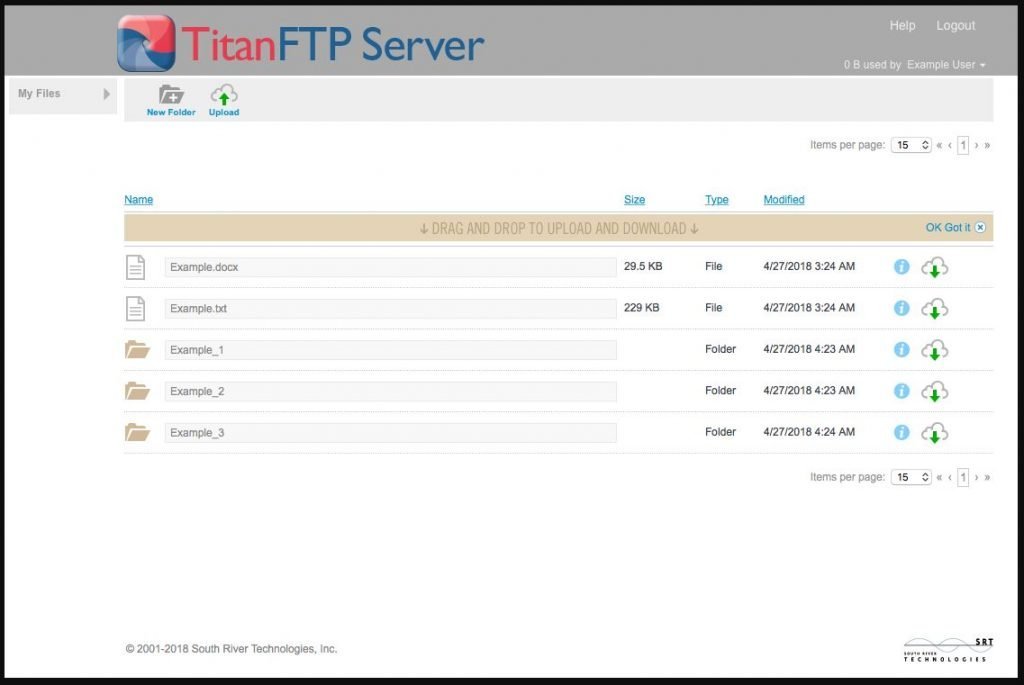
Just like other FTP server programs, Titan supports multiple protocols for secure file transfer.
Titan allows you to configure granular control to the user level and set permissions per server, group or user. Titan also includes the web interface in the Enterprise Edition and allows clients to access and upload files without the need for an FTP client.
Titan has a built-in mechanism to prevent hackers from intruding into the product. If an unauthorized password guessing attempt is detected, the server can prohibit future access from the client IP.
Window-Best File Sharing Protocol Servers
Raysync large file transfer solution is committed to meeting the needs of large data transfer within the enterprise or with external partners, providing efficient and controllable accelerated transfer of large files, ultra-long distance, transnational network data transfer, safe distribution of file assets, file management, and organizational permissions Management, support local deployment and cloud services, and provide enterprises with safe, stable, efficient and convenient large file interactive technical support and services.
You might also like

Raysync News
September 28, 2022The amount of data transferred between global business networks is very large. Through this article you can know everything about big data. Click here to learn more!
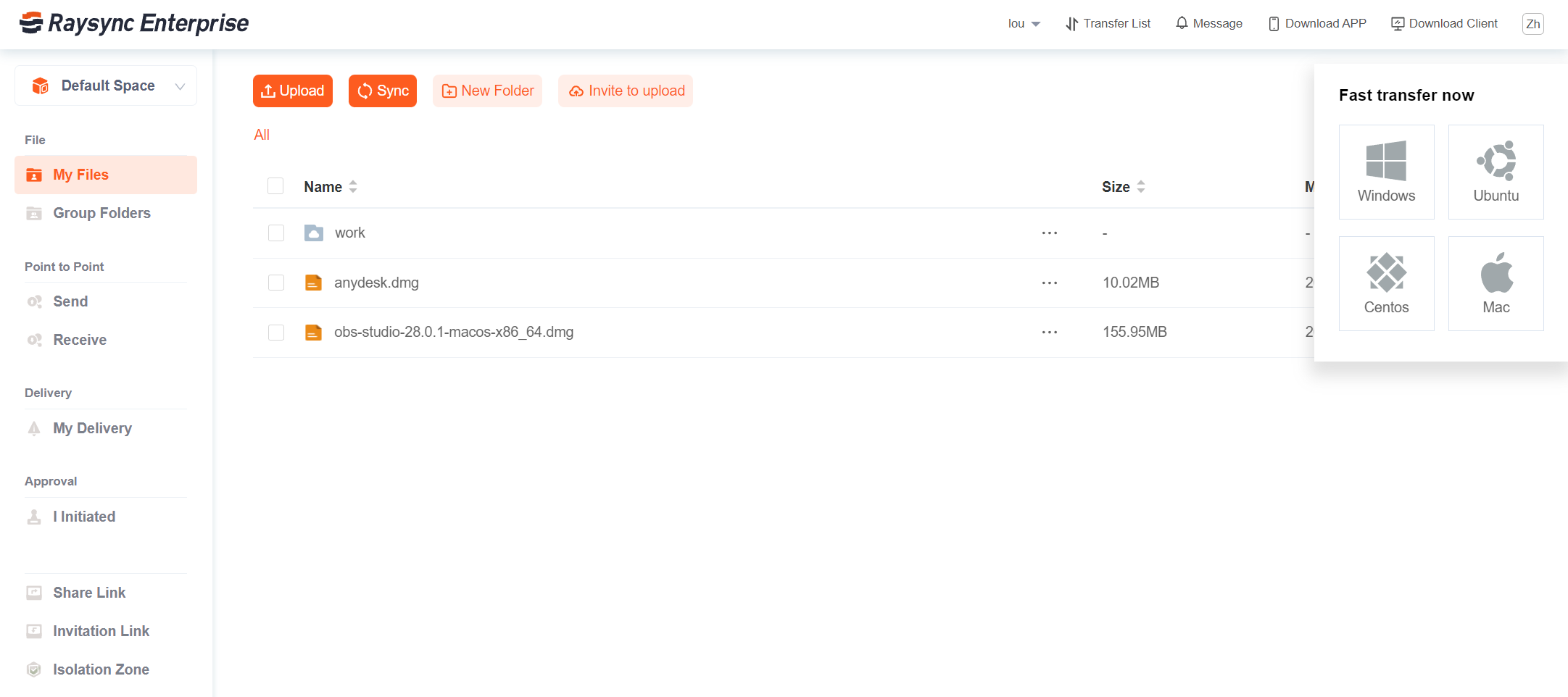
Raysync News
November 3, 2022As the leader of high-speed large file transfer solution, Raysync announces its new key function of Admin Delivery Task. Click here to learn more!

Raysync News
June 4, 2020IT departments for oil and gas companies often face an uphill battle to meet industry file transfer demands.