Filter News
Industry news

Industry news
October 26, 2020The File Transfer Solution Provided by Raysync for Automobile Industry
Through the AES-256 encryption algorithm, the whole process of SSL encryption ensures that the R&D data, design drawings, marketing materials, and other contents will not be leaked during the uploading and downloading process.
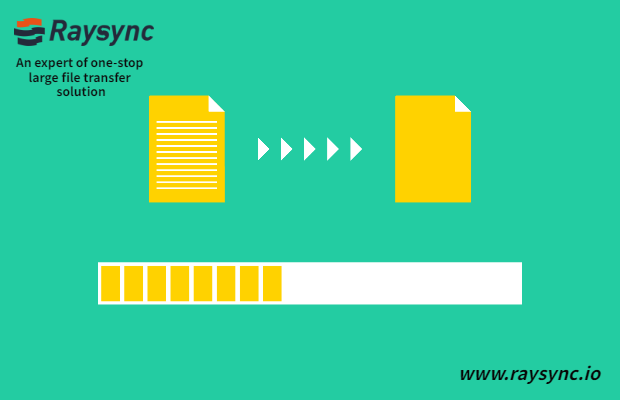
Industry news
October 16, 2020Raysync Tutorial - Three File Sync Modes You Should Know
Raysync is based on Raysync ultra-high-speed transmission protocol, and the synchronous backup function of GB/TB large files is developed, which can increase the speed by more than 30 times.
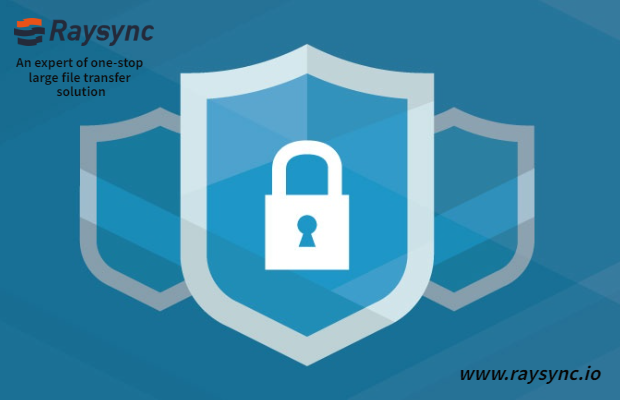
Industry news
October 15, 2020How to ensure enterprise data transfer compliance?
In this era of big data, it is common for individuals or enterprise groups to violate their private information or confidential documents and even make profits.

Industry news
September 9, 2020How to Narrow the Transfer Speed Gap in Large File Transfer?
Raysync is easy to use and has high performance, which can easily solve the problem of TB-level large files and massive small files.
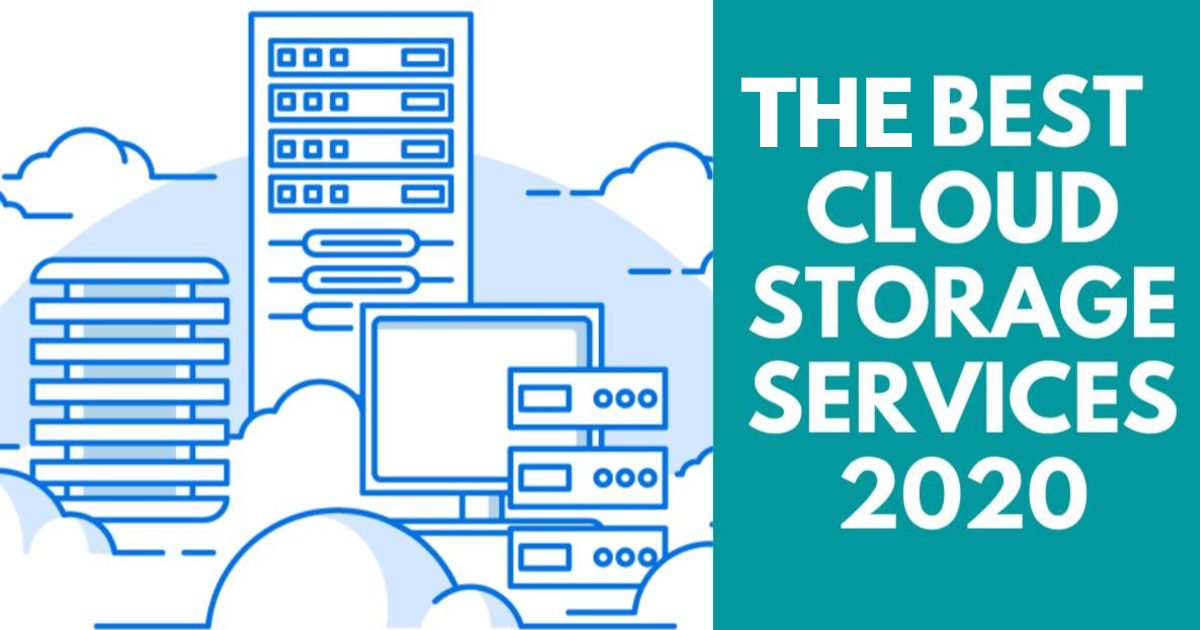
Industry news
August 20, 2020Best Cloud Storage Services of 2020
Before you start shopping for cloud storage in earnest, it helps to have a good understanding of what “cloud storage” actually means.

Industry news
August 19, 2020About the File Transfer Protocol, How Much Do You Know?
FTPS(FTP over SSL/TLS) is a secure file transfer protocol, which allows you to securely transfer files with your trading partners and customers.

Industry news
August 3, 2020Large File Transfer Software - The key Factors in Life Science
At present, all over the world, people are increasingly confused about the expected timetable for the elimination of novel coronavirus. In the long wait, we are at least looking forward to a solution.
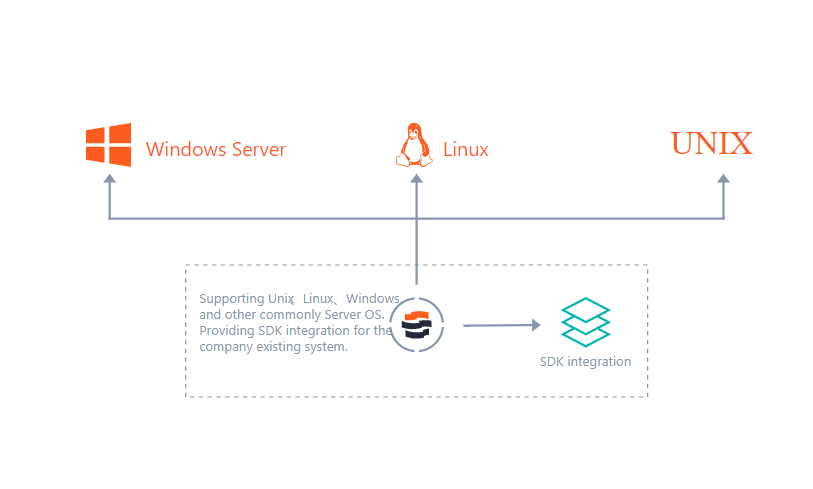
Industry news
August 3, 2020How to Choose the Large File Transfer Software? Here are Some Tips
Many of our enterprise customers are migrating from complex file transfer solutions that require time-consuming configuration to Raysync.

Industry news
July 31, 2020How Can Enterprises Avoid Lossing Important Data When Employees Leave Their Jobs?
When employees leave their jobs, they take away the important data of the company or even destroy or disclose the data of the enterprise. The losses caused are fatal to the enterprise.

