A Complete Introduction to FTP, SFTP and TFTP
What are FTP (File Transfer Protocol) and a complete description of SFTP and TFTP? FTP, SFTP, and TFTP are protocols used to transfer files over the network.
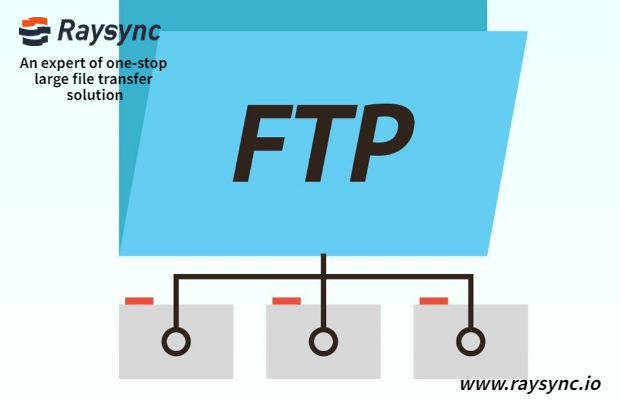
File Transfer Protocol (FTP)
This is a standard protocol used to transfer files between a computer and a server over a network (such as the Internet). FTP is a larger file used by computers to transfer files over a TCP/IP network.
If someone anywhere in the world wants their file to be available, all the other person wants to download is upload the file to an FTP server. Anyone in the world can connect to the FTP server and download files using the FTP protocol.
Here we use a dedicated FTP server to share files, but there is no need to set up a dedicated server for FTP because they hope that they can configure their computer to act as an FTP server. In Microsoft Windows, this can be done in the Internet Information Services Manager.
There are several ways to use FTP to transfer files. Here we use a standard Internet browser or use an FTP client.
For example, let's download an MP3 file uploaded by someone on an FTP server. Let's use a standard Internet browser, open a web browser type in the address FTP server, or visit a regular website if necessary. The URL of the FTP server is the ftp.example.com type address in the URL.

When we visit a regular website, the prefix will be HTTP, because we are going to an FTP site, and the prefix is FTP.Now it connects to the FTP server.

It is an example of viewing a web browser on an FTP server. We can browse different types of folders on the FTP server according to the available content, and download the content we need. Select MP3 on your computer and download it. Sometimes the FTP server will regain an account with a username and password, and sometimes we can log in anonymously.
This depends on the type of authentication of the owner of the FTP server settings. Other connected FTP servers in the FTP client. There are many FTP client users. Perhaps the most popular free FTP client is Filezilla.

The FTP client provides a graphical user interface for a better experience than using a web browser.

In the web browser, the web address is the FTP server and the user and password (if required), and the port number is 21.
Press the connect button and it will connect to the FTP server. Files and folders on our computer in the left panel The files and folders in the right panel are remote FTP servers.
Click from the right panel and drag from the FTP server, such as MP3 files, and then click them or drag from the left panel to your computer.

If you have the proper permissions, you can upload files from our computer to the FTP server through the left-to-right panel. The file will be uploaded to the FTP server.
Transferring files between computers is a commonly used file transfer protocol. Especially batch transfer of files. Another common use of FTP enables website designers to upload files to their web server.
The main disadvantage of using FTP is that the insecure protocol data it transmits is not encrypted. All data sent is in plain text. Which ones can cause safety issues? FTP should indeed be used on a limited basis, or only use a trusted network or send data that is not sensitive. However, to transfer the data to be protected, a more secure protocol should be used.
Secure File Transfer Protocol (SFTP)
The secure file transfer protocol is like FTP, which adds a layer of security. The data using SFTP is encrypted using a secure shell during data transmission. No data is sent because all plaintext is encrypted. SFTP authenticates users and servers and uses port 22. Both FTP and SFTP are connection-oriented protocols. They all use TCP for file transfer, so file transfer can be guaranteed.
Trivial File Transfer Protocol (TFTP)
This is a very simple file transfer protocol. It is not used to transfer files via the Internet, such as FTP and SFTP. TFTP is mainly used to transfer files within a local area network.
You might also like

User Guide
June 1, 2022[Guide] How to Choose Best Managed File Transfer Software?
Buy a managed file transfer software provider? This comprehensive buyer's guide will show you the best options for your organization.
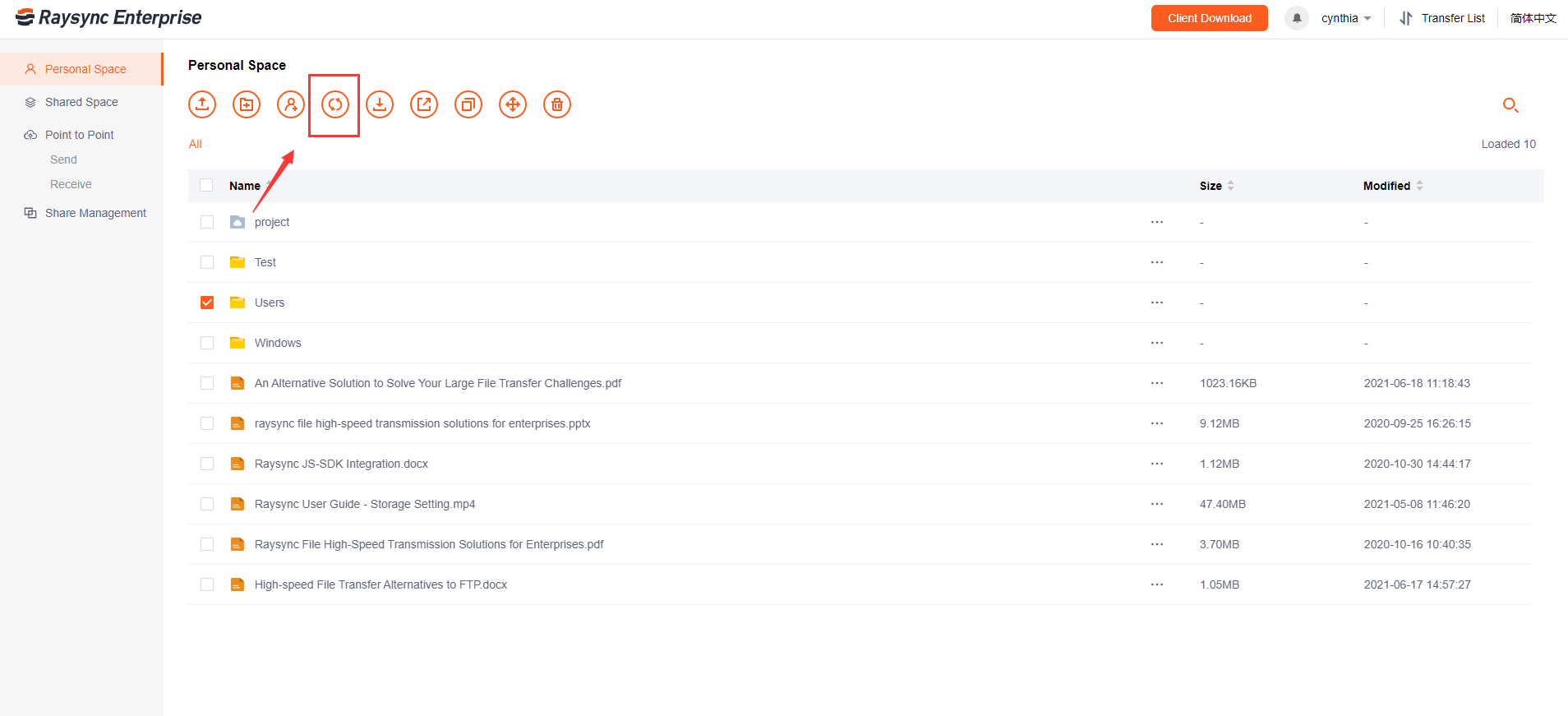
User Guide
January 27, 2021Tutorial: How Does the Raysync File Sync Function Work?
File synchronization software is used to store copies of on-premises data to another device or to the cloud. The files are typically available to be accessed via a Web-based portal.

User Guide
December 15, 2020Raysync Security Design: Behavioral Audit
The Raysync server completely records the complete behavior logs of users logging in, logging out, uploading, downloading, changing passwords, sharing links, etc., and the administrator can regularly audit the user behavior information.