Best 6 File Transfer Automation Software to Boost Efficience
September 12, 2024In a world where efficiency is paramount, manually transferring files has become as outdated as sending a fax. However, file transfer automation software can streamline this process and make it a breeze.
Whether you're a small business owner or managing large-scale corporate operations, automating these tasks can save time, reduce errors, and lighten the load on your IT team. Let's dive into the top six software solutions that could revolutionize your data transfer workflow.
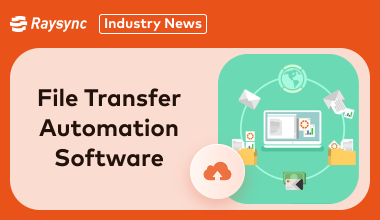
What Is File Transfer Automation Software
File transfer automation software is designed to simplify and streamline the process of moving data between systems, applications, or users.
Instead of manually copying and pasting files or waiting for someone to handle transfers, this software automates the entire process. This means you can schedule transfers, set up triggers, and even make sure that sensitive data is encrypted and sent securely without lifting a finger.
In short, it takes the heavy lifting out of file transfers, reduces human error, and ensures your data is handled quickly and securely. Whether you need to send files across different teams, countries, or servers, these tools make it a breeze.
Full List of Automatic File Transfer Software
There’s no shortage of file transfer automation software out there, but we’ve narrowed it down to the top six that cover everything from speed to security.
These tools are designed to make file transfers fast, efficient, and, most importantly, automatic.
1. GoAnywhere MFT
GoAnywhere MFT (Managed File Transfer) is known for its excellent features and simple user interface, it’s designed for businesses that require high levels of security and compliance. Whether you’re dealing with internal file sharing or transferring sensitive data to external partners, GoAnywhere has got you covered.
With the ability to support multiple protocols like FTP, SFTP, and HTTP, it’s super versatile. It’s particularly great for companies handling healthcare, finance, or government data, where regulatory compliance is a must.
Pros:
- Strong focus on security and compliance.
- Supports multiple file transfer protocols.
- User-friendly interface for easy automation.
Cons:
- May not be suitable for smaller businesses.
- Pricing can be on the higher side.
Free Trial Policy: GoAnywhere offers a 30-day free trial.
2. Progress MOVEit
Progress MOVEit is all about secure, automated file transfers that can scale with your business. Whether you’re sending a few files a day or handling large volumes of sensitive data, MOVEit ensures that everything is encrypted and transferred safely.
It’s customizable, allowing you to automate everything from scheduling to user access management. MOVEit integrates smoothly with existing systems, making it a go-to for businesses that need reliable, compliant file transfers without the fuss.
Pros:
- High-level encryption for secure transfers.
- Highly customizable automation workflows.
- Comprehensive reporting and audit logs for compliance.
Cons:
- The learning curve can be steep for new users.
- Some users report that customer support could be quicker.
Free Trial Policy: Progress MOVEit offers a 30-day free trial with full access to its features.
3. IBM Secure File Transfer
IBM Secure File Transfer is exactly what you’d expect from a tech giant—it’s reliable and incredibly secure. Built for enterprises, this file transfer automation software handles large volumes of file transfers with ease.
It ensures that sensitive data is encrypted and adheres to various compliance regulations. IBM has also integrated advanced automation capabilities that allow users to schedule transfers, set up triggers, and monitor file movement in real time.
Pros:
- Industry-leading security features.
- Scalable for large enterprises.
- Offers excellent integration with other IBM products.
Cons:
- Complex setup for small businesses.
- Higher price point compared to competitors.
Free Trial Policy: IBM offers a 14-day free trial with a transfer limit of 50 GB.
4. JSCAPE MFT
JSCAPE Managed File Transfer is all about flexibility and simplicity. Whether you’re transferring files between servers, applications, or cloud platforms, JSCAPE has the file transfer automation tools you need to automate the process.
It’s designed to work seamlessly across different environments, supporting all major protocols. What really sets JSCAPE apart is its focus on user experience—setting up automated workflows is a breeze, even for those with little technical expertise.
Pros:
- Supports all major file transfer protocols.
- Easy-to-use interface.
- Great for cross-platform transfers.
Cons:
- Lacks some advanced security features.
- The basic plan might not be enough for large enterprises.
Free Trial Policy: JSCAPE offers a 7-day free trial.
5. Axway Managed File Transfer
Axway MFT is all about enabling secure, high-performance file transfers. With a focus on both internal and external data movement, Axway ensures that businesses can automate file transfers across departments and even different organizations.
Its real-time tracking and reporting tools make it a favorite for industries that require full transparency in their data transfers. If your business operates in a heavily regulated sector, Axway’s built-in compliance features will keep you covered.
Pros:
- Real-time monitoring and reporting.
- Strong security and compliance features.
- Easy integration with existing systems.
Cons:
- Pricing can be high for small businesses.
- The interface may feel outdated for some users.
Free Trial Policy: Axway offers a 30-day free trial.
High-Speed Automatic File Transfer for Business - Raysync
If speed is your top priority, look no further than Raysync. This automated file transfer software specializes in high-speed data transfers, ensuring your files get from point A to point B in record time.
Designed for businesses with heavy data loads, Raysync combines efficiency with solid security features like AES-256 encryption.
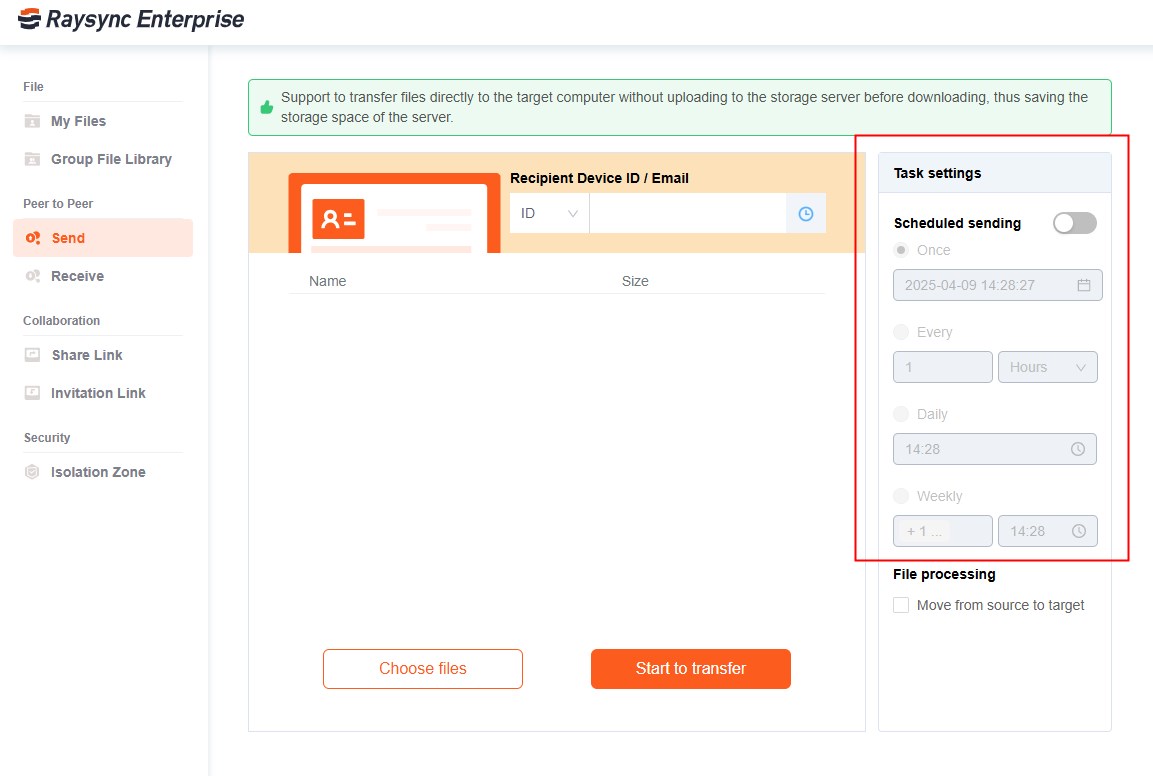
Its intuitive interface makes it easy to automate even complex workflows, while its lightning-fast transfers help you meet tight deadlines with ease.
For those in media, entertainment, or industries that demand fast and secure file transfers, Raysync is among the best automated file transfer software.
Pros:
- Support auto-sync and data backup.
- Simple user interface for easy automation.
- Strong encryption and security features.
- High-speed data transfer
Cons:
- It's less popular than other automatic file transfer solutions.
Free Trial Policy:
- Raysync offers a 7-day free trial, so you can test its impressive speed and features before making a decision.
FAQs about File Transfer Automation
File transfer automation might sound technical, but it’s actually a simple concept. Let’s look at some common questions people have about automated file transfer software.
1. What is file transfer automation
File transfer automation refers to the process of automatically moving data between systems, servers, or users without manual intervention. These automated processes can be scheduled to run at specific times or triggered by certain events, ensuring that file transfers happen consistently and efficiently.
2. What is the program that moves files automatically
There are several file transfer automation software that can automate file transfers, each with its own set of features. Tools like Raysync are some of the best file transfer automation tools for automating the movement of files. These programs allow you to schedule transfers, set up triggers, and even ensure that the files are encrypted during the process.
3. Can FTP be automated
Yes, FTP (File Transfer Protocol) can be automated using specialized file transfer automation software. Programs like GoAnywhere MFT or JSCAPE MFT support FTP automation, allowing you to schedule regular file transfers, automate error handling, and ensure files are moved securely.
The End
File transfer automation software is a game-changer. With tools like GoAnywhere and Raysync, you can quickly and securely move large files. No more waiting or worrying about errors. These tools save time and boost efficiency. Choose Raysync for lightning-fast transfers and peace of mind.
You might also like

Industry news
April 30, 2025Discover why is Dropbox so slow and learn effective solutions to boost its performance. Explore alternatives like Raysync for faster file transfers.

Industry news
July 18, 2024Discover the best file sharing for small businesses and explore top options to enhance collaboration, security, and efficiency.

Industry news
November 24, 2020In view of the above problems, the accelerated transmission software-Raysync will explain its six important security settings in detail, hoping to help more enterprises better identify the file transmission accelerated software.